I use 2-step receiving as configured below
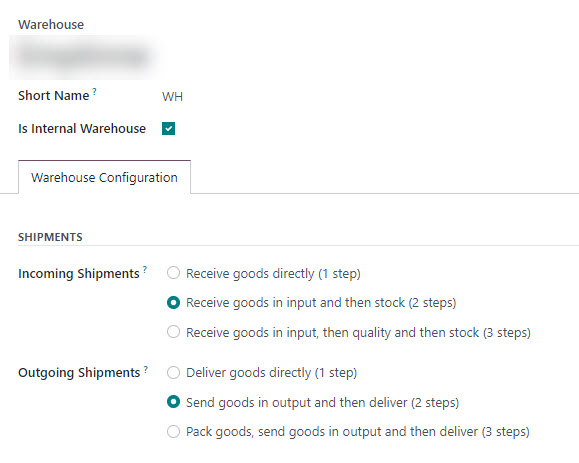
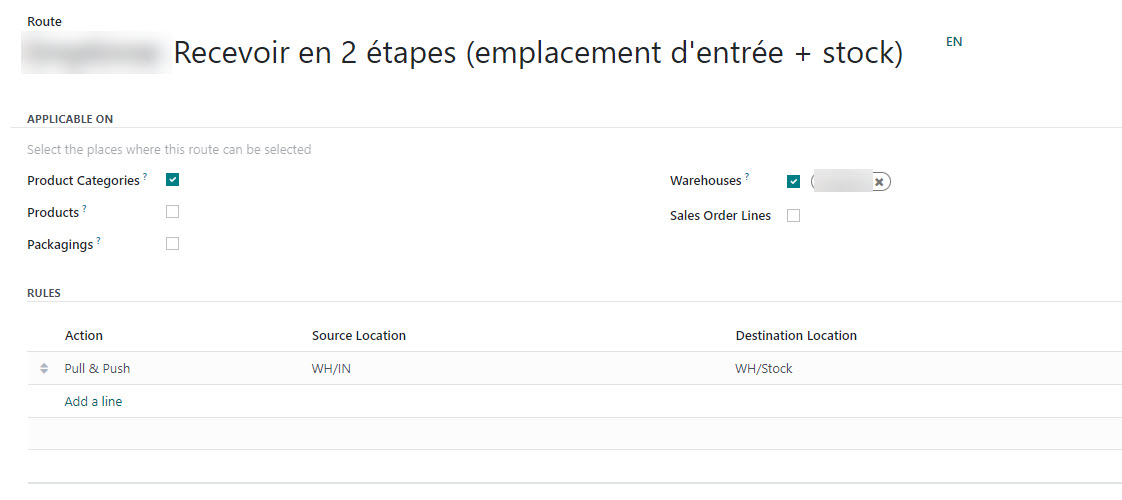
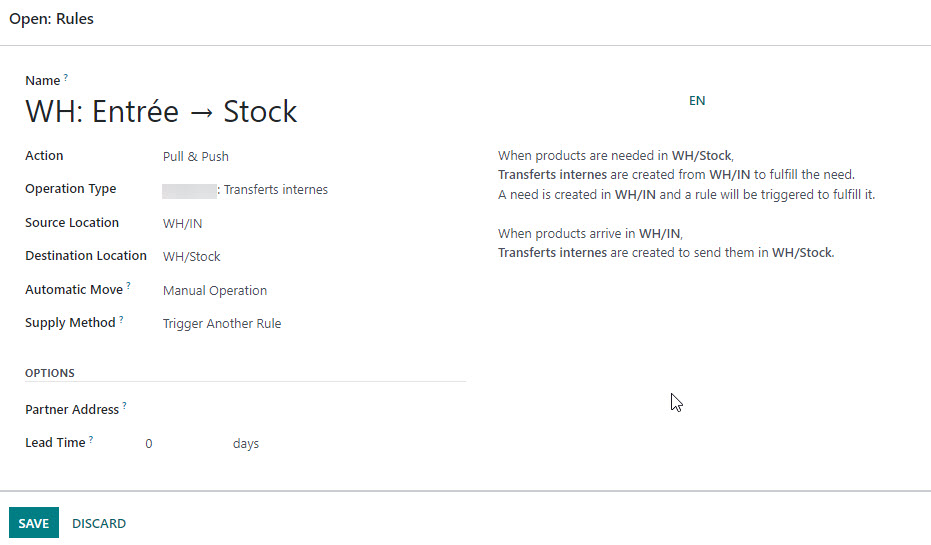
However, when I have finished receiving my products in my receiving area, the internal transfer from my area to the stock only takes part of the quantities received for the same product and leaves the other part in my receiving area. How does this happen? How can I search further to find out what's going on?
We have to make a manual internal transfer to move the other quantities.

It seems to me that the problem lies with my rule, and more specifically with "When products are needed in ...".
As far as I can see, this creates an internal transfer with all my reserved products in it:
What we need is :
- Buy products according to certain replenishment rules (OK): if a requirement according to these rules is needed, this creates a draft PO.
- When the PO is confirmed, it creates an internal transfer between the IN and the STOCK with all the quantities and products.
An internal transfer must not be created with the "When products are needed in ..." except that if I change my rule and only leave "PUSH" it seems to me that it won't work any more ...