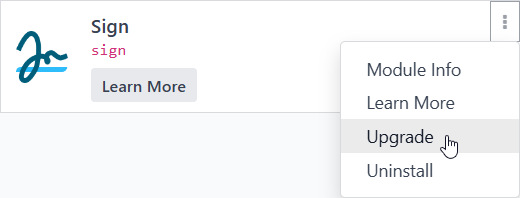Using Odoo Sign in latest Odoo hosted version. When signing a document that includes a Date field, the field does not auto-populate with current date. Instead, when you clicking on the field, it displays the text "undefined." It's possible to type in a a valid date, but two questions:
- Is there a way to use the date field so it automatically populates the current date and time of signature?
- Why would the field show 'undefined' in the field when clicking on it?