Is it possible to have a popup window on the website whenever a visitor presses a button?
Odoo is the world's easiest all-in-one management software.
It includes hundreds of business apps:
- CRM
- e-Commerce
- Kế toán
- Tồn kho
- PoS
- Project
- MRP
Câu hỏi này đã bị gắn cờ
In Odoo 16.4 There is a new display option available with the pop-up block called “On Click (via link)”
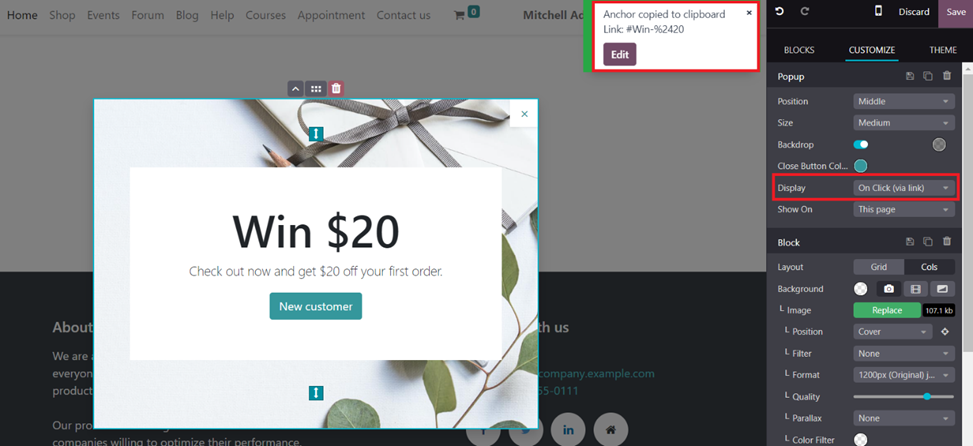
Once this option is enabled there will be a message on the top right corner which gives an anchor for the pop-up, with an option to edit it.
Press the edit button quickly as this lasts only for a few seconds. If you missed it, change the Display option to something else and and again switch it back to On Click.
Once the Edit Option is selected it is going to open up a dialog box where the anchor for the pop-up can be edited.
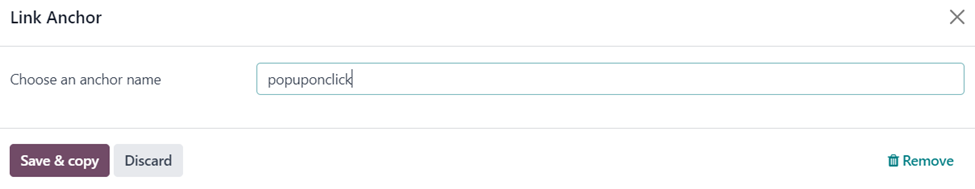
Change the Anchor Name and Press “Save and Copy” Button.
Once the Anchor is copied. You can now create a button by typing “/button”
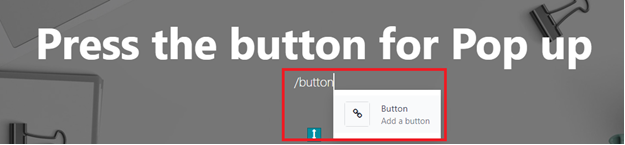
In the Button dialog box type in the Label for the button and paste the Page anchor for the Pop-up with a “#” in front of it. and save changes.
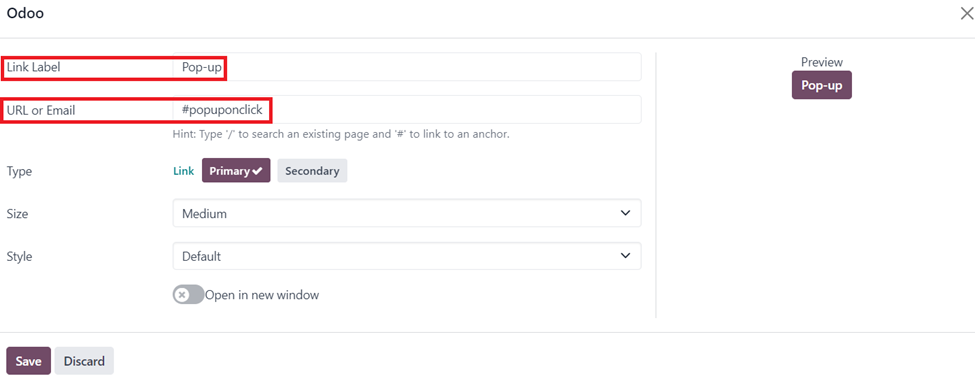
When you press this button, it will open the pop-up window.
Note:
This feature also works with the Newsletter Pop-Up Block.
Hey! Thanks for this. It works superb.
However, do you have a clue how to get this working across all pages? I have the link in the header, so it would be nice if the popup would be visible on all pages.
Sorry i was to quick! Found the solution :)
Bạn có hứng thú với cuộc thảo luận không? Đừng chỉ đọc, hãy tham gia nhé!
Tạo tài khoản ngay hôm nay để tận hưởng các tính năng độc đáo và tham gia cộng đồng tuyệt vời của chúng tôi!
Đăng ký| Bài viết liên quan | Trả lời | Lượt xem | Hoạt động | |
|---|---|---|---|---|
|
How to add 2 buttons on pop-up
Đã xử lý
|
|
1
thg 3 24
|
2127 | |
|
|
1
thg 10 24
|
5860 | ||
|
|
2
thg 4 25
|
3650 | ||
|
|
2
thg 6 25
|
3168 | ||
|
Change URL of Portal Pages
Đã xử lý
|
|
2
thg 9 25
|
3654 |
