how i can execute an Automated Action on click of a button?
please help with exampl(s).
regards
Odoo is the world's easiest all-in-one management software.
It includes hundreds of business apps:
how i can execute an Automated Action on click of a button?
please help with exampl(s).
regards
1. Create an Automated Action:
Access the developer mode (Settings -> Activate the developer mode).
Navigate to the desired model (e.g., Sales Orders).
Click on "Automated Actions" under the "Automation" tab.
Click on "Create".
2. Configure the Action:
Trigger: Select "On Click".
Action To Do: Choose the action you want to automate (e.g., Send Email, Create a Task, Execute Python Code).
Apply On: Specify when the action should be triggered (e.g., Records created, Records updated, All records).
Additional Conditions: Set any necessary filters for the action (optional).
3. Add a Button to the Form View:
Edit the form view of the model where you want the button to appear.
Add a button element using XML code:
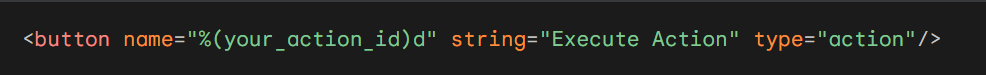
Replace your_action_id with the actual ID of your automated action.
thanks... great help. will check this and confirm.
Tạo tài khoản ngay hôm nay để tận hưởng các tính năng độc đáo và tham gia cộng đồng tuyệt vời của chúng tôi!
Đăng ký| Bài viết liên quan | Trả lời | Lượt xem | Hoạt động | |
|---|---|---|---|---|
|
|
1
thg 9 23
|
1280 | ||
|
|
0
thg 12 22
|
2158 | ||
|
|
0
thg 1 20
|
160 | ||
|
|
1
thg 7 24
|
1823 | ||
|
|
1
thg 8 22
|
2427 |