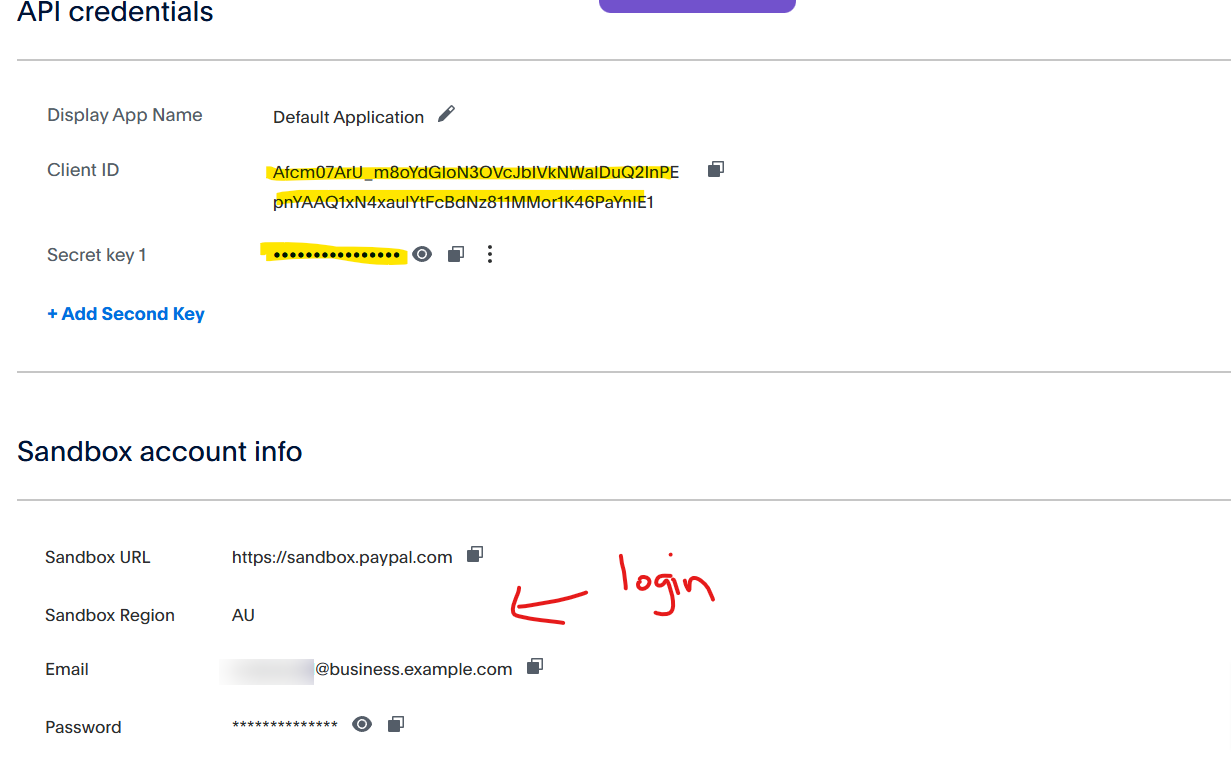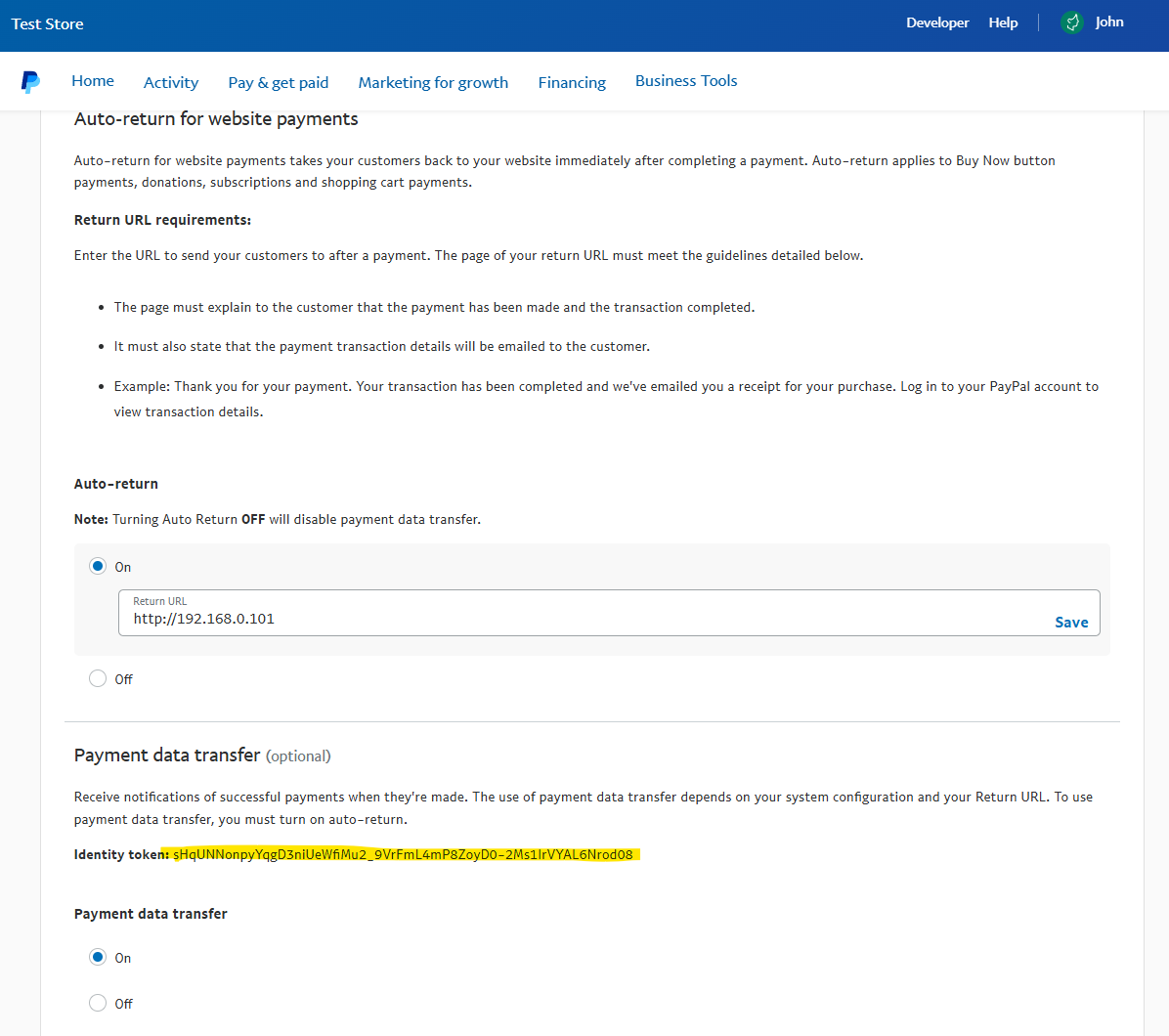Hello,
After upgrade Odoo to V18, and follow this tutoriel for Paypal i got the error "Paypal : Failed to communicate with the API. Detail :" (https://www.odoo.com/documentation/18.0/fr/applications/finance/payment_providers/paypal.html#payment-providers-paypal-configuration-odoo)
Maybe i do something wrong, but i can't see what.
Could you help me please ?
Thank you.