hi,
how we can fast count or massive update product quantity to 0? in odoo 16
Odoo is the world's easiest all-in-one management software.
It includes hundreds of business apps:
hi,
how we can fast count or massive update product quantity to 0? in odoo 16
Hi,
Assuming you are already create the inventory adjustment before, you can do fast count or massive update by downloading the xls excel file and import it back.
First in your Inventory > Operations > Inventory Adjustment, select which product you may want to update, mark it, and export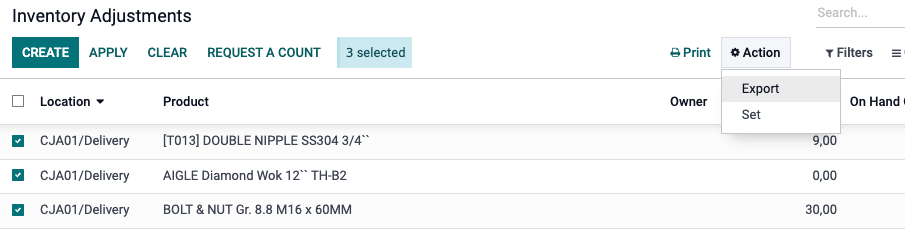
Some people might missing one of the steps here. In order to be able to update the existing record, they also need to include the external ID into the export list this way
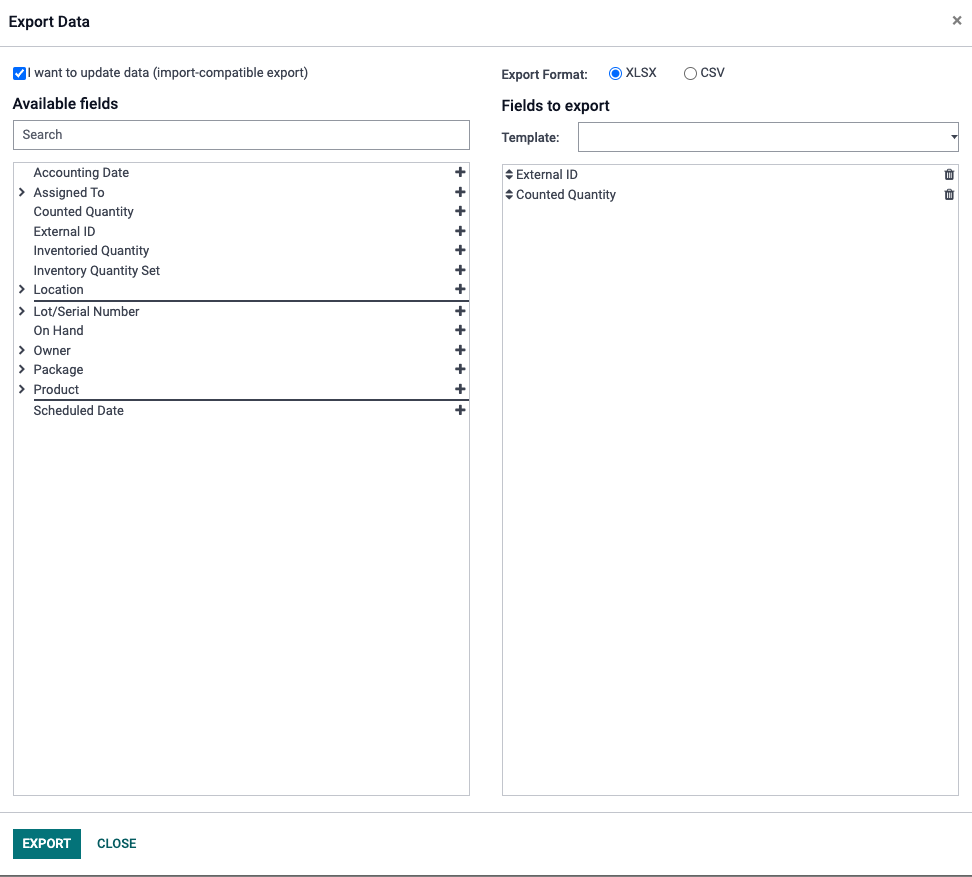
After that, edit your excel file. In this case, since you want to quickly put everything into zero you can assign zero to inventory_quantity cell.
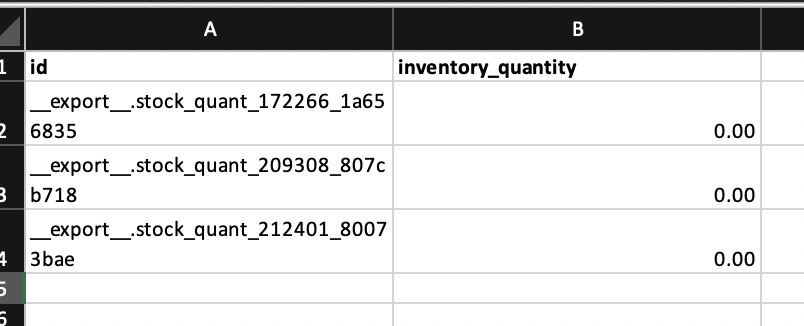
now, upload it back using import
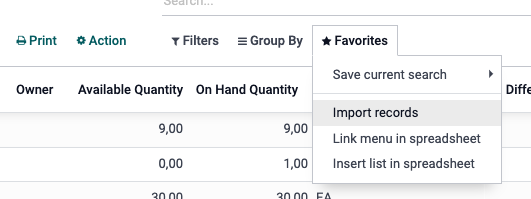
Now you can see there's amount of difference. Try to put different number in your excel file, you will see it changes ;)

Kind Regards,
Altela (altelasoftware.com)
Tạo tài khoản ngay hôm nay để tận hưởng các tính năng độc đáo và tham gia cộng đồng tuyệt vời của chúng tôi!
Đăng ký| Bài viết liên quan | Trả lời | Lượt xem | Hoạt động | |
|---|---|---|---|---|
|
|
0
thg 9 24
|
1914 | ||
|
|
1
thg 10 25
|
2462 | ||
|
|
1
thg 10 25
|
540 | ||
|
|
1
thg 3 25
|
2194 | ||
|
|
0
thg 2 25
|
1765 |