I want to know how to add store items to main page. Like featured items items with sale etc
Odoo is the world's easiest all-in-one management software.
It includes hundreds of business apps:
- CRM
- e-Commerce
- Kế toán
- Tồn kho
- PoS
- Project
- MRP
Câu hỏi này đã bị gắn cờ
1
Trả lời
1218
Lượt xem
Hi
.
- 🌐 Edit Your E-commerce Homepage
- Go to the "Website" application.
- Click "Edit" on the homepage (or the page where you want to display featured products).
- ✨ Add a Dynamic Product Block
- In the page editor, look for a block that allows you to display products dynamically. Odoo offers several options:
- Products: Displays a list of products.
- Product Carousel: Shows products in a sliding carousel.
- Product List: Displays products in a list format.
- Drag and drop the block you choose to your desired location on the page.
- In the page editor, look for a block that allows you to display products dynamically. Odoo offers several options:
Hope this helps! 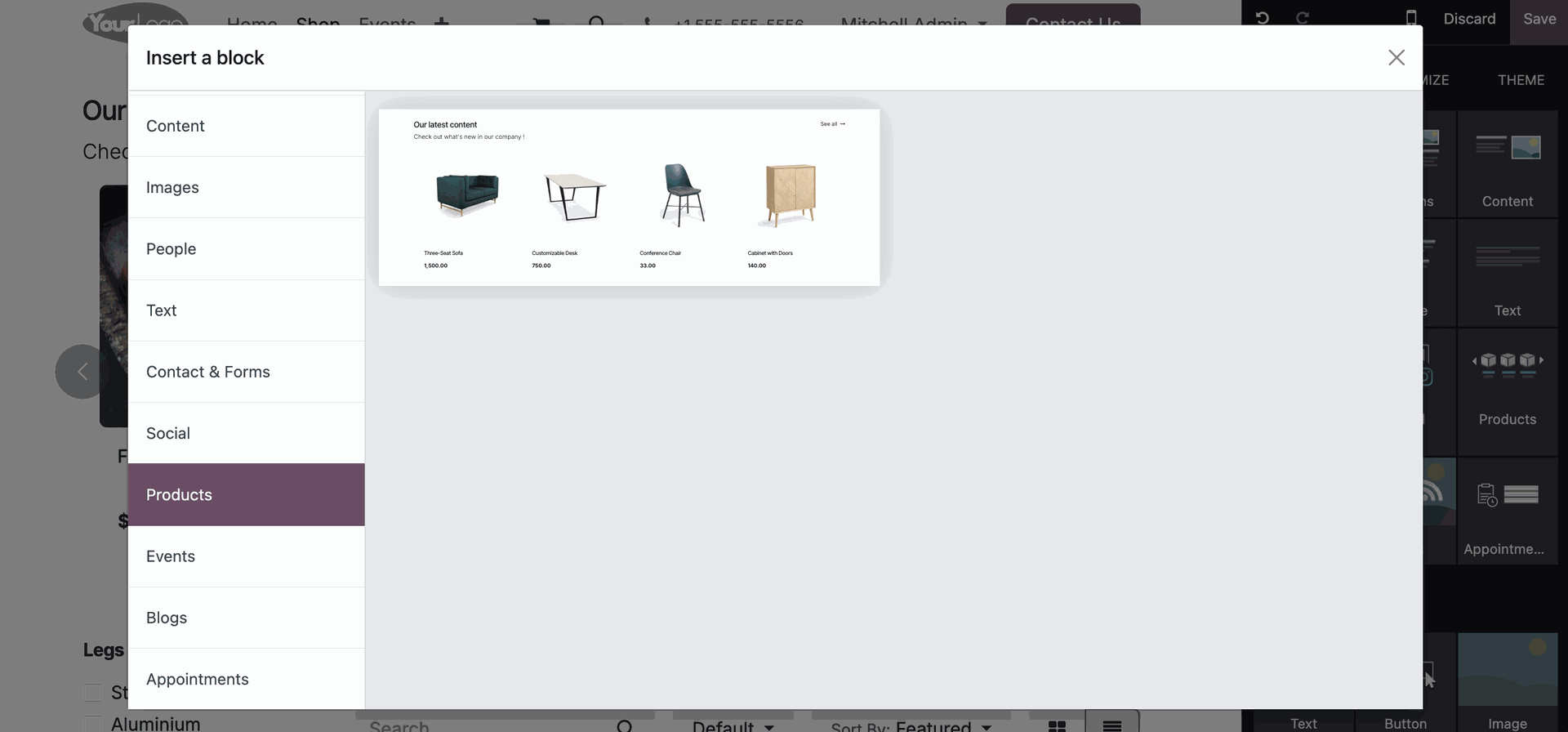
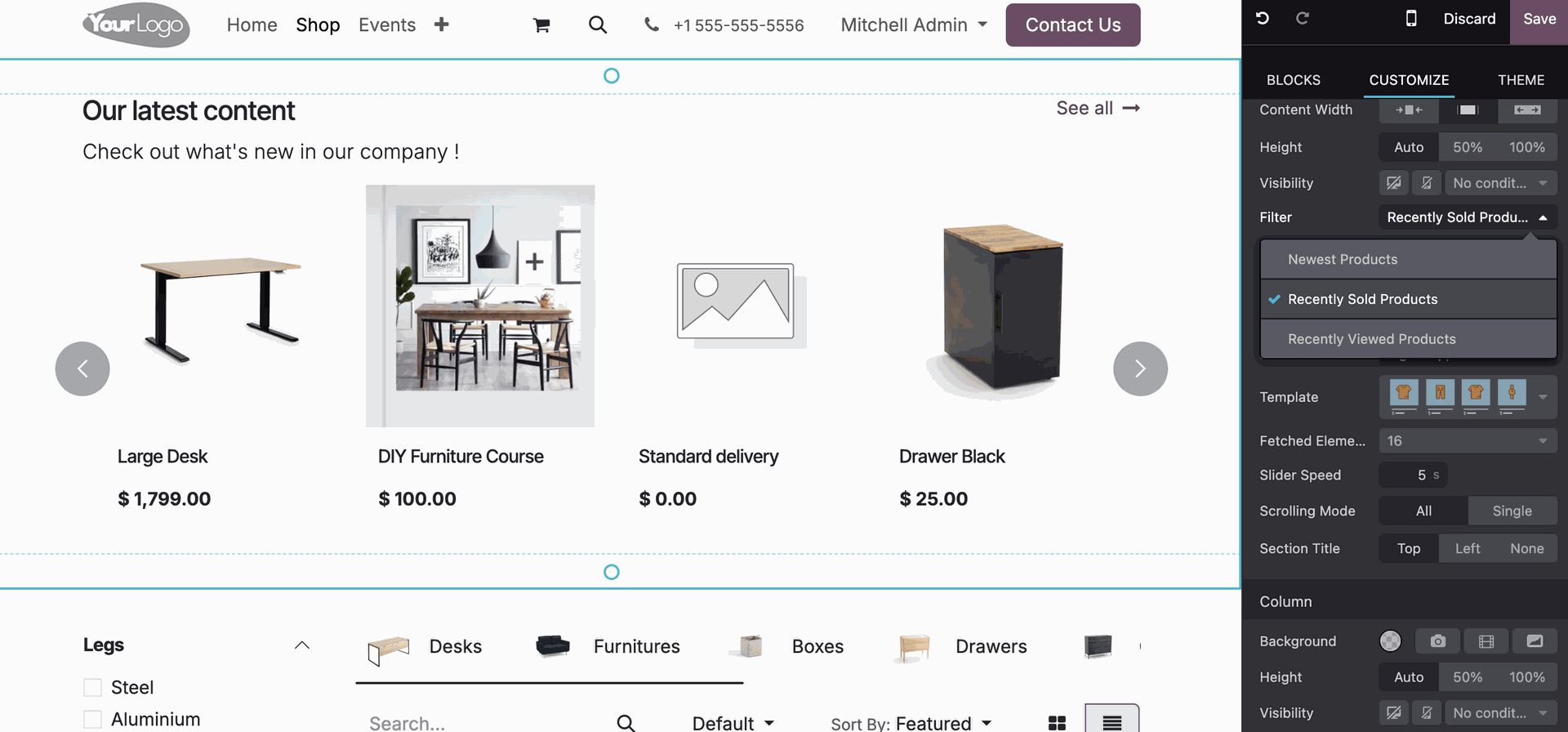
Bạn có hứng thú với cuộc thảo luận không? Đừng chỉ đọc, hãy tham gia nhé!
Tạo tài khoản ngay hôm nay để tận hưởng các tính năng độc đáo và tham gia cộng đồng tuyệt vời của chúng tôi!
Đăng ký| Bài viết liên quan | Trả lời | Lượt xem | Hoạt động | |
|---|---|---|---|---|
|
|
2
thg 7 25
|
628 | ||
|
|
2
thg 7 25
|
1252 | ||
|
|
1
thg 6 25
|
823 | ||
|
|
1
thg 4 25
|
989 | ||
|
Remove powered by odoo footer v18
Đã xử lý
|
|
3
thg 2 25
|
1733 |

