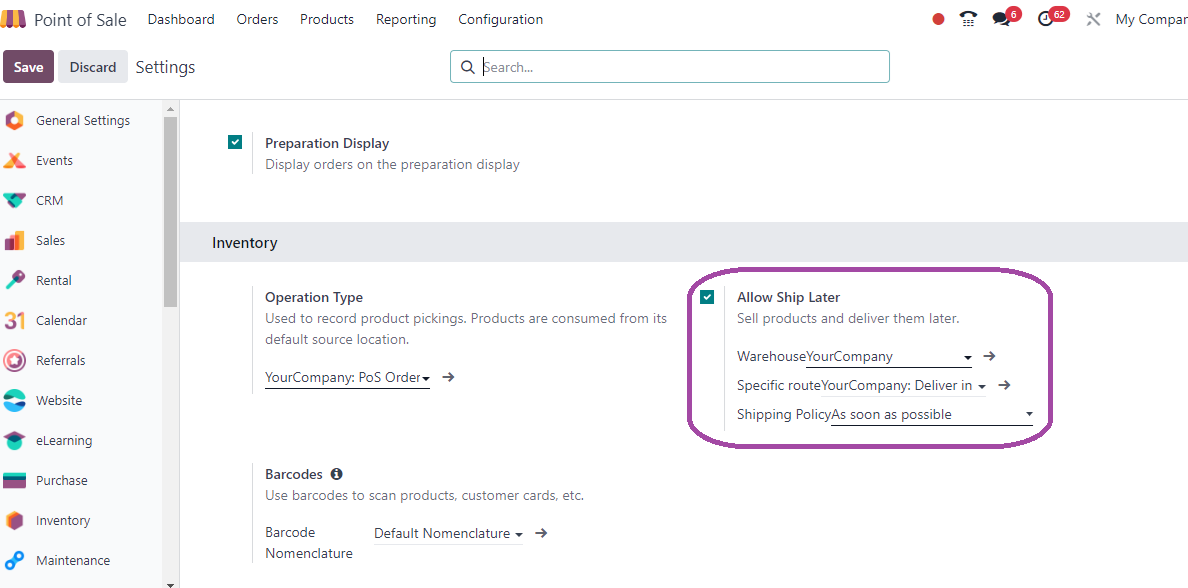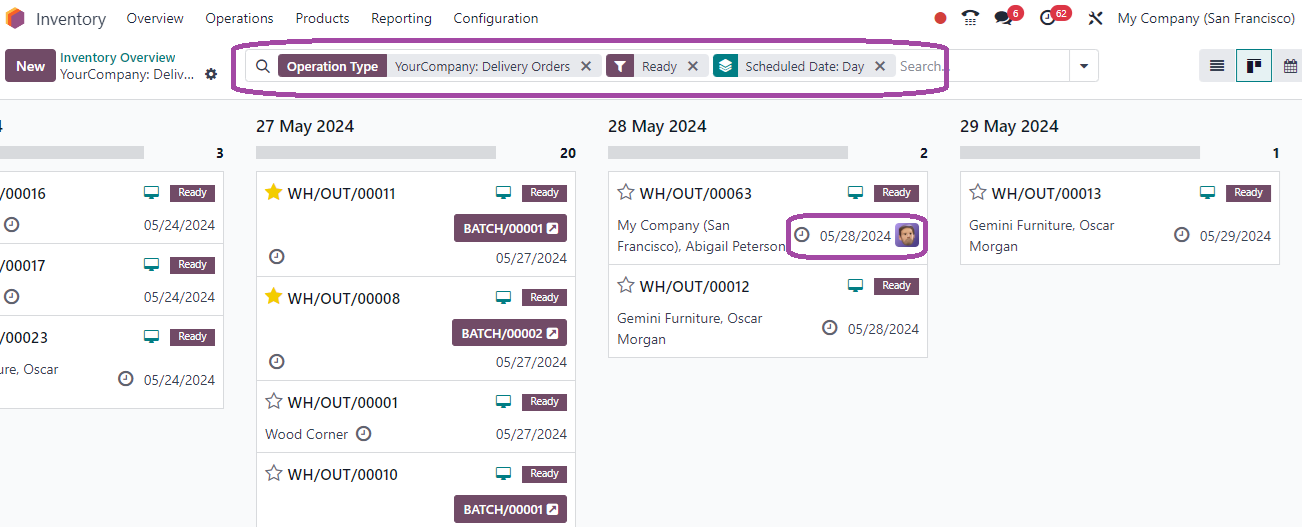It is achievable with default Odoo.
1. On your PoS session enable allow ship later
PoS > Configuration > Settings - inventory section
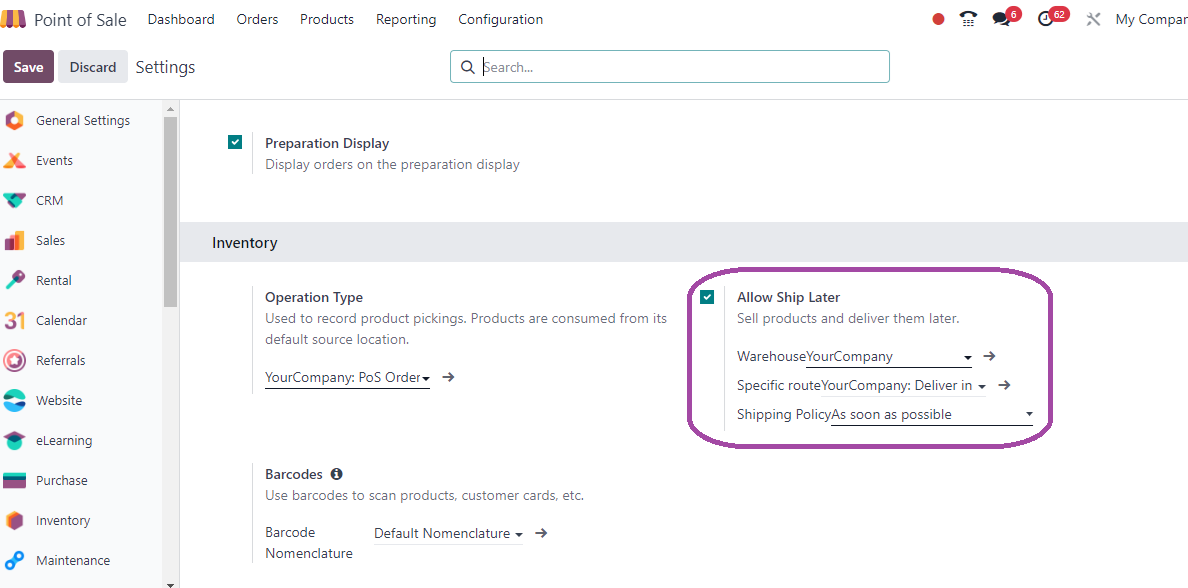
Note since you have more than 1 shop, you might need to enable for each shop
2. On the payment screen, there in now the option to select 'ship later', on clicking the delivery date can be set.
3. On validation of order, an inventory operation is created (delivery order in this example). On the delivery order, scheduled date is set as per PoS. Source document field identifies the specific shop and session id.
4. On the Additional info tab 'Responsible' (Other information section) field can set while assigning the driver. Believe this sends an automated message.. "you have been assigned..".
5. To identify deliveries easily filters and group by can be pre-defined.. as example below, delivery order operations in ready state are grouped by scheduled date in Kanban view. The responsible user/ driver can also be identified here.
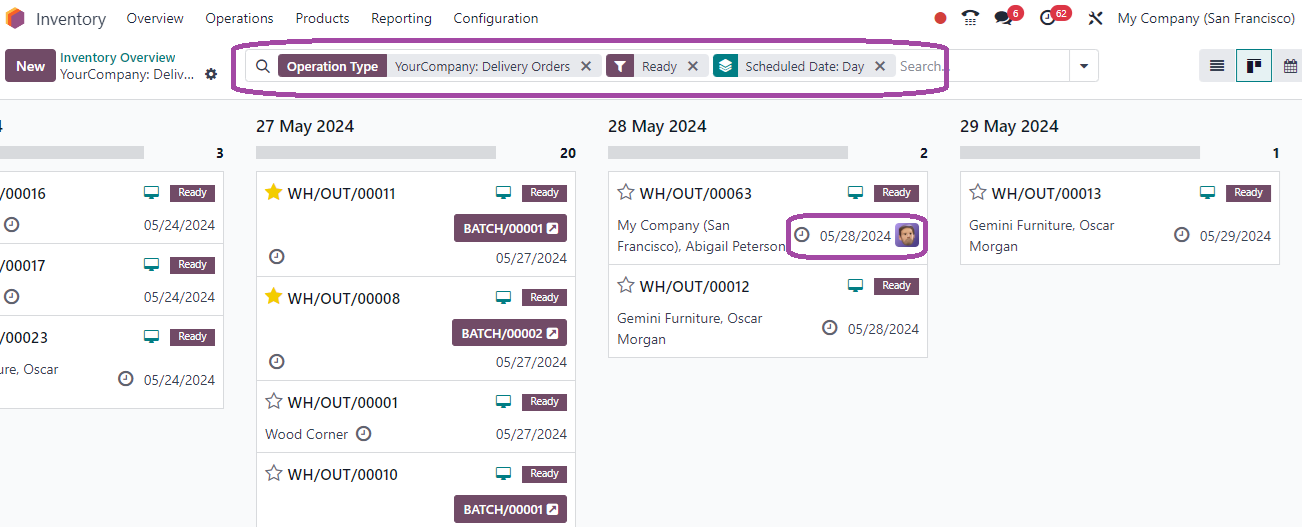
These filters can be defined specific to operational convenience.
6. Post delivery the driver (responsible user) validates the delivery order.