When registering a payment, how can we add or delete the option of payment method?
For example, we see payment method options for manual and test. How can we remove 'Test'? Or add another payment method.
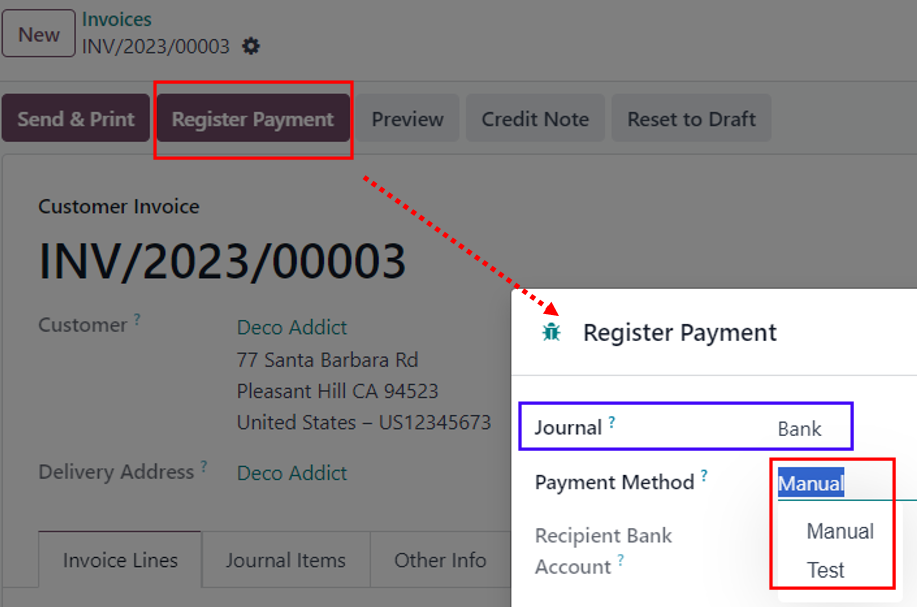
Odoo is the world's easiest all-in-one management software.
It includes hundreds of business apps:
When registering a payment, how can we add or delete the option of payment method?
For example, we see payment method options for manual and test. How can we remove 'Test'? Or add another payment method.
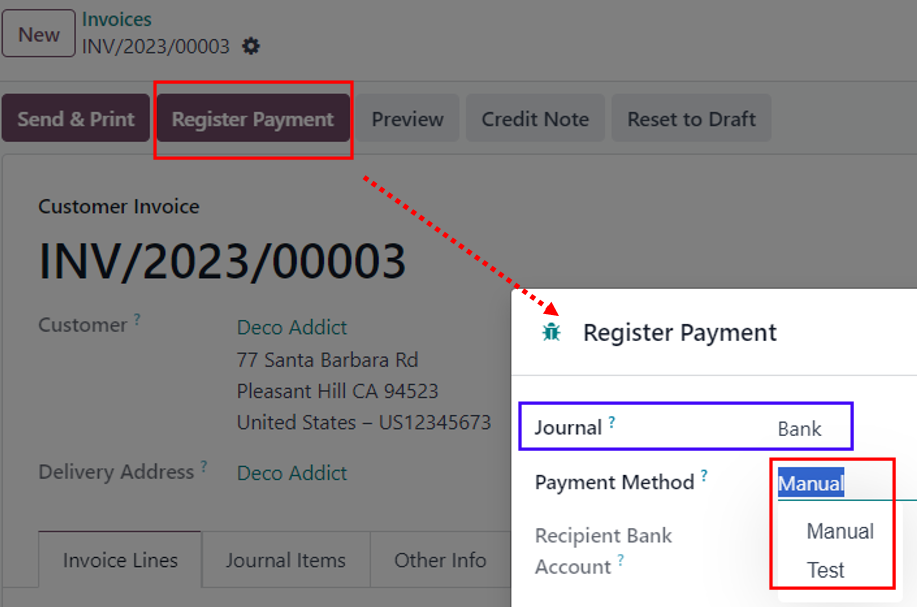
The payment method is configured in every bank/ cash journal.
So go to the certain bank journal which is selected from registering the payment.
In this case, the journal is Bank.
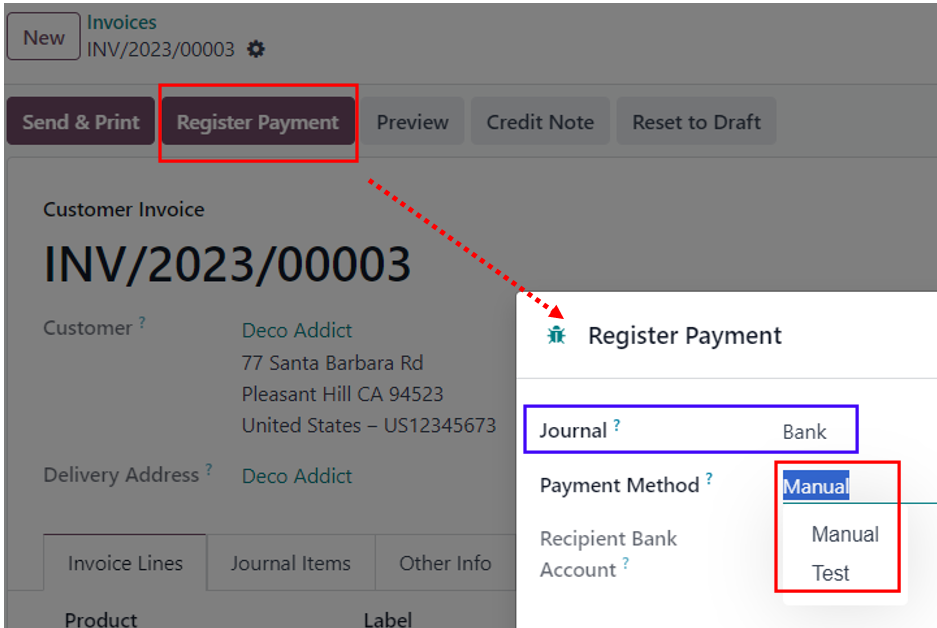
Open the Bank journal setting > incoming/ outgoing payment tab > delete the payment method: Test or add a new payment method to reflect on the payment method selection.
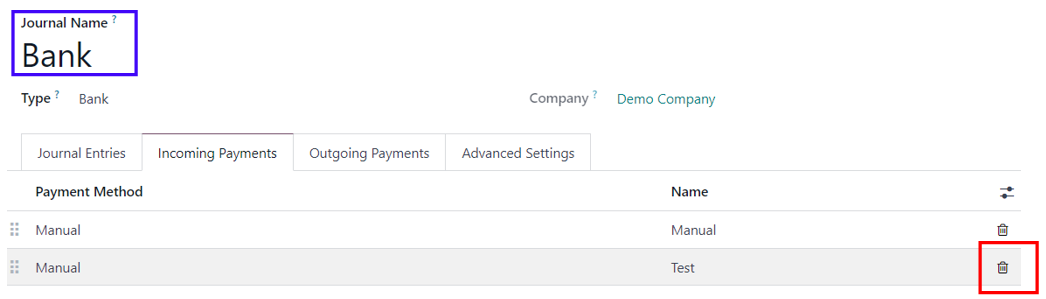
In the Bank Journal, it does not show other PAYMENT METHODS, just Manual only. Where do I configure these payment methods to be showing in the bank journal?
As shown in the last image, in the incoming payments tab, there are two lines of payment methods.
Both lines show the payment method in Manual. This is hard coded so we can't change it.
But in the column: Name, I added the second line as 'Test'. This will be displayed in the payment method selection.
If you have more questions, please purchase the success pack for the dedicated analyst to help you.
Tạo tài khoản ngay hôm nay để tận hưởng các tính năng độc đáo và tham gia cộng đồng tuyệt vời của chúng tôi!
Đăng ký| Bài viết liên quan | Trả lời | Lượt xem | Hoạt động | |
|---|---|---|---|---|
|
|
2
thg 1 25
|
5707 | ||
|
|
1
thg 9 25
|
5901 | ||
|
|
1
thg 2 24
|
2284 | ||
|
|
1
thg 9 23
|
3772 | ||
|
|
2
thg 7 24
|
9409 |