Odoo is the world's easiest all-in-one management software.
It includes hundreds of business apps:
- CRM
- e-Commerce
- Accounting
- Inventory
- PoS
- Project
- MRP
This question has been flagged
Hi,
In Odoo 18 Payroll, the Payslip Batches submenu may not appear if you don’t have the right access or if menus were simplified. To fix this:
Ensure the user has Payroll Manager rights (otherwise the menu is hidden).
Verify that the full Payroll app is installed.
In v18, the menu may be grouped differently under Payroll → Payslips or Batch Payslips.
If still missing, enable Developer Mode → go to Settings → Technical → Menu Items → search for Payslip Batches and re-enable it if hidden.
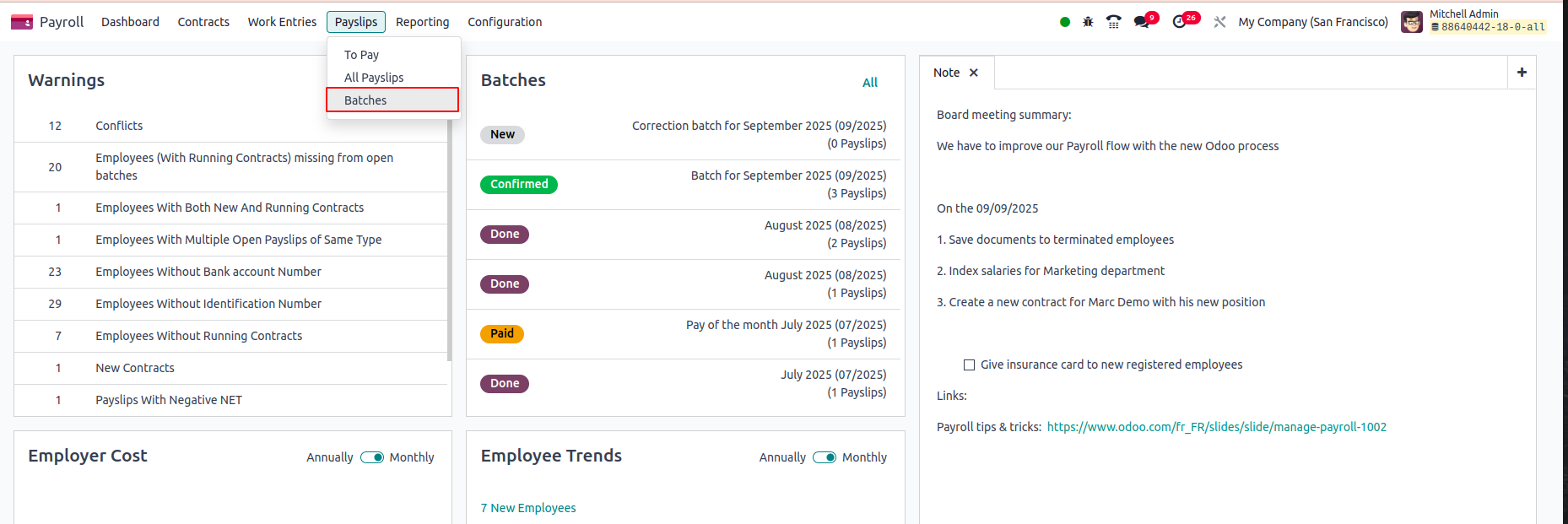
For more information
* https://www.odoo.com/documentation/18.0/applications/hr/payroll/payslips.html
* https://www.cybrosys.com/blog/how-to-manage-payroll-in-batches-in-odoo-18
Hope it helps
Enjoying the discussion? Don't just read, join in!
Create an account today to enjoy exclusive features and engage with our awesome community!
Prijavi