Odoo is the world's easiest all-in-one management software.
It includes hundreds of business apps:
- CRM
- e-Commerce
- Comptabilité
- Inventaire
- PoS
- Project
- MRP
Cette question a été signalée
Hi,
In Odoo 18 Payroll, the Payslip Batches submenu may not appear if you don’t have the right access or if menus were simplified. To fix this:
Ensure the user has Payroll Manager rights (otherwise the menu is hidden).
Verify that the full Payroll app is installed.
In v18, the menu may be grouped differently under Payroll → Payslips or Batch Payslips.
If still missing, enable Developer Mode → go to Settings → Technical → Menu Items → search for Payslip Batches and re-enable it if hidden.
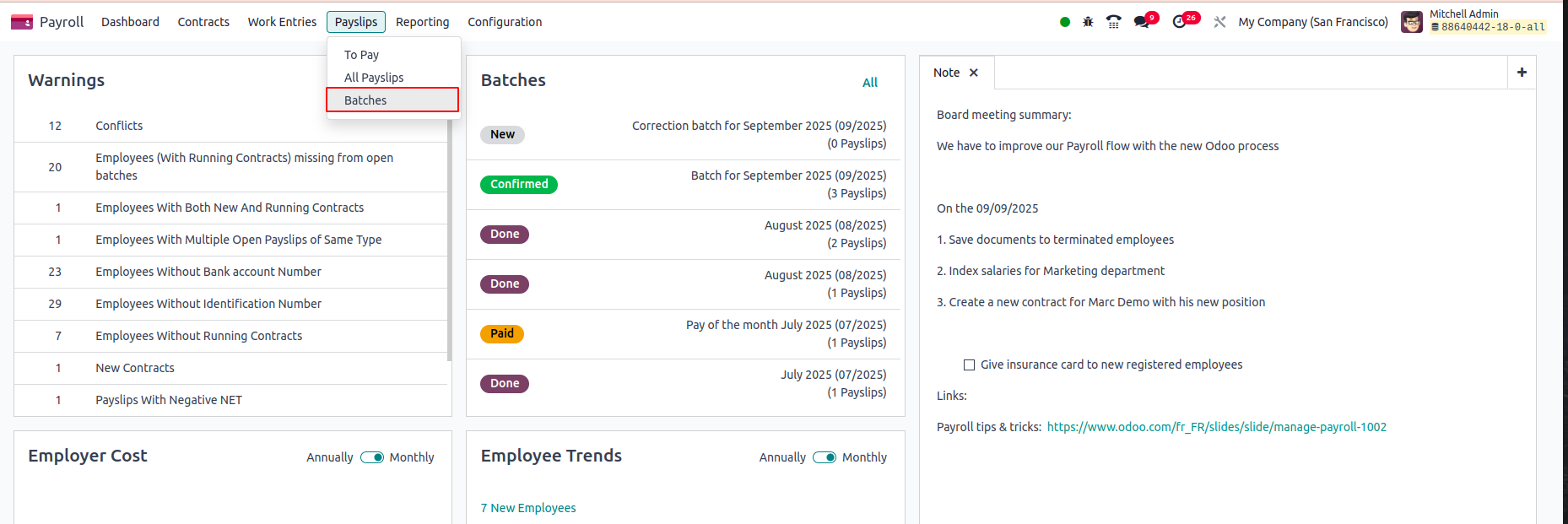
For more information
* https://www.odoo.com/documentation/18.0/applications/hr/payroll/payslips.html
* https://www.cybrosys.com/blog/how-to-manage-payroll-in-batches-in-odoo-18
Hope it helps
Vous appréciez la discussion ? Ne vous contentez pas de lire, rejoignez-nous !
Créez un compte dès aujourd'hui pour profiter de fonctionnalités exclusives et échanger avec notre formidable communauté !
S'inscrire