How to add multiple buttons on the pop-up block
Odoo is the world's easiest all-in-one management software.
It includes hundreds of business apps:
- CRM
- e-Commerce
- Księgowość
- Zapasy
- PoS
- Project
- MRP
To pytanie dostało ostrzeżenie
By default, the pop-up block comes with one button.
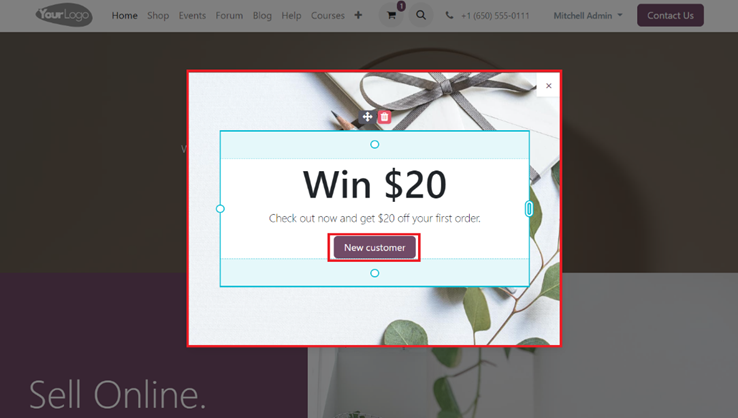
The button should be added manually, Place the insertion point on the end of the first button.
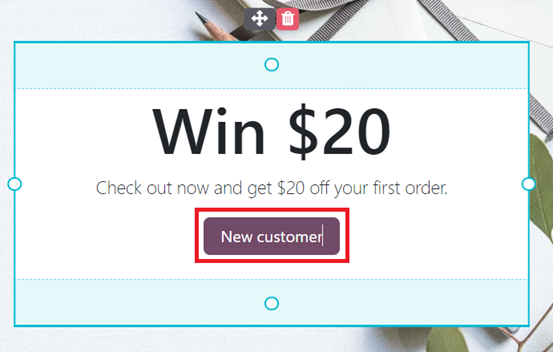
Press enter key to start a new line. If we set a space or a tab it will extend upon the same button.
Write in the text for the new button. Select the written text and under the edit menu in the inline section select the add a link option.
Set the URL that the button will be redirecting to.
By default, the style would be a link, change it to a button.
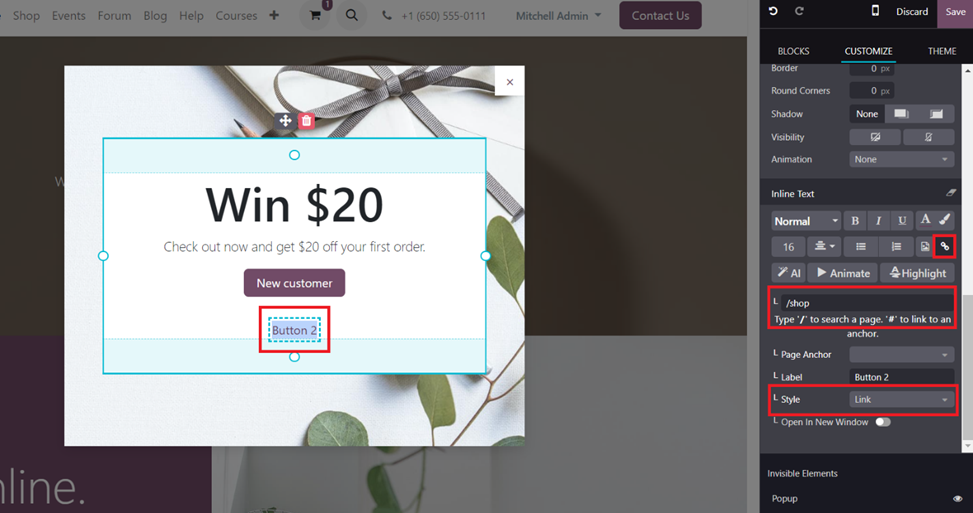
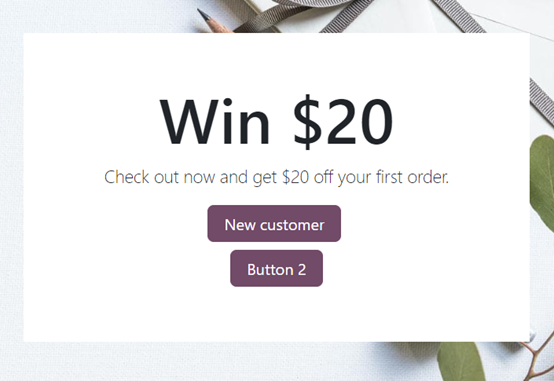
The Enter should be removed to make the buttons on the same line.
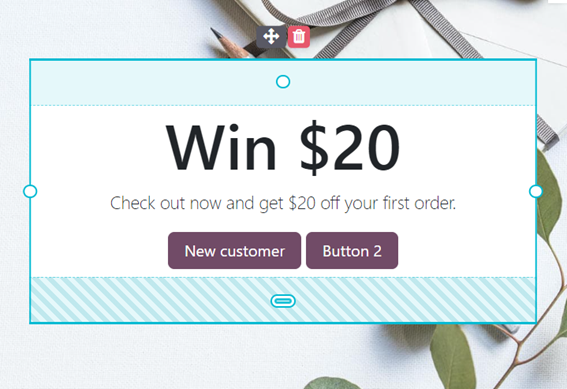
Podoba Ci się ta dyskusja? Dołącz do niej!
Stwórz konto dzisiaj, aby cieszyć się ekskluzywnymi funkcjami i wchodzić w interakcje z naszą wspaniałą społecznością!
Zarejestruj się| Powiązane posty | Odpowiedzi | Widoki | Czynność | |
|---|---|---|---|---|
|
Website Pop-up with a button
Rozwiązane
|
|
1
kwi 25
|
9134 | |
|
|
1
paź 24
|
5884 | ||
|
|
2
kwi 25
|
3684 | ||
|
|
2
cze 25
|
3187 | ||
|
Change URL of Portal Pages
Rozwiązane
|
|
2
wrz 25
|
3679 |
