How to add multiple buttons on the pop-up block
Odoo is the world's easiest all-in-one management software.
It includes hundreds of business apps:
- CRM
- e-Commerce
- Buchhaltung
- Lager
- PoS
- Project
- MRP
Diese Frage wurde gekennzeichnet
By default, the pop-up block comes with one button.
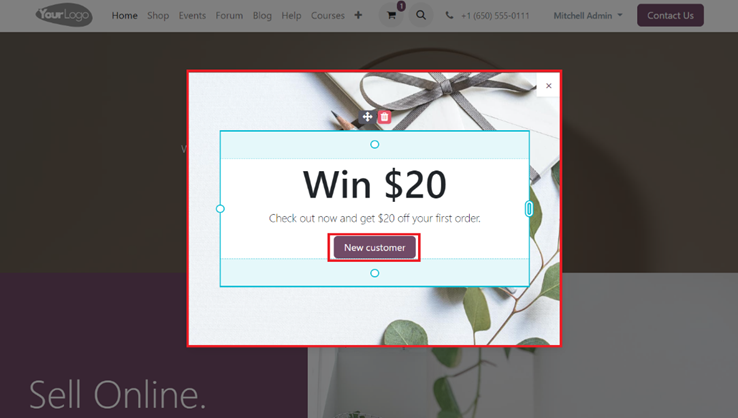
The button should be added manually, Place the insertion point on the end of the first button.
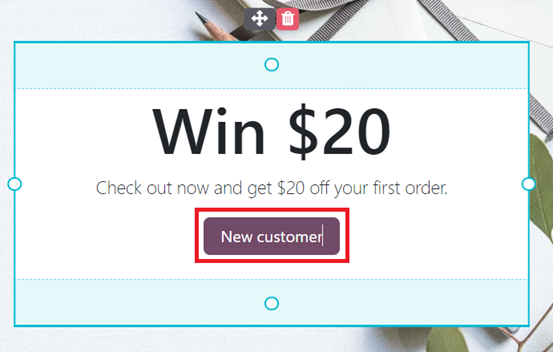
Press enter key to start a new line. If we set a space or a tab it will extend upon the same button.
Write in the text for the new button. Select the written text and under the edit menu in the inline section select the add a link option.
Set the URL that the button will be redirecting to.
By default, the style would be a link, change it to a button.
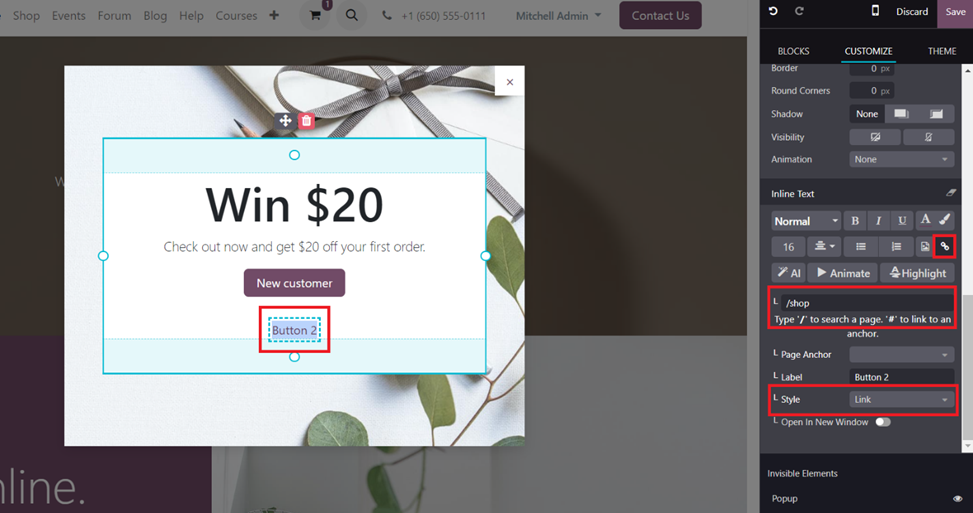
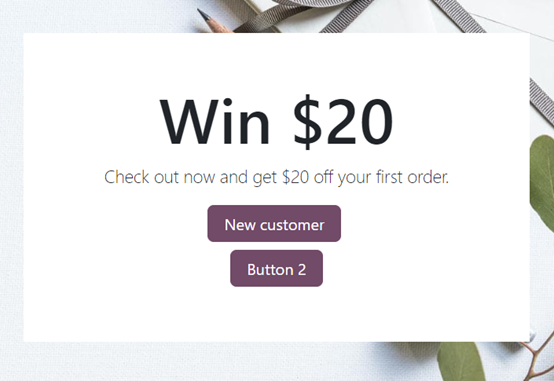
The Enter should be removed to make the buttons on the same line.
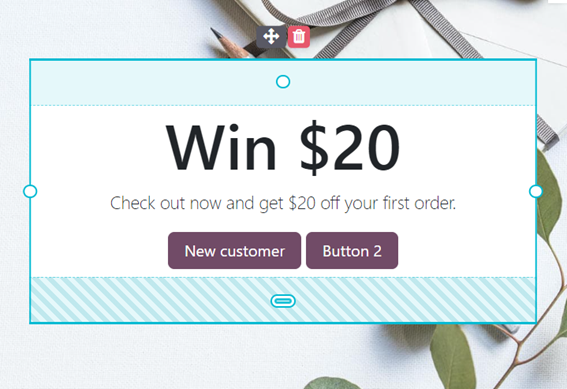
Diskutieren Sie gerne? Treten Sie bei, statt nur zu lesen!
Erstellen Sie heute ein Konto, um exklusive Funktionen zu nutzen und mit unserer tollen Community zu interagieren!
Registrieren| Verknüpfte Beiträge | Antworten | Ansichten | Aktivität | |
|---|---|---|---|---|
|
Website Pop-up with a button
Gelöst
|
|
1
Apr. 25
|
8454 | |
|
|
1
Okt. 24
|
5433 | ||
|
|
2
Apr. 25
|
3167 | ||
|
|
2
Juni 25
|
2775 | ||
|
Change URL of Portal Pages
Gelöst
|
|
2
Sept. 25
|
3259 |
