When starting with an opening balance or creating a new bank journal with an opening balance before the beginning synchronization, here's how to match the opening balance in the bank journal with the amount in your balance:
- Open your bank journal.
- If your journal is already synchronized, you will see a list of transactions from your bank.
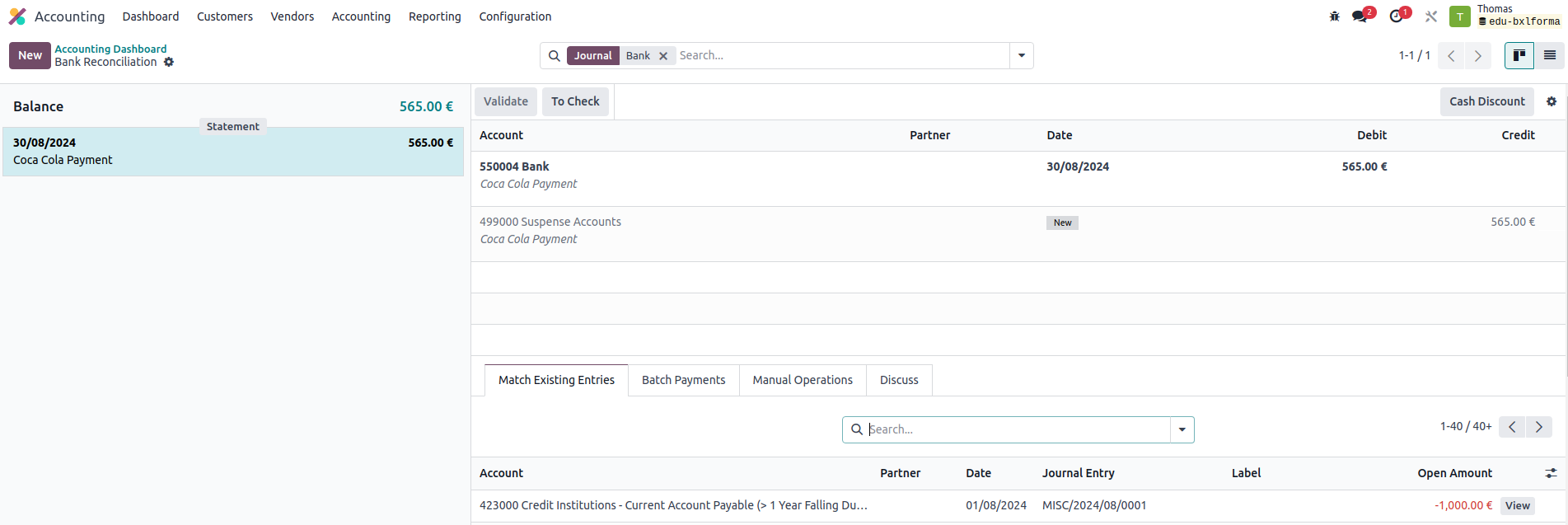
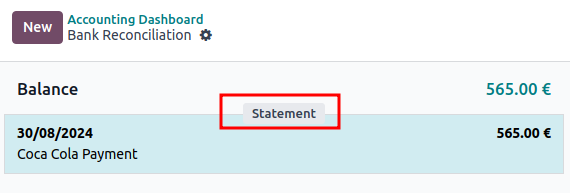
- Go to the oldest transaction and click on "Statement." indicate the Starting balance of your bank account
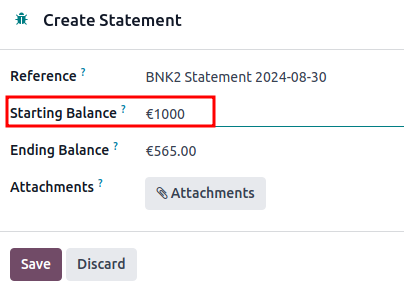
- In the window that opens, enter the starting balance of your bank account in the "Initial Balance" field.
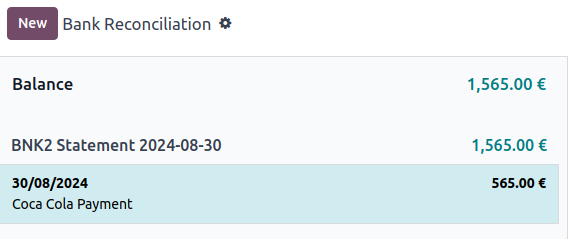
- Click "Save."

