Prerequisite
- Install studio application
- Version 18. Check the settings app and scroll to the bottom to check the version.
Odoo is the world's easiest all-in-one management software.
It includes hundreds of business apps:
Prerequisite
1. Open accounting -> journal entries
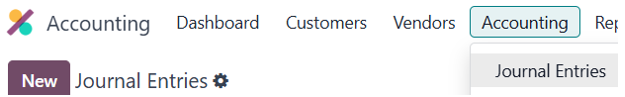
2. Open studio and ‘add a button.’
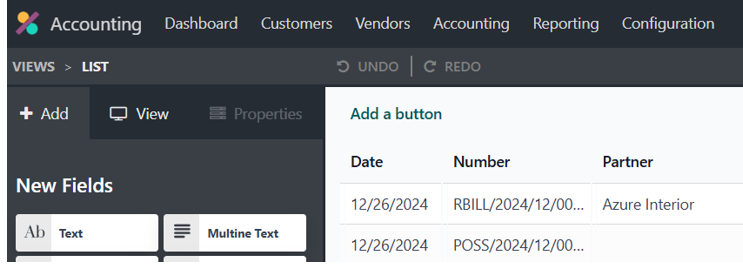
3. Select ‘Call a method’. Method to run is ‘button_cancel’.
Name the button: ‘Cancel entries.’
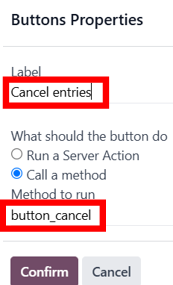
4. Result:
Select the posted entries and click on the button: Cancel entries.
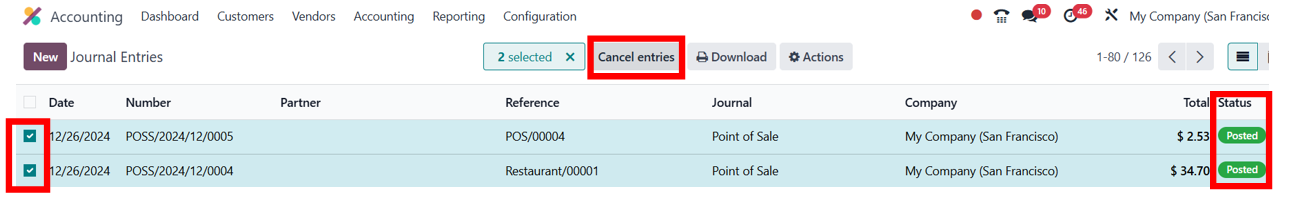
The posted entries become 'cancel' on the status
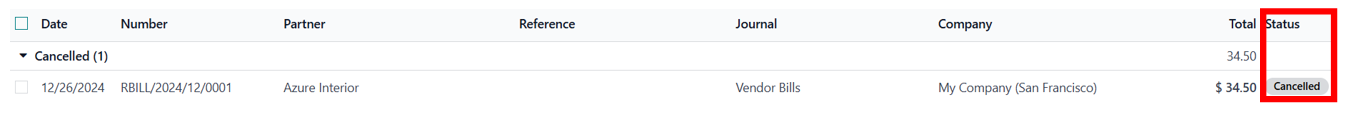
Crea un account oggi per scoprire funzionalità esclusive ed entrare a far parte della nostra fantastica community!
Registrati| Post correlati | Risposte | Visualizzazioni | Attività | |
|---|---|---|---|---|
|
Creating Asset Manually
Risolto
|
|
1
set 25
|
2218 | |
|
|
1
giu 25
|
2035 | ||
|
|
1
mag 25
|
2597 | ||
|
|
0
dic 24
|
1414 | ||
|
|
1
dic 24
|
1365 |
Hello,
Thanks for sharing this, can you also help if I need to cancel from Journal Items tab instead of Journal Entries in bulk.
Regards,
Moonis
Hello Moonis,
Journal item doesn't exist alone.
At the end, we still need to cancel the journal entry.
Please purchase Odoo success pack to have dedicated consultant solve your problem.