How can I select my check printing layout?
Odoo is the world's easiest all-in-one management software.
It includes hundreds of business apps:
- CRM
- e-Commerce
- Akuntansi
- Inventaris
- PoS
- Project
- MRP
Pertanyaan ini telah diberikan tanda
1
Balas
2450
Tampilan
In Odoo 17.4 there are two ways we can select our check printing layout:
- Go to Settings => Checks => Check Layout
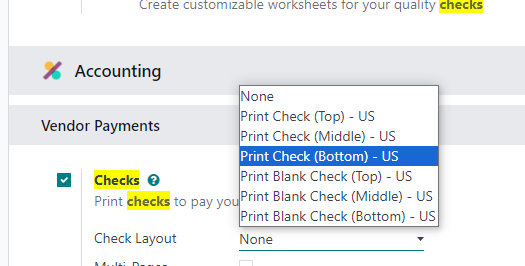
2. Go to your Bank Journal => Outgoing Payments => Check Layout
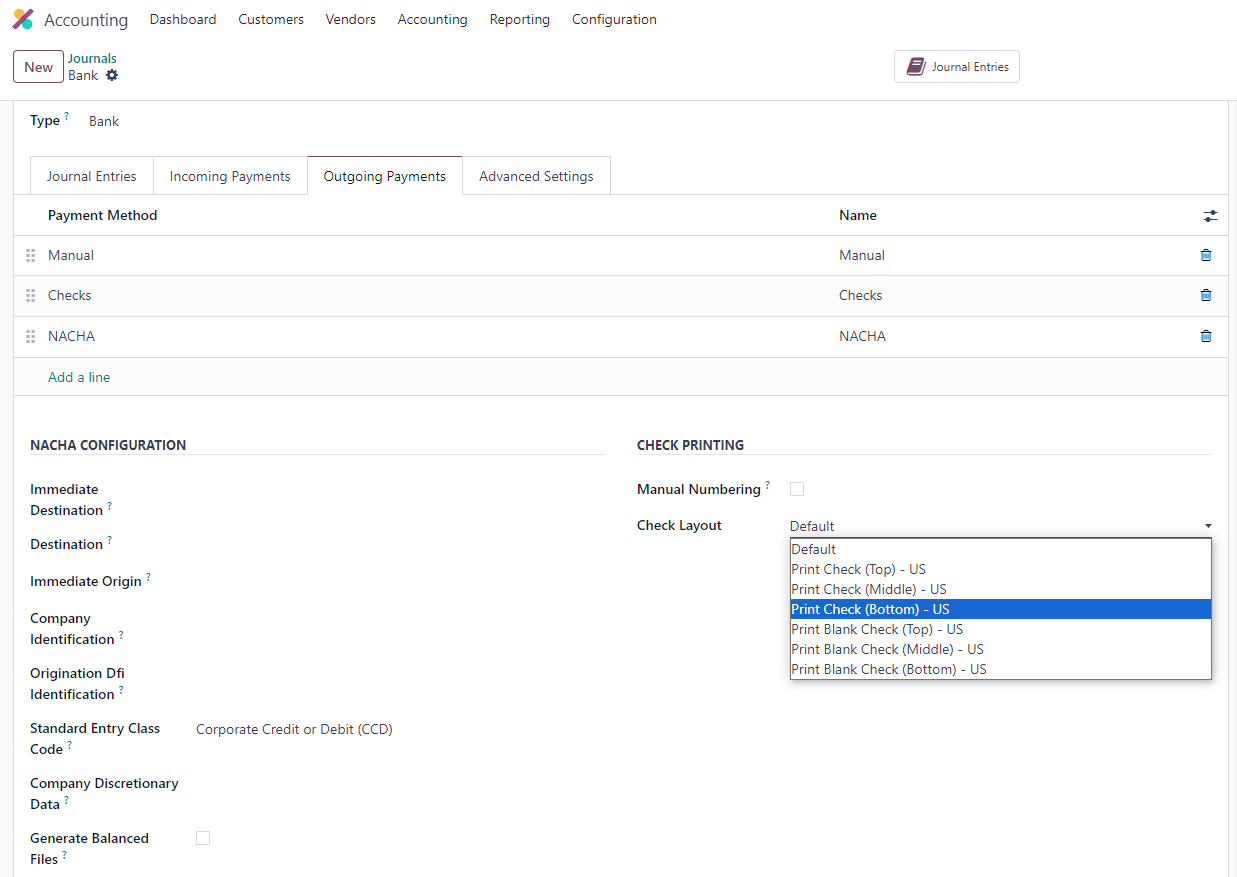
Menikmati diskusi? Jangan hanya membaca, ikuti!
Buat akun sekarang untuk menikmati fitur eksklufi dan agar terlibat dengan komunitas kami!
Daftar| Post Terkait | Replies | Tampilan | Aktivitas | |
|---|---|---|---|---|
|
How can I set budgets on projects | Odoo 17.4
Diselesaikan
|
|
2
Okt 25
|
3652 | |
|
How to Sell Subscription Products Online | Odoo 17
Diselesaikan
|
|
3
Jun 25
|
2655 | |
|
How do I limit the visibility of my Events | Odoo 17
Diselesaikan
|
|
3
Apr 25
|
2419 | |
|
|
1
Des 24
|
3433 | ||
|
|
3
Sep 25
|
4665 |
