How can I select my check printing layout?
Odoo is the world's easiest all-in-one management software.
It includes hundreds of business apps:
- CRM
- e-Commerce
- Comptabilitat
- Inventari
- PoS
- Project
- MRP
This question has been flagged
1
Respondre
2452
Vistes
In Odoo 17.4 there are two ways we can select our check printing layout:
- Go to Settings => Checks => Check Layout
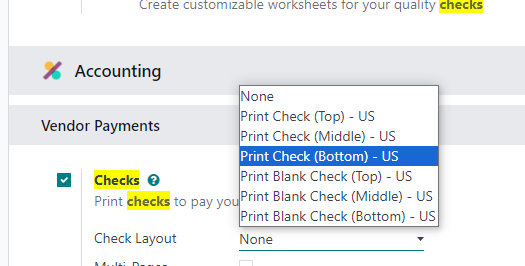
2. Go to your Bank Journal => Outgoing Payments => Check Layout
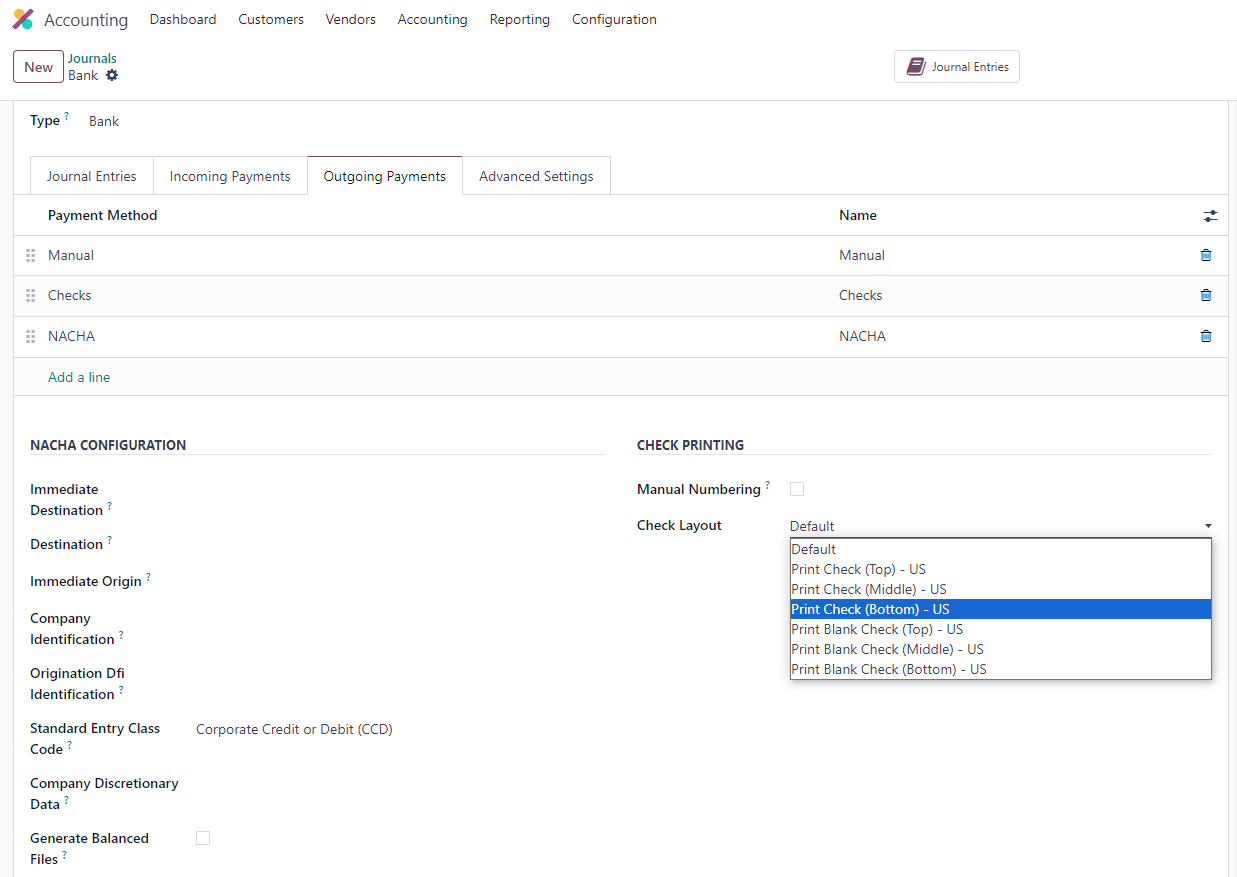
Enjoying the discussion? Don't just read, join in!
Create an account today to enjoy exclusive features and engage with our awesome community!
Registrar-se| Related Posts | Respostes | Vistes | Activitat | |
|---|---|---|---|---|
|
|
2
d’oct. 25
|
3652 | ||
|
|
3
de juny 25
|
2655 | ||
|
|
3
d’abr. 25
|
2419 | ||
|
|
1
de des. 24
|
3433 | ||
|
|
3
de set. 25
|
4665 |
