Hello, I want too update my entries but not able to delete previously uploaded purchases.
Odoo is the world's easiest all-in-one management software.
It includes hundreds of business apps:
- CRM
- e-Commerce
- Accounting
- Inventory
- PoS
- Project
- MRP
This question has been flagged
Hi,
If the bill is in posted state, you cannot delete it directly.
steps:
1. Change the state into Draft by clicking the button 'Reset to Draft'
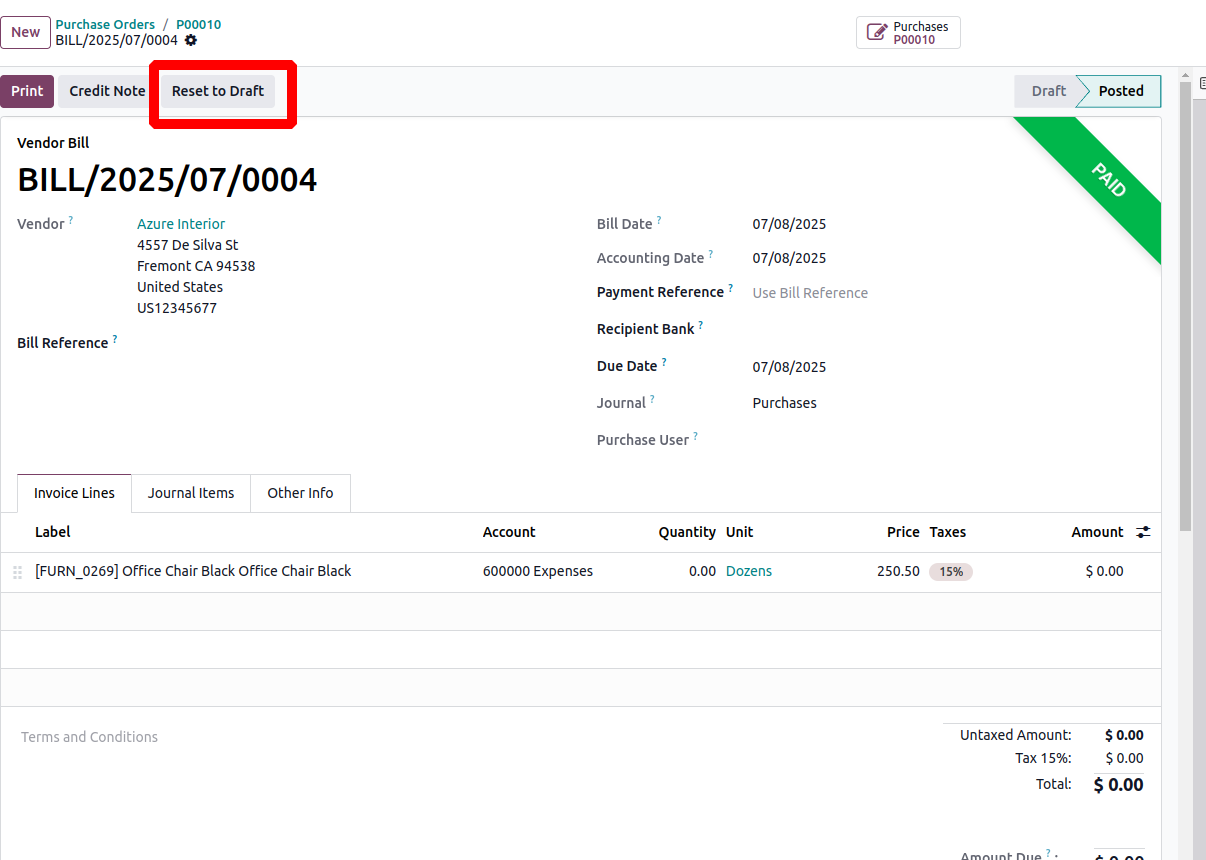
You can delete the posted bill in draft or cancel state.
In the draft state, you can see the 'Cancel' button. If you want to cancel the bill, click the 'Cancel' button. Then, delete it by clicking the 'Delete' option in the Action menu. You can also directly delete the bill in the draft state by selecting 'Delete' from the Action menu.
Hope it helps.
Enjoying the discussion? Don't just read, join in!
Create an account today to enjoy exclusive features and engage with our awesome community!
Sign up| Related Posts | Replies | Views | Activity | |
|---|---|---|---|---|
|
|
2
Oct 25
|
802 | ||
|
|
3
Oct 25
|
2540 | ||
|
|
4
Oct 25
|
882 | ||
|
|
1
Sep 25
|
678 | ||
|
|
2
May 25
|
3306 |
