I'm trying to find mrp module for manufacturing, but I can't find it within the category. Where is it?
Odoo is the world's easiest all-in-one management software.
It includes hundreds of business apps:
- CRM
- e-Commerce
- Contabilidad
- Inventario
- PoS
- Project
- MRP
Se marcó esta pregunta
Hi,
mrp module is under category manufacturing.
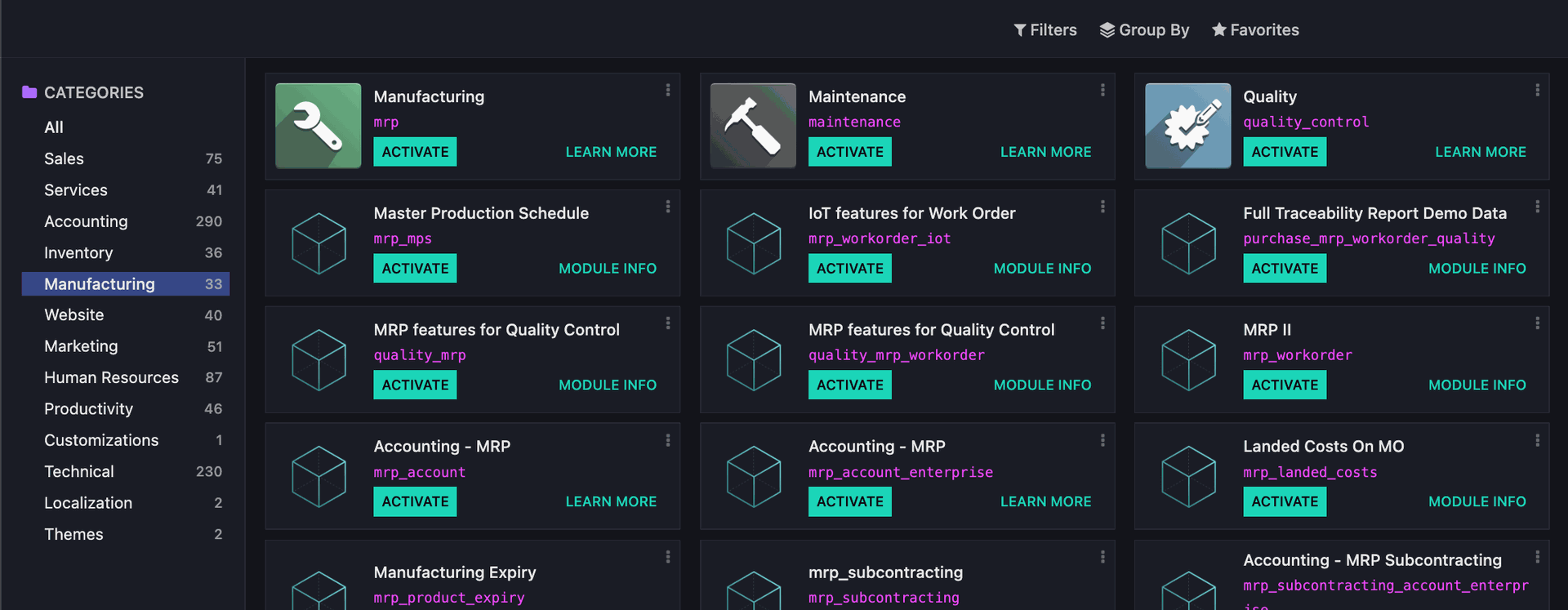
If you are still unable to see, try enabling debug mode and click on Update Apps list button.
Hope it helps
Seems like updating Apps List fixes my issue of not seeing mrp module.
But now there's an RPC_ERROR I have to resolve.
MRP is not a module. Odoo has put Manufacturing under the term MRP. But MRP is much more than manufacturing. MRP is short for: Material Requirement Planning.
The Inventory module is much more important for material planning than the Manufacturing module. It is in Inventory you find the Stock report, the replenishment report. On the products where you find the reordering rules. You can list products with available stock, and with negative forecast. BOM and Routing found on the products, but can also be accessed from the Manufacturing app.
MPS is also a planning tool for Materials, found in the Manufacturing app. This is where you can enter future expected sale, and create orders based on your forecast.
Sentral and can be access from anywhere you have the product, is the Forecast report. You see that red or green symbol next to the product qty in any order.
¿Le interesa esta conversación? ¡Participe en ella!
Cree una cuenta para poder utilizar funciones exclusivas e interactuar con la comunidad.
Inscribirse| Publicaciones relacionadas | Respuestas | Vistas | Actividad | |
|---|---|---|---|---|
|
|
1
feb 23
|
3266 | ||
|
|
0
feb 22
|
1556 | ||
|
|
1
sept 21
|
1550 | ||
|
|
1
oct 18
|
2994 | ||
|
|
3
ago 15
|
10306 |


Thank you for the clarification.
I've tried installing Inventory, and I got an error from it.
RPC_ERROR
Odoo Server Error
//Traceback (most recent call last):
//File "/home/odoo/src/odoo/saas-16.4/odoo/tools/convert.py", line 550, in _tag_root
// f(rec)
//File "/home/odoo/src/odoo/saas-16.4/odoo/tools/convert.py", line 451, in _tag_record
//record = model._load_records([data], self.mode == 'update')
//File "/home/odoo/src/odoo/saas-16.4/odoo/models.py", line 4729, in _load_records
//records = self._load_records_create([data['values'] for data in to_create])
//File "/home/odoo/src/odoo/saas-16.4/odoo/models.py", line 4640, in _load_records_create
//return self.create(values)
//File "<decorator-gen-203>", line 2, in create
//File "/home/odoo/src/odoo/saas-16.4/odoo/api.py", line 415, in _model_create_multi
//return create(self, arg)
//File "/home/odoo/src/odoo/saas-16.4/addons/stock/models/stock_warehouse.py", line 130, in create
//new_vals = warehouse._create_or_update_sequences_and_picking_types()
//File "/home/odoo/src/odoo/saas-16.4/addons/stock/models/stock_warehouse.py", line 349, in _create_or_update_sequences_and_picking_types
//warehouse_data[picking_type] = PickingType.create(values).id
//File "<decorator-gen-200>", line 2, in create
//File "/home/odoo/src/odoo/saas-16.4/odoo/api.py", line 414, in _model_create_multi
//return create(self, [arg])
//File "/home/odoo/src/odoo/saas-16.4/addons/stock/models/stock_picking.py", line 122, in create
//return super().create(vals_list)
//File "<decorator-gen-12>", line 2, in create
//File "/home/odoo/src/odoo/saas-16.4/odoo/api.py", line 415, in _model_create_multi
//return create(self, arg)
//File "/home/odoo/src/odoo/saas-16.4/odoo/models.py", line 4274, in create
//records = self._create(data_list)
//File "/home/odoo/src/odoo/saas-16.4/odoo/models.py", line 4548, in _create
//records._validate_fields(name for data in data_list for name in data['stored'])
//File "/home/odoo/src/odoo/saas-16.4/odoo/models.py", line 1454, in _validate_fields
//check(self)
//File "/home/odoo/src/odoo/saas-16.4/addons/stock/models/stock_picking.py", line 286, in _check_sequence_code
//raise UserError(_("Sequences %s already exist.",
//odoo.exceptions.UserError: Sequences Severina Services Inc Sequence in already exist.
//The above exception was the direct cause of the following exception:
//Traceback (most recent call last):
//File "/home/odoo/src/odoo/saas-16.4/odoo/http.py", line 1715, in _serve_db
//return service_model.retrying(self._serve_ir_http, self.env)
//File "/home/odoo/src/odoo/saas-16.4/odoo/service/model.py", line 133, in retrying
//result = func()
//File "/home/odoo/src/odoo/saas-16.4/odoo/http.py", line 1742, in _serve_ir_http
//response = self.dispatcher.dispatch(rule.endpoint, args)
//File "/home/odoo/src/odoo/saas-16.4/odoo/http.py", line 1943, in dispatch
//result = self.request.registry['ir.http']._dispatch(endpoint)
//File "/home/odoo/src/odoo/saas-16.4/odoo/addons/base/models/ir_http.py", line 191, in _dispatch
//result = endpoint(**request.params)
//File "/home/odoo/src/odoo/saas-16.4/odoo/http.py", line 717, in route_wrapper
//result = endpoint(self, *args, **params_ok)
//File "/home/odoo/src/odoo/saas-16.4/addons/web/controllers/dataset.py", line 30, in call_kw
//return self._call_kw(model, method, args, kwargs)
//File "/home/odoo/src/odoo/saas-16.4/addons/web/controllers/dataset.py", line 26, in _call_kw
//return call_kw(request.env[model], method, args, kwargs)
//File "/home/odoo/src/odoo/saas-16.4/odoo/api.py", line 466, in call_kw
//result = _call_kw_multi(method, model, args, kwargs)
//File "/home/odoo/src/odoo/saas-16.4/odoo/api.py", line 453, in _call_kw_multi
//result = method(recs, *args, **kwargs)
//File "/home/odoo/src/custom/trial/saas_trial/models/module.py", line 80, in button_immediate_install
//return super(IrModuleModule, self).button_immediate_install()
//File "<decorator-gen-76>", line 2, in button_immediate_install
//File "/home/odoo/src/odoo/saas-16.4/odoo/addons/base/models/ir_module.py", line 74, in check_and_log
//return method(self, *args, **kwargs)
//File "/home/odoo/src/odoo/saas-16.4/odoo/addons/base/models/ir_module.py", line 453, in button_immediate_install
//return self._button_immediate_function(type(self).button_install)
//File "/home/odoo/src/custom/trial/saas_trial/models/module.py", line 52, in _button_immediate_function
//res = super(IrModuleModule, self)._button_immediate_function(function)
//File "/home/odoo/src/odoo/saas-16.4/odoo/addons/base/models/ir_module.py", line 577, in _button_immediate_function
//registry = modules.registry.Registry.new(self._cr.dbname, update_module=True)
//File "<decorator-gen-16>", line 2, in new
//File "/home/odoo/src/odoo/saas-16.4/odoo/tools/func.py", line 87, in locked
//return func(inst, *args, **kwargs)
//File "/home/odoo/src/odoo/saas-16.4/odoo/modules/registry.py", line 113, in new
//odoo.modules.load_modules(registry, force_demo, status, update_module)
//File "/home/odoo/src/odoo/saas-16.4/odoo/modules/loading.py", line 480, in load_modules
//processed_modules += load_marked_modules(env, graph,
//File "/home/odoo/src/odoo/saas-16.4/odoo/modules/loading.py", line 364, in load_marked_modules
//loaded, processed = load_module_graph(
//File "/home/odoo/src/odoo/saas-16.4/odoo/modules/loading.py", line 227, in load_module_graph
//load_data(env, idref, mode, kind='data', package=package)
//File "/home/odoo/src/odoo/saas-16.4/odoo/modules/loading.py", line 71, in load_data
//tools.convert_file(env, package.name, filename, idref, mode, noupdate, kind)
//File "/home/odoo/src/odoo/saas-16.4/odoo/tools/convert.py", line 613, in convert_file
//convert_xml_import(env, module, fp, idref, mode, noupdate)
//File "/home/odoo/src/odoo/saas-16.4/odoo/tools/convert.py", line 679, in convert_xml_import
//obj.parse(doc.getroot())
//File "/home/odoo/src/odoo/saas-16.4/odoo/tools/convert.py", line 599, in parse
//self._tag_root(de)
//File "/home/odoo/src/odoo/saas-16.4/odoo/tools/convert.py", line 550, in _tag_root
//f(rec)
//File "/home/odoo/src/odoo/saas-16.4/odoo/tools/convert.py", line 563, in _tag_root
//raise ParseError('while parsing %s:%s, somewhere inside\n%s' % (
//odoo.tools.convert.ParseError: while parsing /home/odoo/src/odoo/saas-16.4/addons/stock/data/stock_data.xml:84, somewhere inside
//<record id="warehouse0" model="stock.warehouse">
//<field name="partner_id" ref="base.main_partner"/>
//<field name="code">WH</field>
//</record>
The above server error caused the following client error:
null