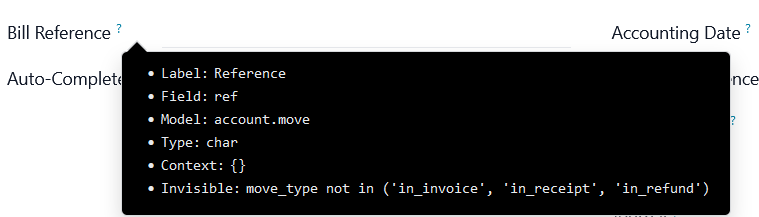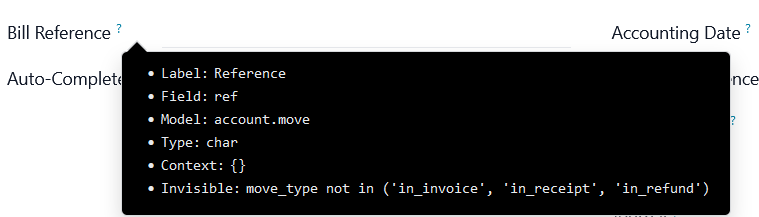Hello zulsani
You can actually do it using the Settings => Technical => Automation => Automation Rules
you have to enable debug mode first or the menu will be hidden
1- create a new automation rule and assign it any name e.g(Set
Next Inspect Date)
2- Select the model the fields exist in ( if you dont know the name of the model you can search by model technical name and i will explain it in the end of the answer how to get this technical name)
3- Set Trigger to On UI Change
4- Set when Updating to Last Inspect
5- Add action
6- select the action type Execute Code
Set the following code
record.update({
"next_inspect_field_technical_name" : record.last_inspect_field_technical_name+dateutil.relativedelta.relativedelta(months=3)
})
You can know the next_inspect_field_technical_name and the last_inspect_field_technical_name by activating debug mode then hover by the mouse on the question mark next to the field, the field name will be written in front of Field
see the example below the field technical name is ref and the model technical name is (account.move which is journal entry)