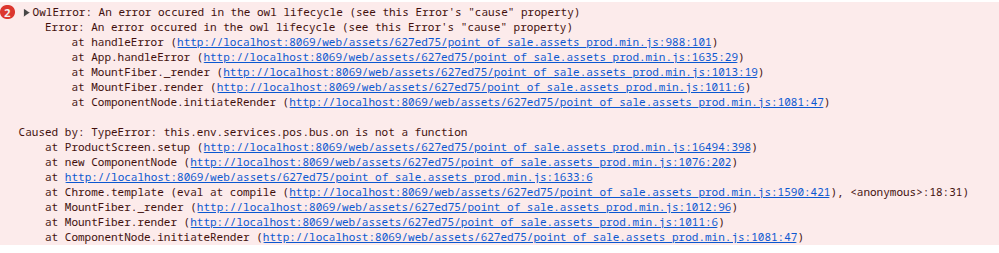Problem:
I'm trying to disable the POS discount button for users without the proper group permissions, but my implementation either:
- The cashier object is undefined when checking permissions
- The button either shows for all users or is disabled for everyone
Current Implementation:
1. JavaScript Patch (PosAccessRight.js):
patch(ProductScreen.prototype, {
getNumpadButtons() {
const originalButtons = super.getNumpadButtons();
try {
const pos = this.env.services.pos;
const cashier = pos.globalState?.get_cashier() || pos.globalState?.cashier;
const hasDiscountGroup = cashier?.hasGroupDiscount || false;
return originalButtons.map(button => ({
...button,
...((button.value === "discount" || button.value === "price") && {
disabled: !hasDiscountGroup
})
}));
} catch (error) {
console.error("Button modification failed:", error);
return originalButtons;
}
}
});2. Python Extension (res_users.py):
class ResUsers(models.Model):
_inherit = 'res.users'
def _load_pos_data(self, data):
res = super()._load_pos_data(data)
user = self.env["res.users"].browse(res["data"][0]["id"])
res["data"][0]["hasGroupDiscount"] = user.has_group('pos_access_right.group_discount')
return resKey Questions:
- Why is pos.globalState.cashier undefined during button rendering?
- What's the correct way to access the logged-in cashier's permissions in Odoo 18 POS?
- Where should I properly check group permissions if not in getNumpadButtons?
Environment:
- Odoo 18.0 Community
- Custom POS module (depends on point_of_sale)
- PostgreSQL 13 / Ubuntu 20.04
- Chrome