Hello Odooers,
In the past I made this post : "How to replace BoM lines with import" (Edit : links strips all the post content)
Now it's not working anymore. Odoo 17 Enterprise edition.
If I remove a BOM component of my Excel import file, mrp_bom_line aren't removed. Example file :
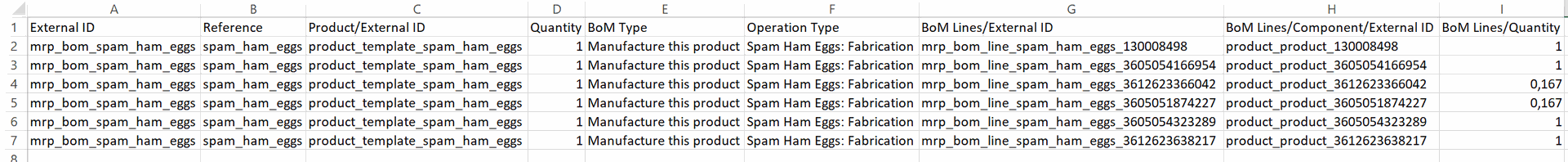
NB : the "External ID" aren't changed.
The only way I found is to remove all mrp_bom_line via SQL query, and re-import BOMs.
DELETE FROM mrp_bom_line
WHERE mrp_bom_line.id IN (
SELECT mrp_bom_line.id
FROM mrp_bom_line
JOIN mrp_bom ON mrp_bom_line.bom_id = mrp_bom.id
JOIN stock_picking_type ON mrp_bom.picking_type_id = stock_picking_type.id
JOIN stock_warehouse ON stock_picking_type.warehouse_id = stock_warehouse.id
WHERE stock_picking_type.sequence_code = 'MO'
AND stock_warehouse.code = 'SPAM'
);
Thanks
