Use Case 1: Let's say I'm part of a band and I want to add a Spotify widget to my website.
Use Case 2: I want a Christmas song to play automatically in the background in my website during December
Odoo is the world's easiest all-in-one management software.
It includes hundreds of business apps:
Use Case 1: Let's say I'm part of a band and I want to add a Spotify widget to my website.
Use Case 2: I want a Christmas song to play automatically in the background in my website during December
 and click on"Edit" Button on top right corner
and click on"Edit" Button on top right corner 

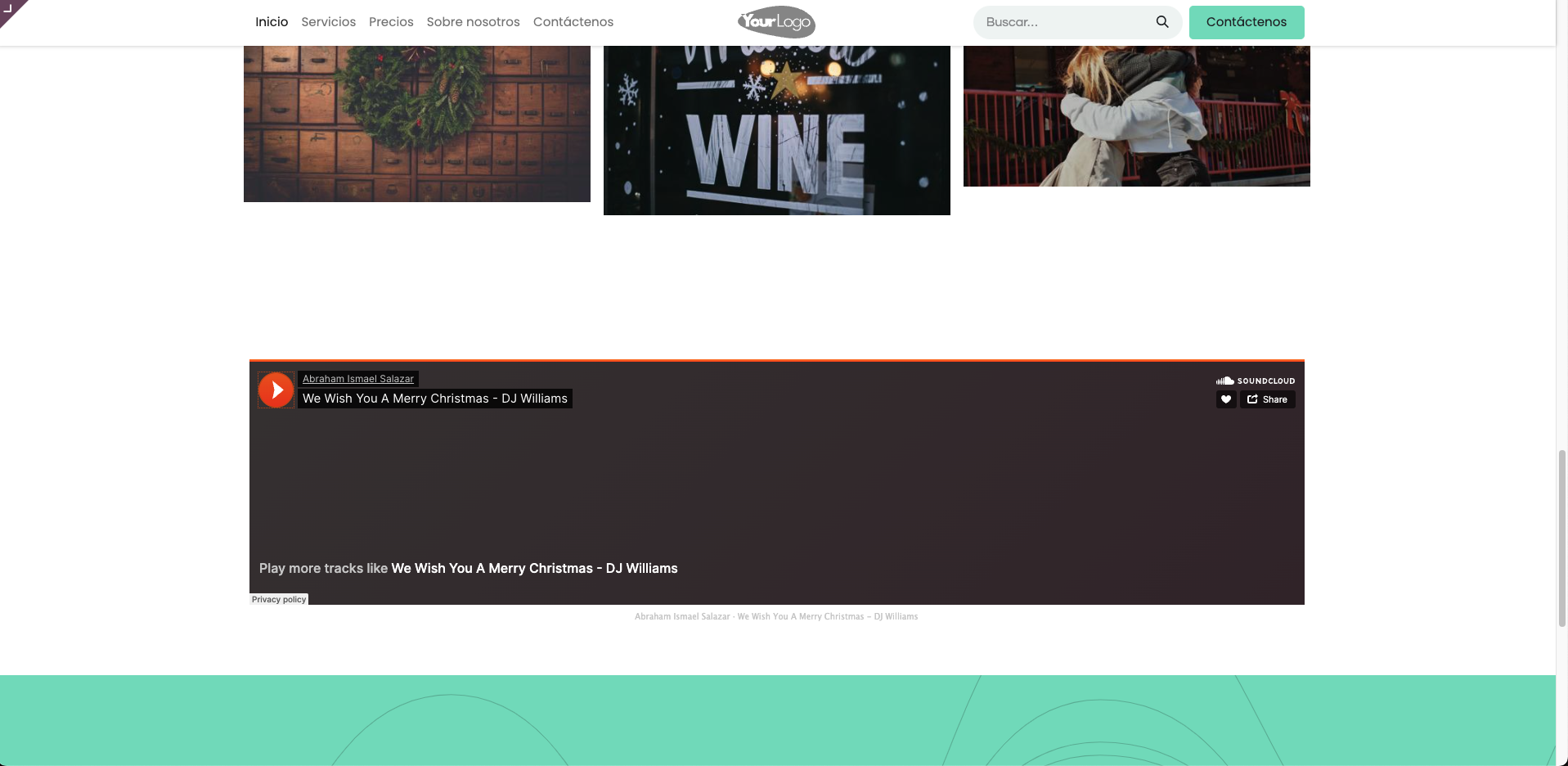
Cree una cuenta para poder utilizar funciones exclusivas e interactuar con la comunidad.
Inscribirse| Publicaciones relacionadas | Respuestas | Vistas | Actividad | |
|---|---|---|---|---|
|
|
0
dic 23
|
54 | ||
|
|
3
feb 25
|
3711 | ||
|
|
1
sept 25
|
346 | ||
|
|
1
ago 25
|
706 | ||
|
|
0
ago 25
|
957 |
I was also looking to add music at my website