CRM Gamification¶
In Odoo's CRM app, gamification tools provide the opportunity to evaluate and motivate users through customizable challenges, goals, and rewards. Goals are created to target actions within the CRM app, and can be tracked and rewarded automatically to participating sales teams.
การกำหนดค่า¶
To install the CRM Gamification module, navigate to the application. Click
into the Search... bar at the top of the page and remove the Apps filter.
Type CRM Gamification to search.
On the CRM Gamification module, click Install. This module features goals and challenges related to the CRM and Sales applications.

Note
If both the CRM and Sales apps are installed, the CRM Gamification module is automatically installed on the database.
To access the Gamification Tools menu, first enable โหมดนักพัฒนา (โหมดแก้ไขข้อบกพร่อง).
Next, navigate to .
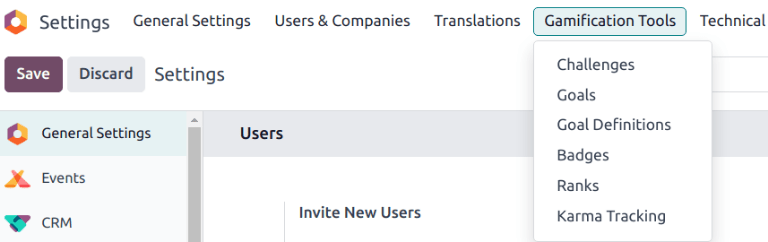
สร้างตราสัญลักษณ์¶
ตราสัญลักษณ์ จะมอบให้กับผู้ใช้เมื่อทำภารกิจสำเร็จ ตราสัญลักษณ์จะมอบให้กับผู้ใช้ได้หลายราย ขึ้นอยู่กับประเภทของภารกิจที่ทำสำเร็จ และสามารถมอบให้กับผู้ใช้มากกว่าหนึ่งราย ขึ้นอยู่กับเวลาที่พวกเขาบรรลุเป้าหมาย
หากต้องการดูตราสัญลักษณ์ที่มีอยู่หรือสร้างตราสัญลักษณ์ใหม่ ให้ไปที่

Note
สามารถมอบตราสัญลักษณ์บางส่วนนอกเหนือจากการท้าทายได้เช่นกัน เลือกการ์ดคัมบังสำหรับตราสัญลักษณ์ที่ต้องการ จากนั้นคลิก มอบ หน้าต่างป๊อปอัป มอบตราสัญลักษณ์ จะเปิดขึ้น เลือกผู้ใช้จากฟิลด์ ใครอยากได้รางวัลบ้าง?
เพิ่มข้อมูลเพิ่มเติมเกี่ยวกับสาเหตุที่ผู้ใช้ได้รับรางวัลในช่องด้านล่าง จากนั้นคลิก มอบตราสัญลักษณ์
หากต้องการสร้างบัตรใหม่ ให้คลิก สร้าง ที่ด้านบนซ้ายของหน้าเพื่อเปิดแบบฟอร์มเปล่า ป้อนชื่อให้กับ บัตร ตามด้วยคำอธิบาย
ฟิลด์ อนุญาตการมอบ กำหนดว่าสามารถให้ตราสัญลักษณ์ได้เมื่อใด และโดยใคร:
ทุกคน: ผู้ใช้คนใดก็ตามสามารถมอบตราสัญลักษณ์นี้ได้ด้วยตนเอง
รายชื่อผู้ใช้ที่เลือก: ตราสัญลักษณ์นี้จะได้รับจากกลุ่มผู้ใช้ที่เลือกเท่านั้น หากเลือกตัวเลือกนี้ ระบบจะสร้างฟิลด์ใหม่ ผู้ใช้ที่ได้รับอนุญาต เลือกผู้ใช้ที่เหมาะสมจากรายการเลื่อนลงนี้
ผู้ที่มีบัตร: ผู้ใช้ที่ได้รับบัตรนี้เท่านั้นจึงจะมอบบัตรนี้ได้ หากเลือกตัวเลือกนี้ ระบบจะสร้างฟิลด์ใหม่ขึ้นมา คือ บัตรที่จำเป็น ใช้รายการเลื่อนลงนี้เพื่อเลือกบัตรที่ผู้ใช้ต้องมีก่อนจึงจะมอบบัตรนี้ให้กับผู้อื่นได้
ไม่มีใครได้รับมอบหมายผ่านการท้าทาย: ไม่สามารถมอบตราสัญลักษณ์นี้ด้วยตนเองได้ แต่สามารถมอบเมื่อผ่านการท้าทายเท่านั้น
หากต้องการจำกัดจำนวนบัตรที่ผู้ใช้สามารถส่งได้ ให้ทำเครื่องหมายที่ช่องทำเครื่องหมาย ค่าใช้จ่ายจำกัดรายเดือน ซึ่งจะกำหนดจำนวนครั้งที่ผู้ใช้สามารถมอบบัตรนี้ได้ ในช่อง จำนวนจำกัด ให้ป้อนจำนวนครั้งสูงสุดที่สามารถส่งบัตรนี้ได้ต่อเดือนต่อคน

Create a challenge¶
To create a challenge, navigate to to . Click New in the top-left corner to open a blank challenge form.
At the top of the form, enter a Challenge Name.
Create assignment rules¶
To assign the challenge to specific users, one or more assignment rules must be utilized.
Click into the first field under Assign Challenge to, and select a parameter from the drop-down list to define the rule. Then, click into the next field to define the rule's operator. If necessary, click into the third field to further define the parameter.
Tip
To include all users with permissions in the Sales app, create a rule with the following parameters:
Groups
is in
Sales/User: Own Documents Only

In the Periodicity field, select a time frame for goals to be automatically assessed.
Add goals¶
Challenges can be based on a single goal, or can include multiple goals with different targets. To add a goal to the challenge, click Add a line on the Goals tab.
In the Goal Definition field, choose a goal from the drop-down list. The Condition field automatically updates to reflect the condition set on the goal definition.
Tip
The CRM Gamification module contains preconfigured goals geared towards salesteams:
New Leads
เวลาที่จะประเมินลูกค้าเป้าหมาย
Days to Close a Deal
New Opportunities
New Sales Orders
Enter a Target for the goal based on the Suffix.
Repeat these steps for each additional goal.
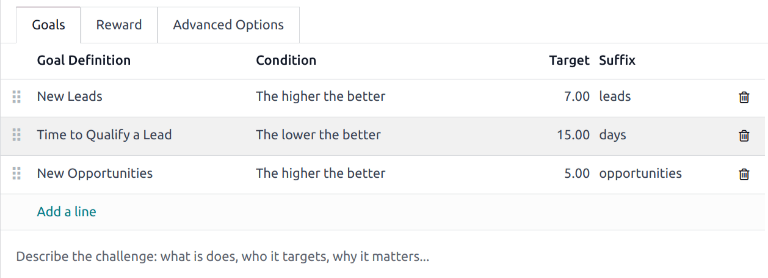
Add rewards¶
ขั้นตอนต่อไป ให้คลิกแท็บ รางวัล เลือก ตราสัญลักษณ์ ที่จะได้รับรางวัล สำหรับผู้ใช้คนแรก และ สำหรับผู้ใช้ที่ประสบความสำเร็จทุกคน โดยเลือกจากรายการเลื่อนลง
Note
จะได้รับตราสัญลักษณ์เมื่อสิ้นสุดการท้าทาย ซึ่งอาจเกิดขึ้นเมื่อสิ้นสุดระยะเวลาการแข่งขันในวันที่สิ้นสุดของภารกิจท้าทาย หรือเมื่อภารกิจถูกปิดด้วยตนเอง
After setup is complete, click the Start Challenge button at the top-left of the page to begin the challenge.