how i can execute an Automated Action on click of a button?
please help with exampl(s).
regards
Odoo is the world's easiest all-in-one management software.
It includes hundreds of business apps:
how i can execute an Automated Action on click of a button?
please help with exampl(s).
regards
1. Create an Automated Action:
Access the developer mode (Settings -> Activate the developer mode).
Navigate to the desired model (e.g., Sales Orders).
Click on "Automated Actions" under the "Automation" tab.
Click on "Create".
2. Configure the Action:
Trigger: Select "On Click".
Action To Do: Choose the action you want to automate (e.g., Send Email, Create a Task, Execute Python Code).
Apply On: Specify when the action should be triggered (e.g., Records created, Records updated, All records).
Additional Conditions: Set any necessary filters for the action (optional).
3. Add a Button to the Form View:
Edit the form view of the model where you want the button to appear.
Add a button element using XML code:
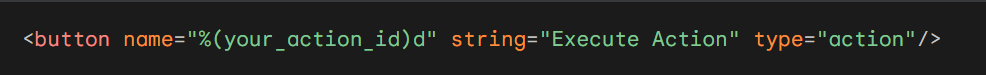
Replace your_action_id with the actual ID of your automated action.
thanks... great help. will check this and confirm.
| 相关帖文 | 回复 | 查看 | 活动 | |
|---|---|---|---|---|
|
|
1
9月 23
|
1278 | ||
|
|
0
12月 22
|
2154 | ||
|
|
0
1月 20
|
160 | ||
|
|
1
7月 24
|
1823 | ||
|
|
1
8月 22
|
2419 |