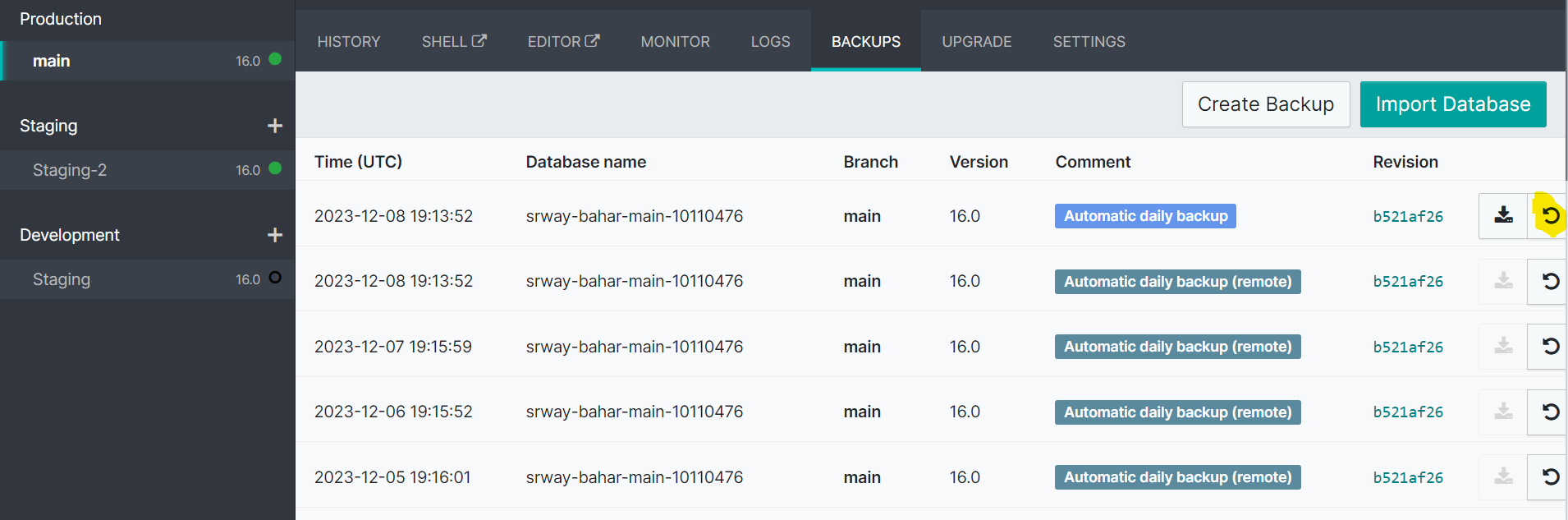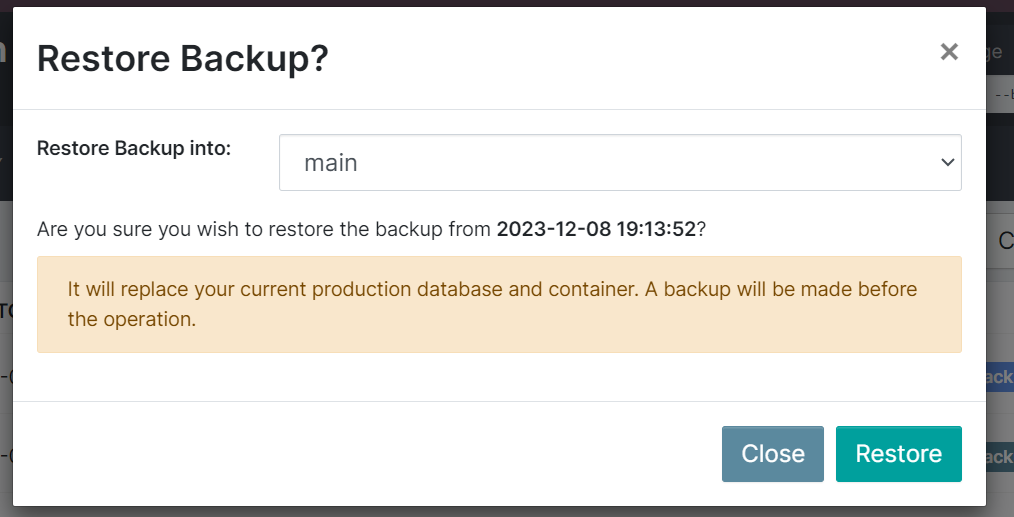Before proceeding, ensure you have a backup of your current data in case you need to restore it later.
Option 1.
Do you have a backup from the first day? If so, you can simply restore it.
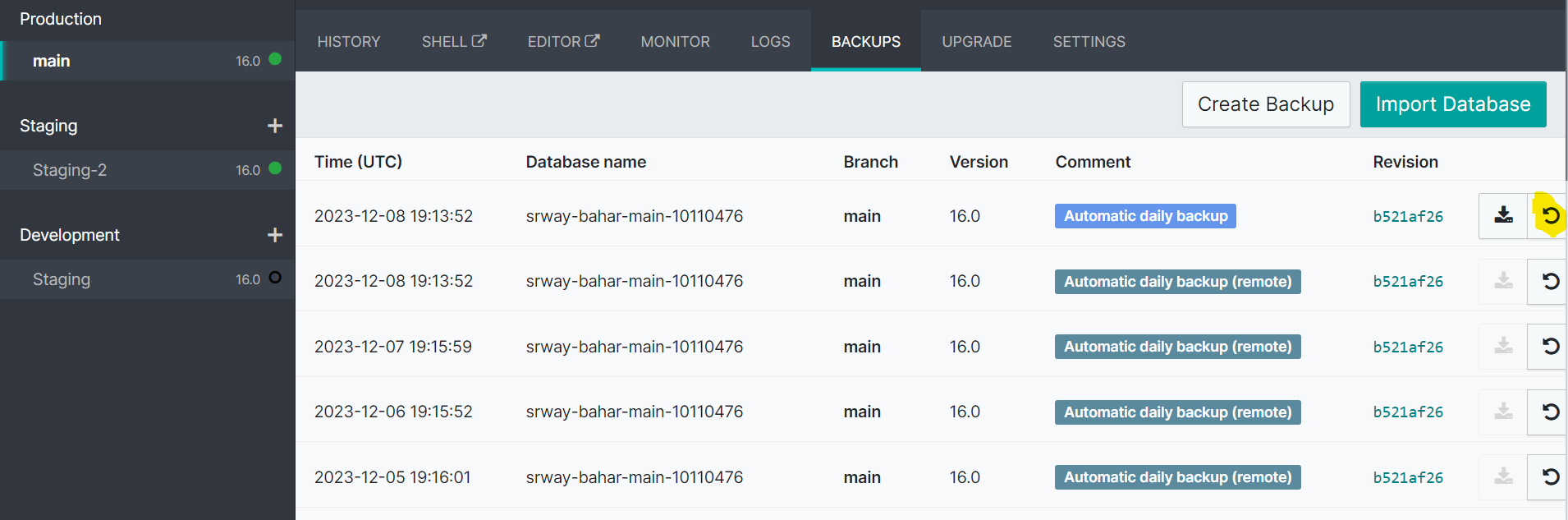
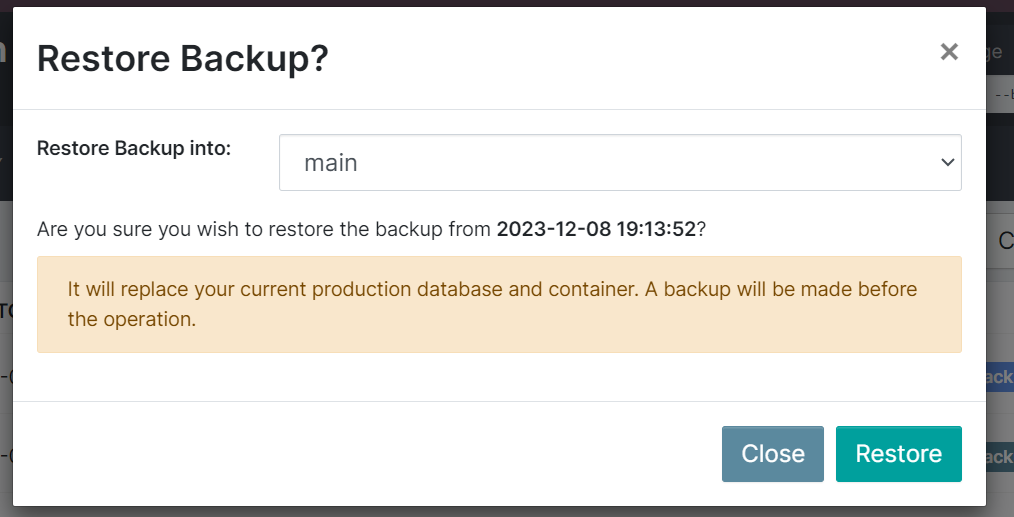
Option 2.
Access the Odoo Shell:
Connect to your Odoo server using SSH or another method that allows you to access the command line.
Reset Database:
Use the following command to reset your Odoo database:
odoo-bin --db_host=localhost --db_user=DB_USER --db_password=DB_PASSWORD -d YOUR_DATABASE_NAME -r DB_USER --wipe
Replace DB_USER, DB_PASSWORD, and YOUR_DATABASE_NAME with your actual database user, password, and name.
Restart Odoo:
After the reset, restart your Odoo server to apply the changes.