I built a new app in Odoo studio and I assigned all data types in all fields and I displayed the data from the app as a Form, but when I add the field that I already choose the data type as a selection always it shows like radio button
Odoo is the world's easiest all-in-one management software.
It includes hundreds of business apps:
- Müşteri İlişkileri Yönetimi
- e-Commerce
- Muhasebe
- Envanter
- PoS
- Project
- MRP
Bu soru işaretlendi
1
Cevapla
2046
Görünümler
Hi,
You need to adjust the widget for the field.
* After enabling Studio, Click the selection field to open its properties.
* Set the "Widget" to "selection" (PFA)
Save your changes. This should display the selection field as a dropdown instead of radio buttons.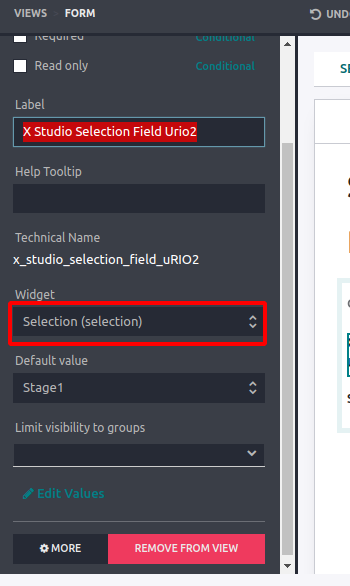
Thanks
Enjoying the discussion? Don't just read, join in!
Create an account today to enjoy exclusive features and engage with our awesome community!
Üye Ol| İlgili Gönderiler | Cevaplar | Görünümler | Aktivite | |
|---|---|---|---|---|
|
Upload file to reports
Çözüldü
|
|
1
Tem 24
|
1358 | |
|
|
1
Tem 24
|
1774 | ||
|
|
1
Ağu 24
|
2860 | ||
|
|
2
Nis 24
|
2032 | ||
|
|
1
Nis 24
|
2623 |
