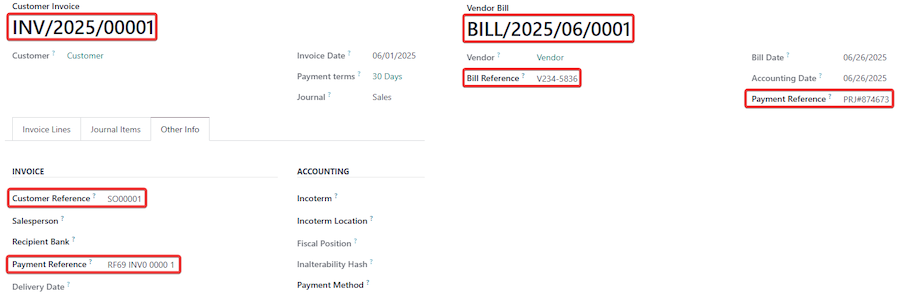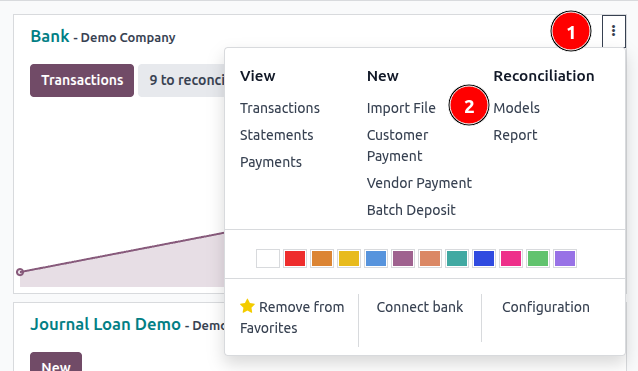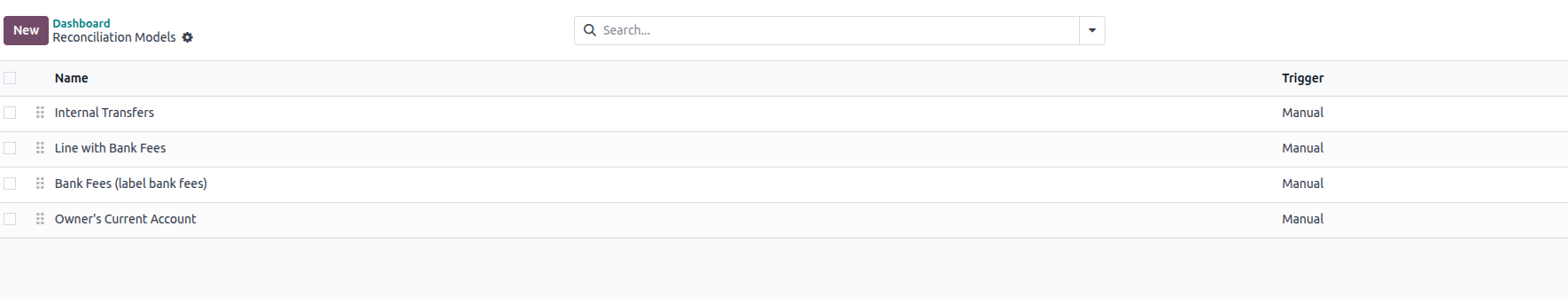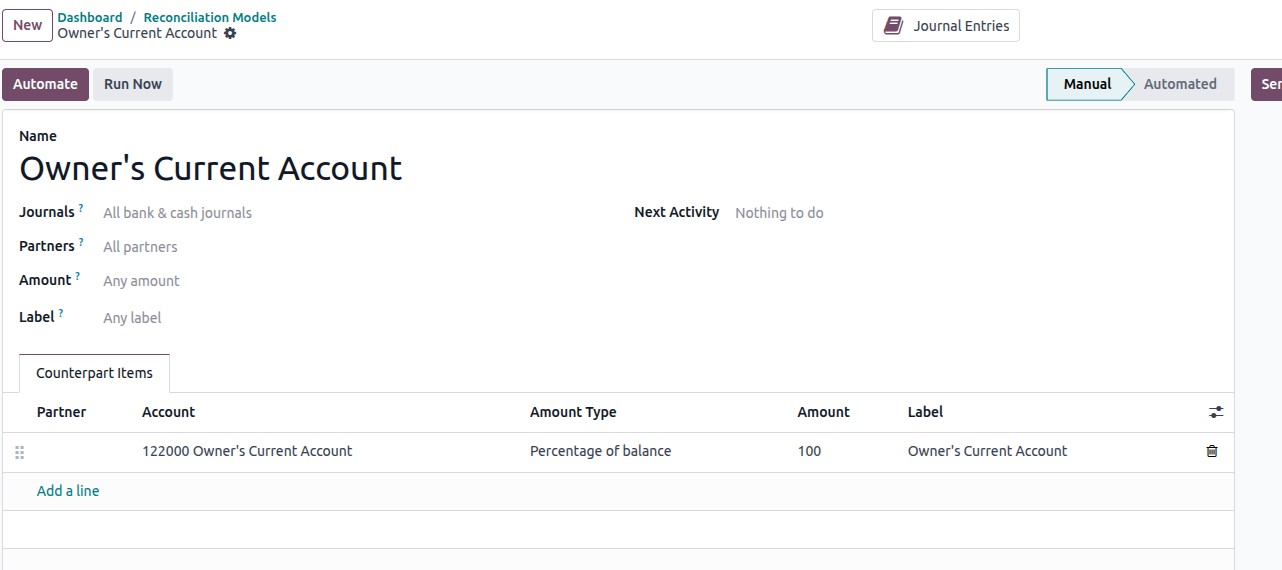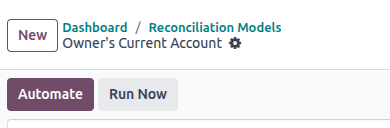Odoo still matches Bills and Invoices - we just don't have a "match invoices & payments" reconcilation model type any more.
There are five basic built in rules now:
- NUMBER - match an Invoice or Bill Number that follows a recognizable pattern (like "INV/2024/1234")
- CUSTOMER REFERENCE - match the entire Invoice Customer Reference or Bill Bill Reference
- PAYMENT REFERENCE - match the entire Invoice or Bill Payment Reference
- PAYMENT REFERENCE SUBSET - match at least 16 characters from the Invoice Customer Reference or Bill Bill Reference
- JOURNAL ENTRY - match the Journal Entry Number
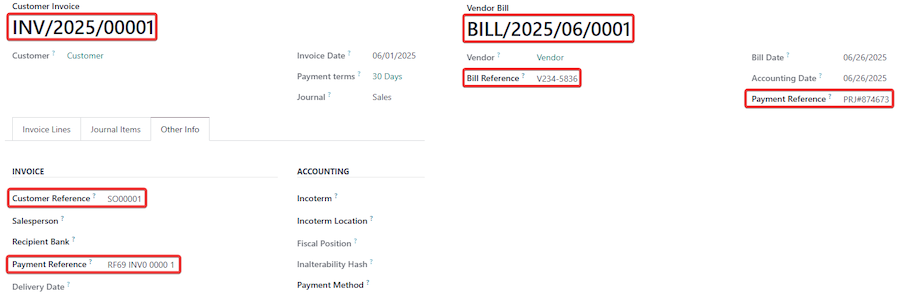
Invoice Numbers, Customer References, Payment References and Journal Entry Numbers less than 5 characters in length won't ever be matched with anything (unless the Partner is assigned to the bank statement line).
If a Partner is assigned to a bank statement line, instead of the rules above, we match based on amount:
- Exact match
- Discounted match - for Payment Terms with discounts for early payments
- Tolerance match - within 3% (to account for merchant fees / rounding differences / user error such as entering 23 cents instead of 32 cents)
- Currency match - invoice in one currency, payment in another (within 3%)
- Amount in label - if the invoice amount is found in the Label
You can also still create reconcilation models to assign a Partner - enter what Odoo should look for in the label and create a single Counterpart item with the Partner and no Account selected - in this case we seach both the Label and the JSON based Transaction Details field (where supported by bank synch).
For the "five basic rules" we will match and reconcile, for the "partner rules" we will match but you need to set the account (or use a reconcilation model) to tell Odoo where to post any difference.
The automaticaly reconcilation runs by default during statement line creation / bank synch and also once a day based on the Try to reconcile automatically your statement lines Scheduled Action (available in Developer Model via Settings --> Technical --> Automation --> Scheduled Actions). You can adjust this to run more frequently, or even run it manually on demand.
Note: if you are creating Customer Payments in Odoo, we recommend ADDING to the Memo field, as Odoo will scan the Memo field for the same reference that we automatically add there when trying to reconcile your bank statement. Just add the check number, wire reference, etc that you get from your Customer to the end of the reference Odoo sends to the Payment. Creating payment in Odoo is optional, and you will see the Invoice move to "in payment" until the payment is verified with a bank statement line match - which happens automatically if you keep what Odoo sends to the Memo field during payment creation. You won't see any created payments when trying to reconcile manually, just the Invoices and Bills.