I have a problem. I cannot add a logo to my site because I previously reduced the size and location of the image so that it was no longer visible. I tried to change the template, but I was not able to return the location and size of the image.
Odoo is the world's easiest all-in-one management software.
It includes hundreds of business apps:
- Müşteri İlişkileri Yönetimi
- e-Commerce
- Muhasebe
- Envanter
- PoS
- Project
- MRP
Bu soru işaretlendi
I reached the image , but the logo is not in url format, and the control method using code injection is difficult and complicated. Is there another way?
Hi,
If the logo on your website is too small to be edited
directly, you can still adjust its size and position using your web
browser's developer tools. Right-click on the area where the logo should
be, then select 'Inspect'. In the HTML code, locate the logo element
using its id or class name (usually associated with an tag).
From there, modify its CSS properties such as height, position, width,
padding, etc., directly within the developer tools. Once you've located
the logo and adjusted its details, replicate the same CSS changes within
Odoo's website editor.
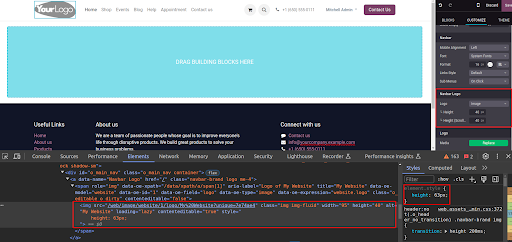
You can apply additional styling, beyond height and scrolling, using the code injection feature. Go to the 'THEME' section in the website editor, choose 'Code Injection', and put your CSS code there (inside the style tag). Save the changes and preview your site to check the logo's appearance.
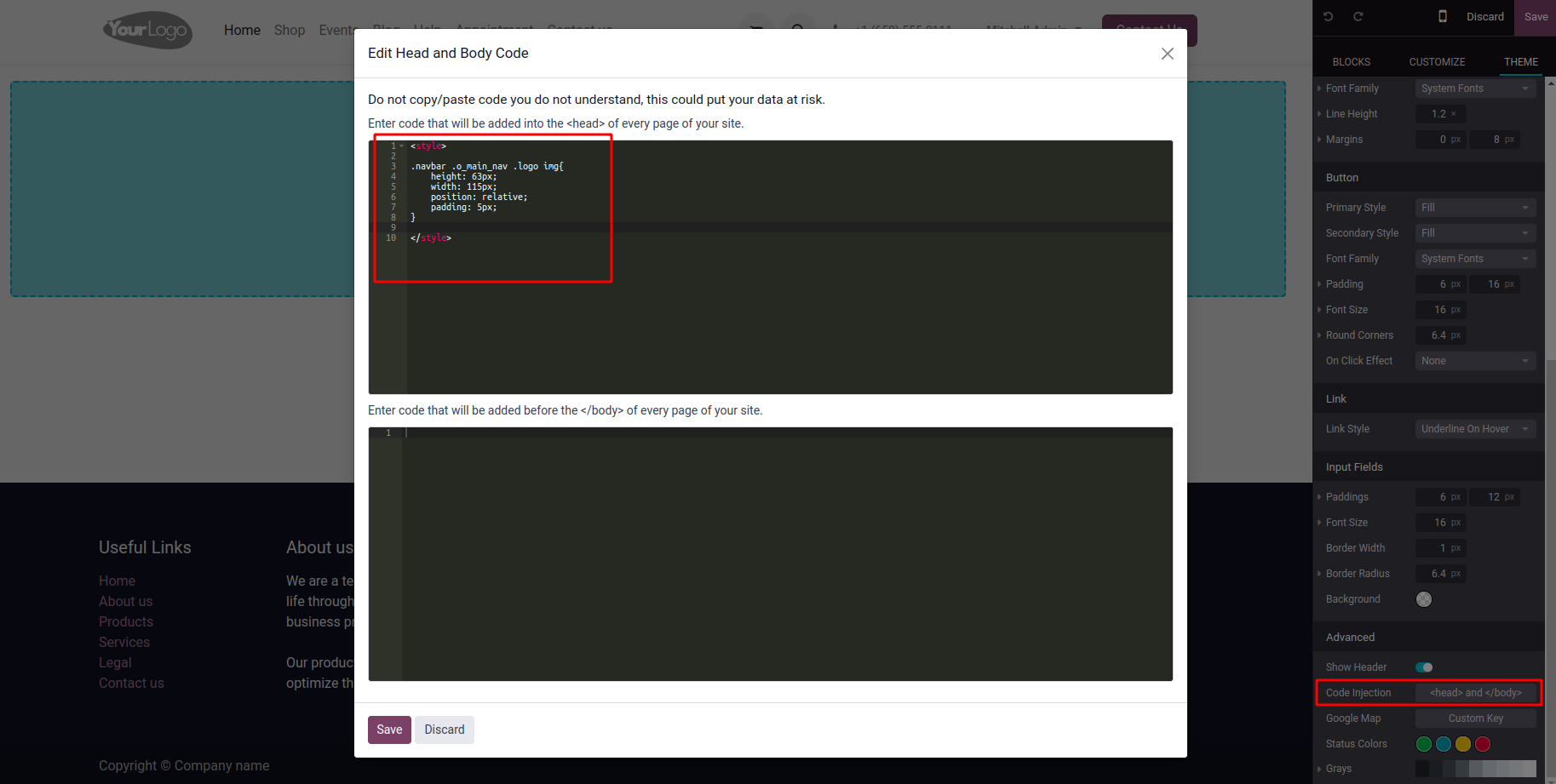
Hope it helps
Enjoying the discussion? Don't just read, join in!
Create an account today to enjoy exclusive features and engage with our awesome community!
Üye Ol| İlgili Gönderiler | Cevaplar | Görünümler | Aktivite | |
|---|---|---|---|---|
|
|
2
Nis 25
|
3634 | ||
|
|
1
Eki 24
|
1902 | ||
|
|
3
Mar 25
|
3740 | ||
|
|
0
Mar 25
|
1894 | ||
|
|
4
Oca 25
|
3059 |
