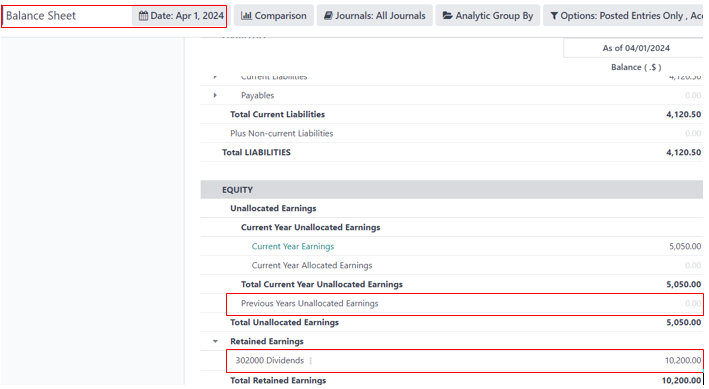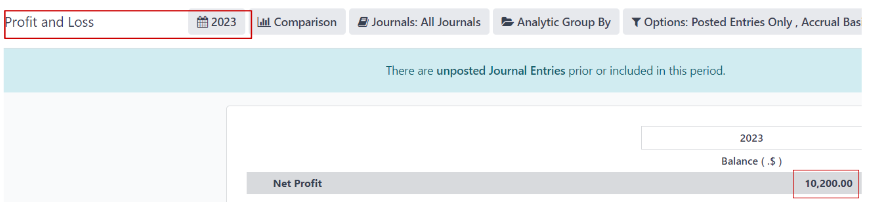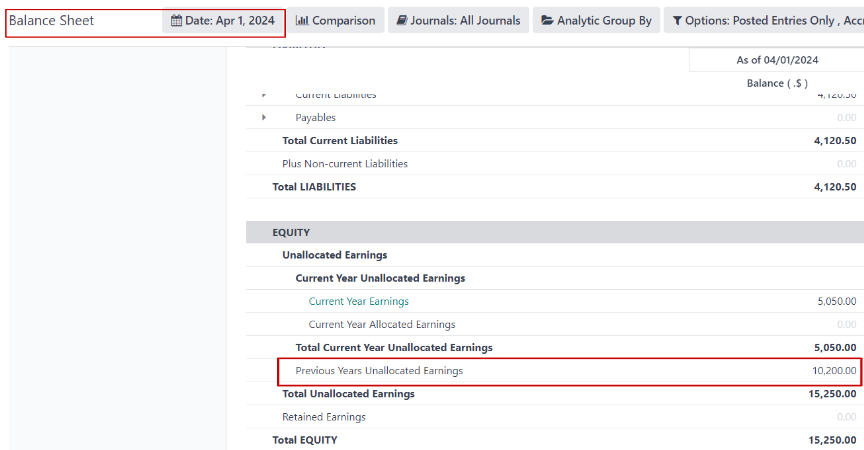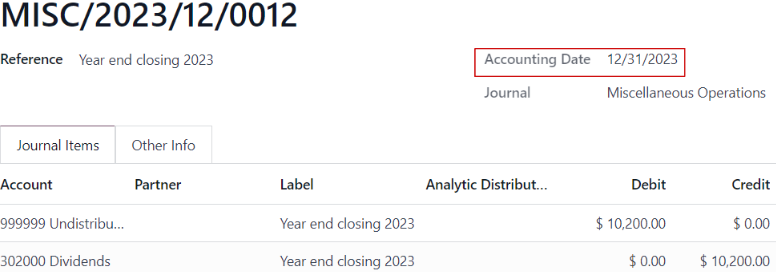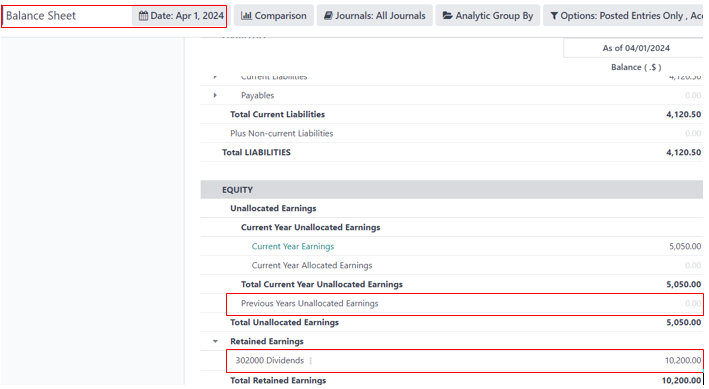Year end closing checklist
https://docs.google.com/document/d/1dEwcrsD6xYMZ2UkGuQeWlbptvh_614Uc/edit
Workflow:
1. Today is April 1st 2024, but we haven’t closed the year 2023 in Odoo yet.
2. We can see the profit and loss statement for 2023 has a positive net profit of $10,200.
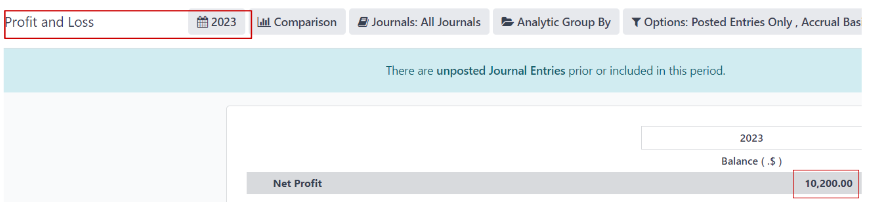
3.
If we set the balance sheet date as 4/1/2024, we can see the net profit in 2023 appears in ‘previous year unallocated earnings’.
This means that we haven’t closed 2023. After we close 2023, the previous year's unallocated earnings will become $0.
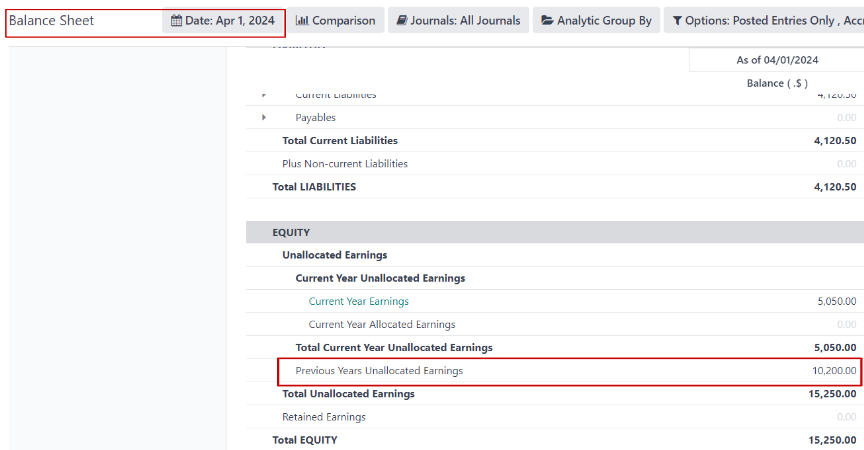
4. To close the year of 2023, we need to create a journal entry to allocate the net profit.
For the positive net profit, we need to debit 999999 account Undistributed Profits/Losses.
You can find this account in the ‘current year earnings’ type in the ‘chart of account’ list.

5. The closing entry date for 2023 is 12/31/2023.
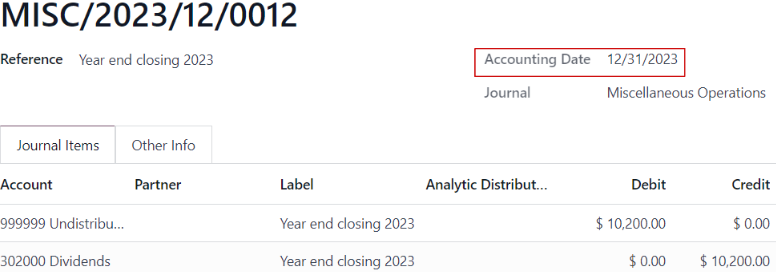
*Note that if the year end net profit is negative, the closing entry is to credit 999999 undistributed profits/losses account and debit the allocated equity account.
6. After posting the closing entry for 2023, we can see the balance sheet on 4/1/2024 has been updated.
6.1 Previous years unallocated earnings section changes to $0.
6.2 Dividends account shows $10,200