Hi,
To solve your problem you can follow the below stepsstep 1) Create 3 warehouses from the inventory
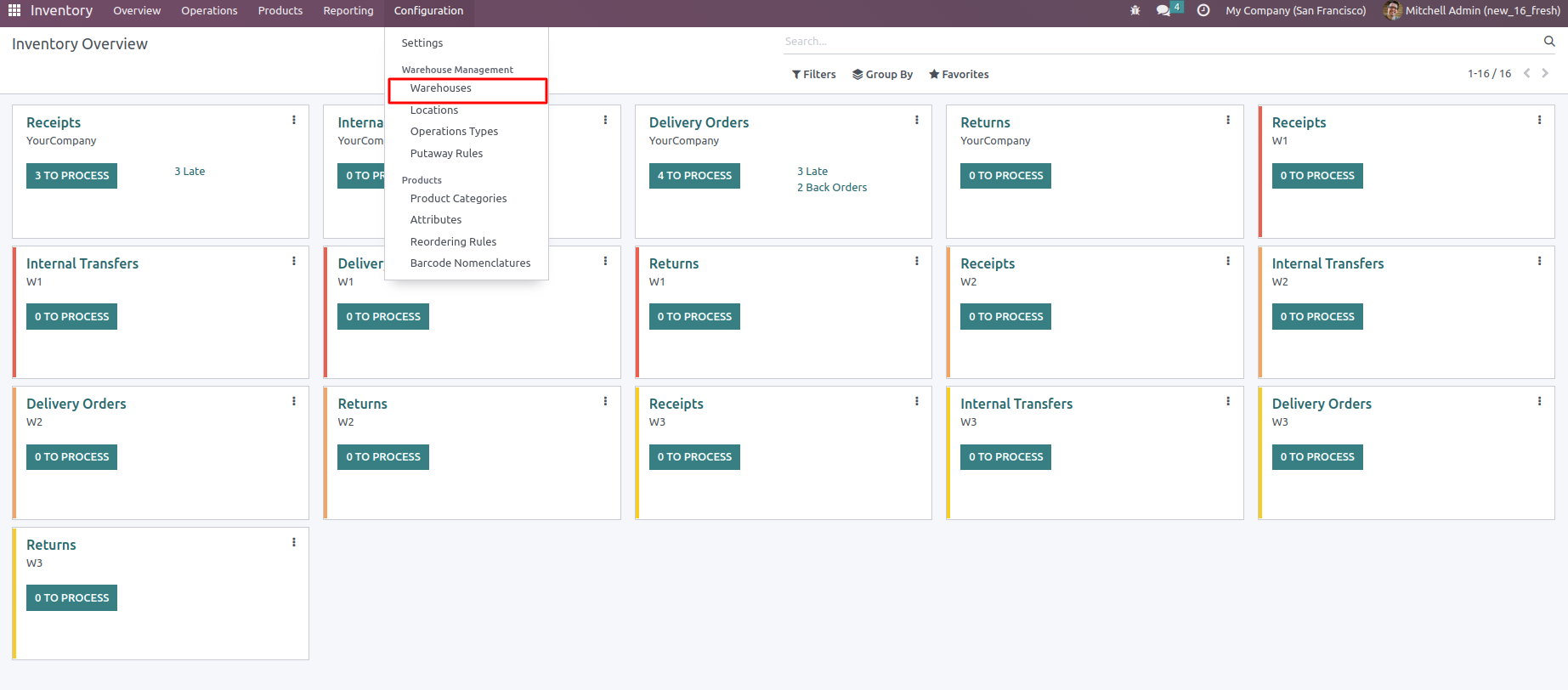
step 2) After creating each warehouse provide corresponding supply methods as mentioned below
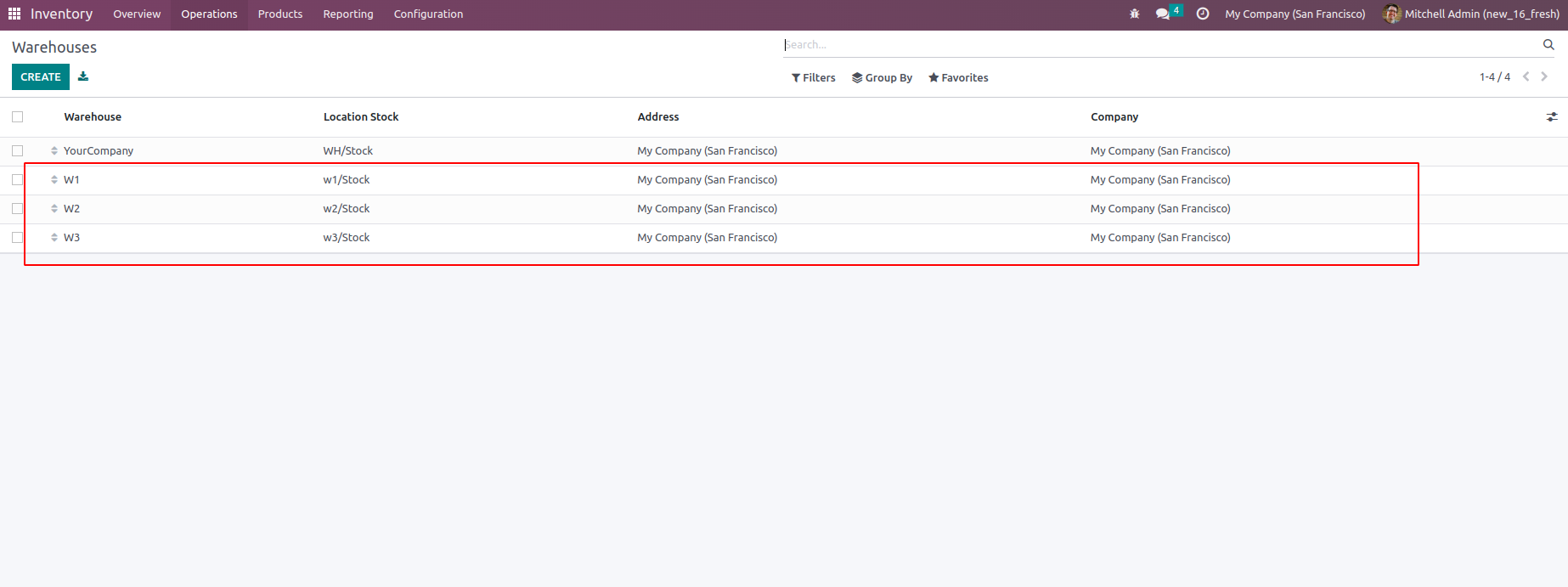
If the product is not available in W1 need to pick from W2 . Enable buy to resupply and choose W2
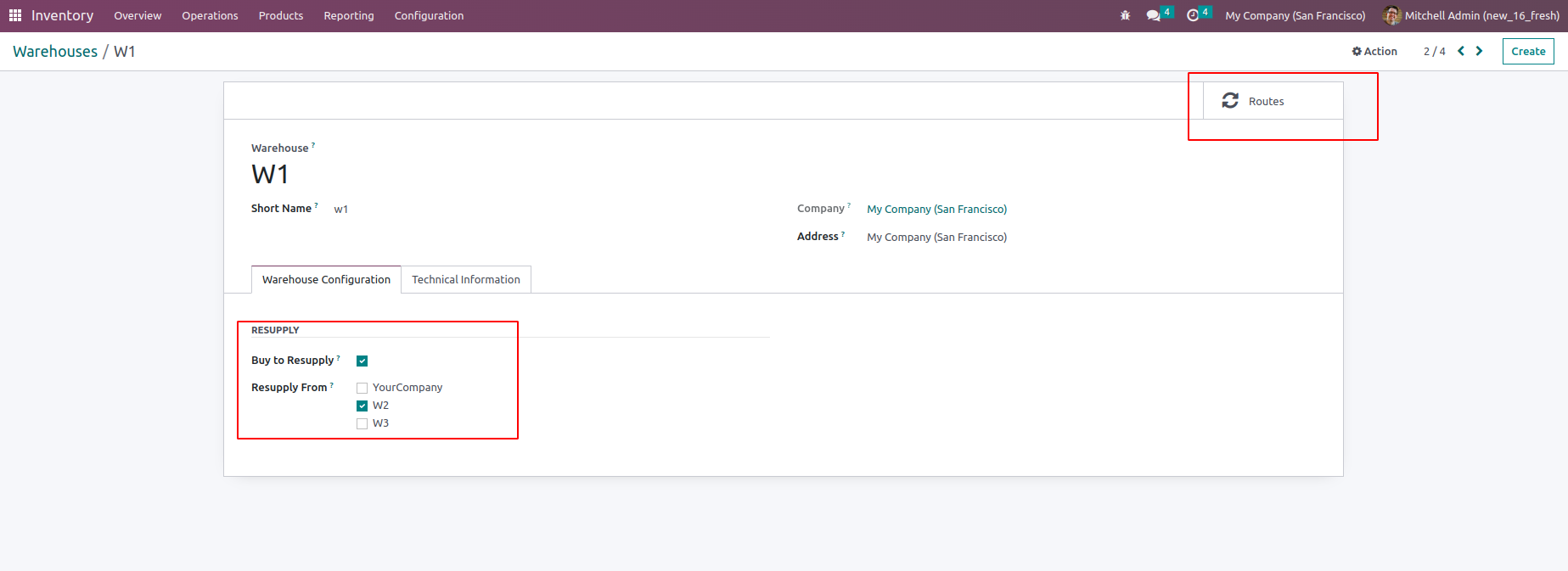
And go to the smart button Routes
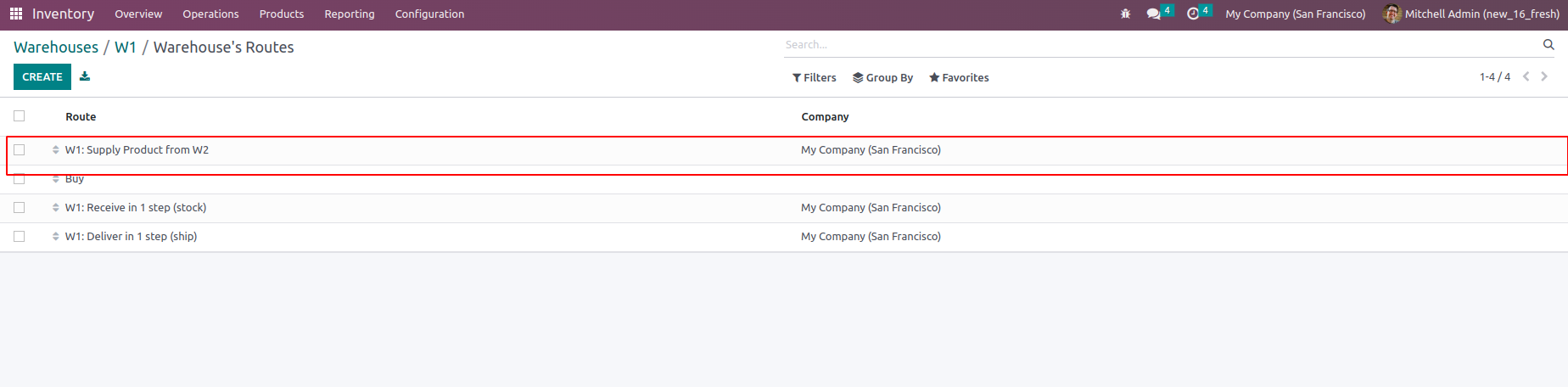
From that mentioned route you need to set the rule as mentioned
below. Select both rules in that Route and change the supply method to
the third option
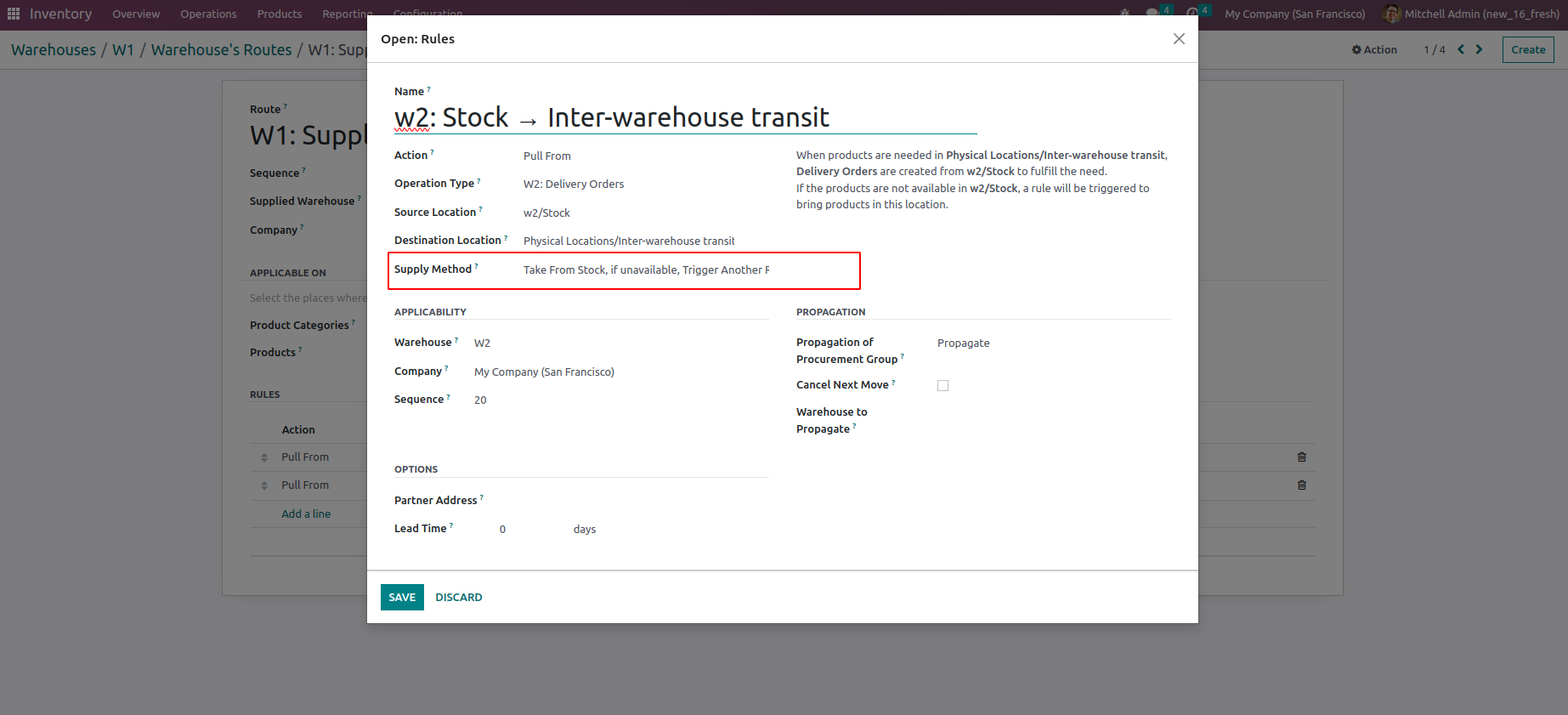
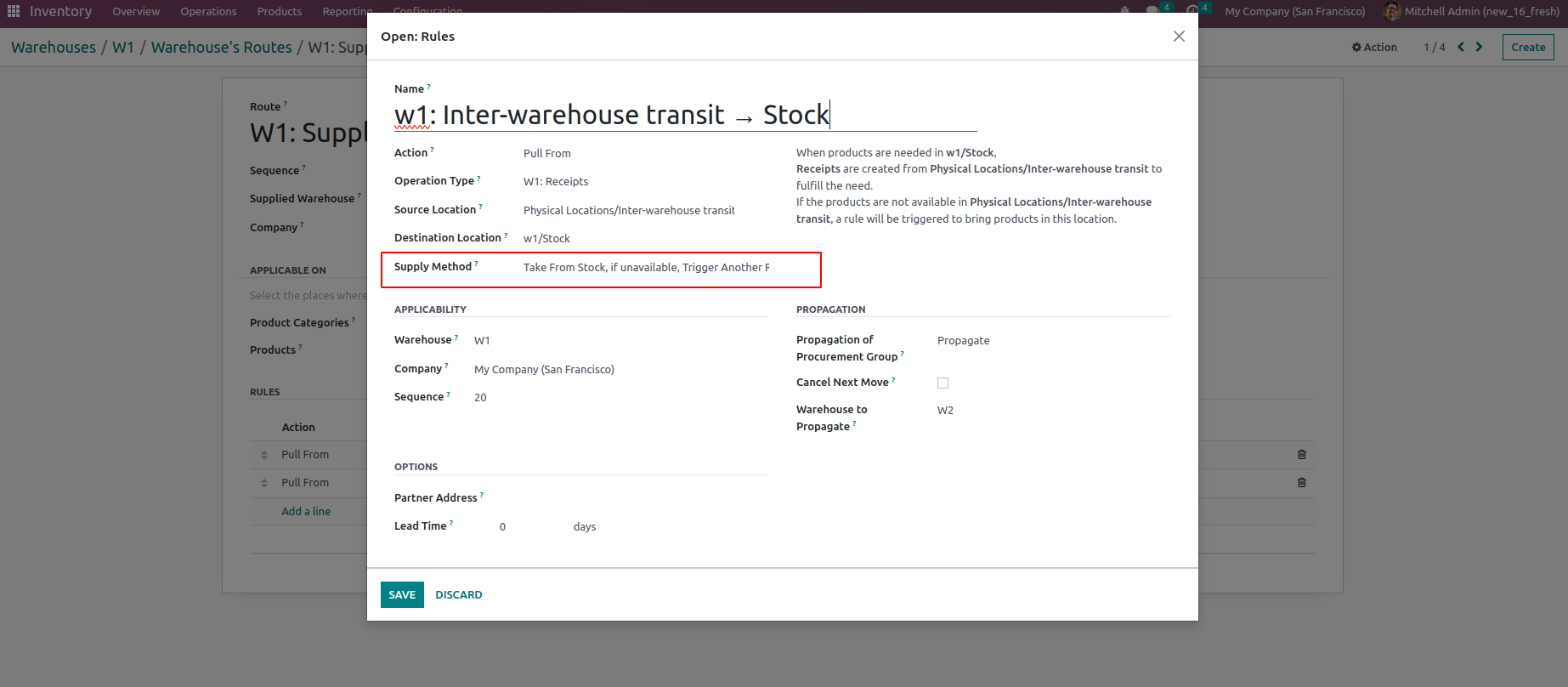
If the product is not available in W2 need to pick from W3 . Enable buy
to resupply choose W3 and do the same steps for the Routes and rule
mentioned above.
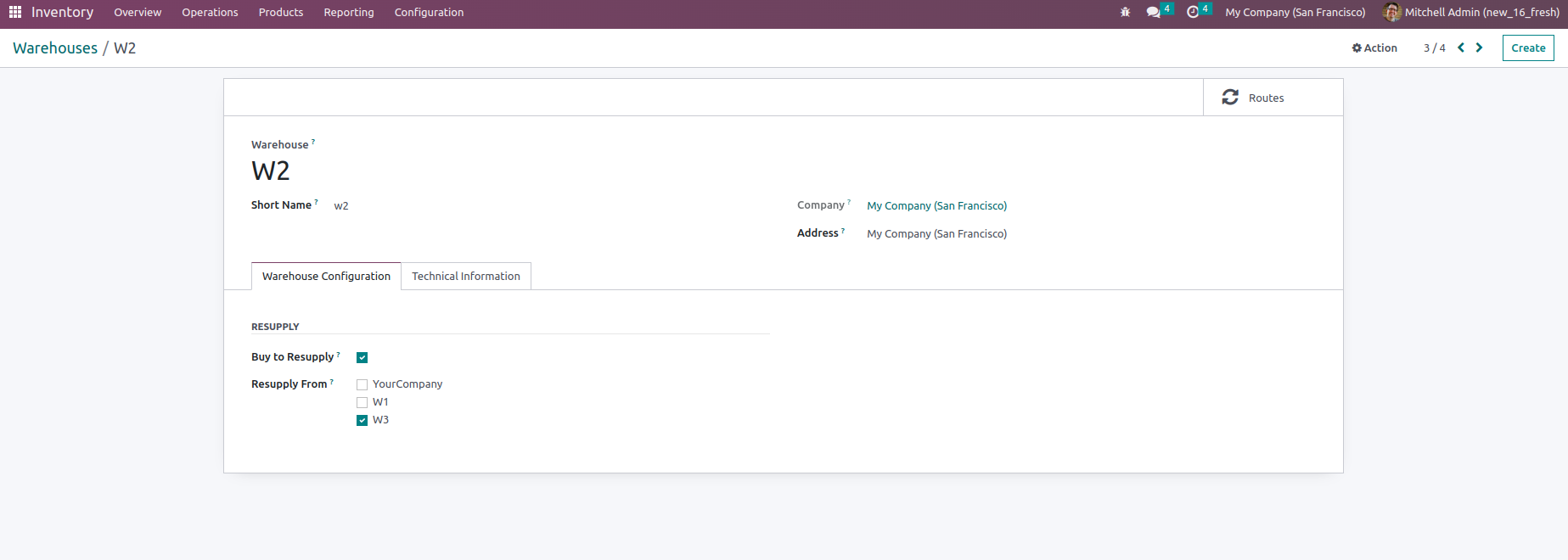
and from the Routes open the route Buy
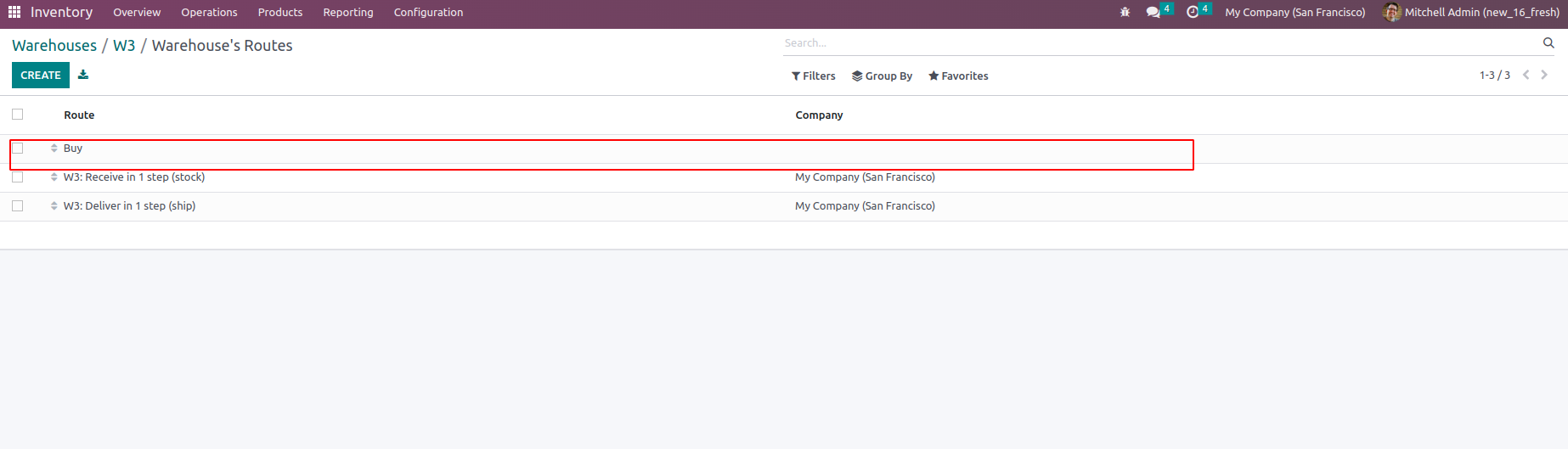
Inside that route, you can see 4 rules that keep the rule with Destination Location w3?stock and delete the rest of the rules
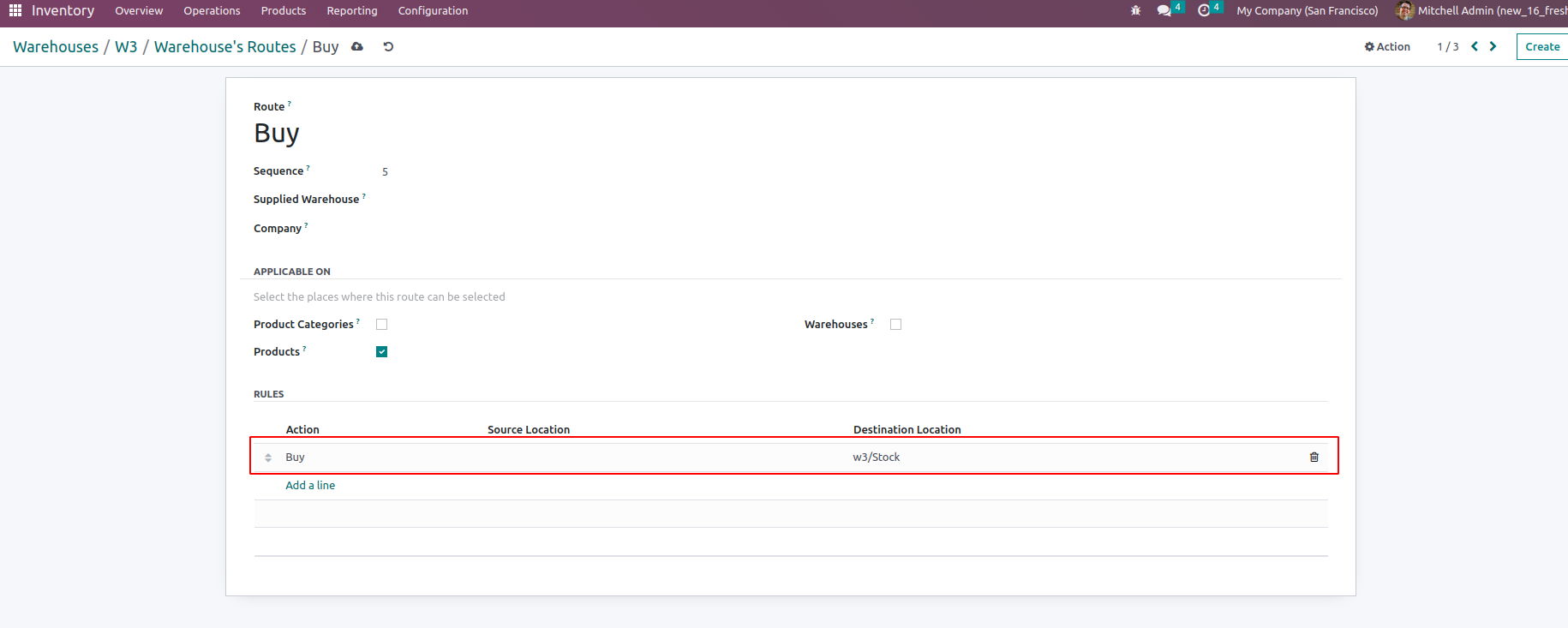
step 3) Enable Multi step Routes from settings
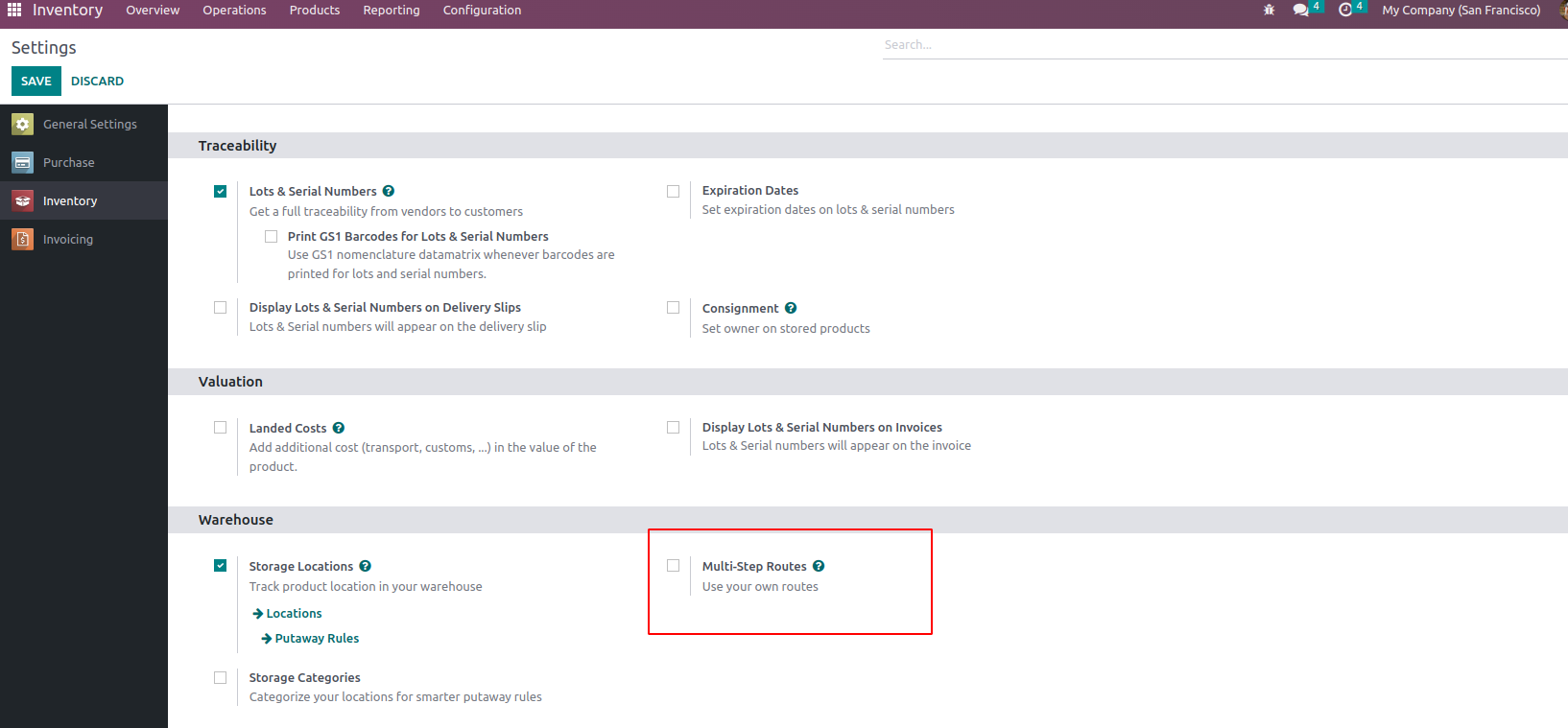
step 4)From the configuration -> routes -> filters -> Archived -> select replenish on orderMTO and Un archive it
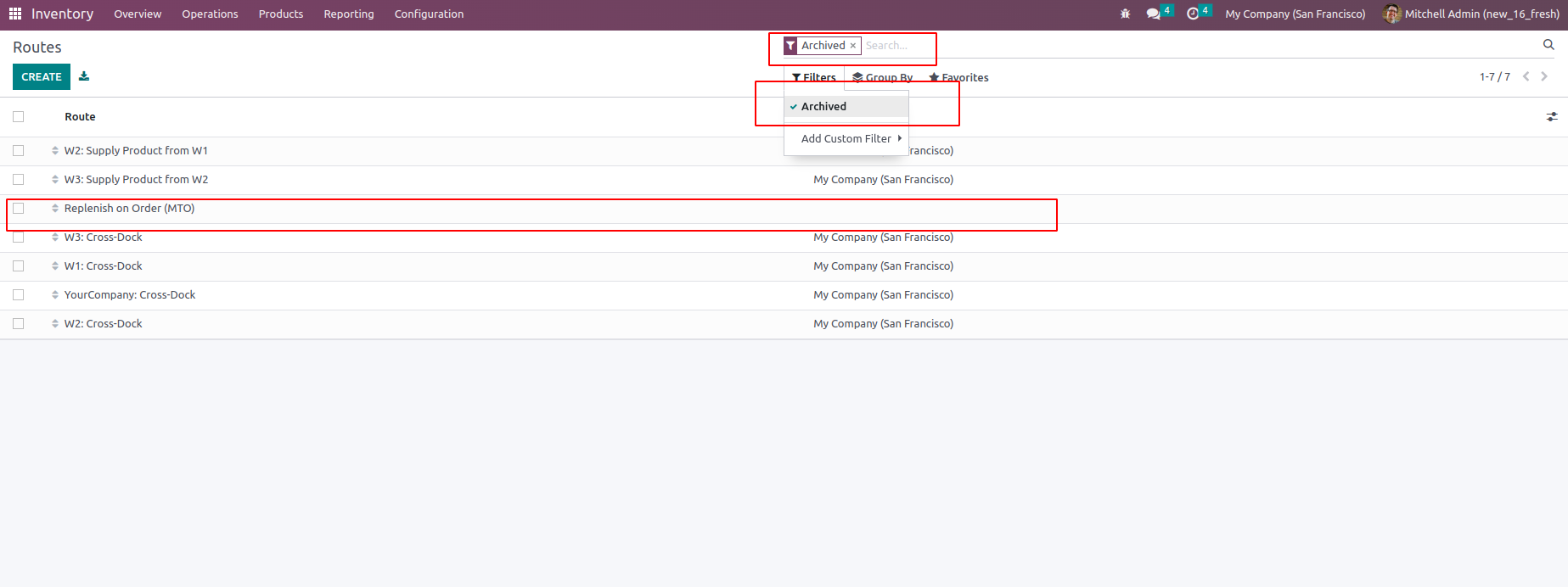
step 5) Choose a product and do the following as mentioned below screenshot
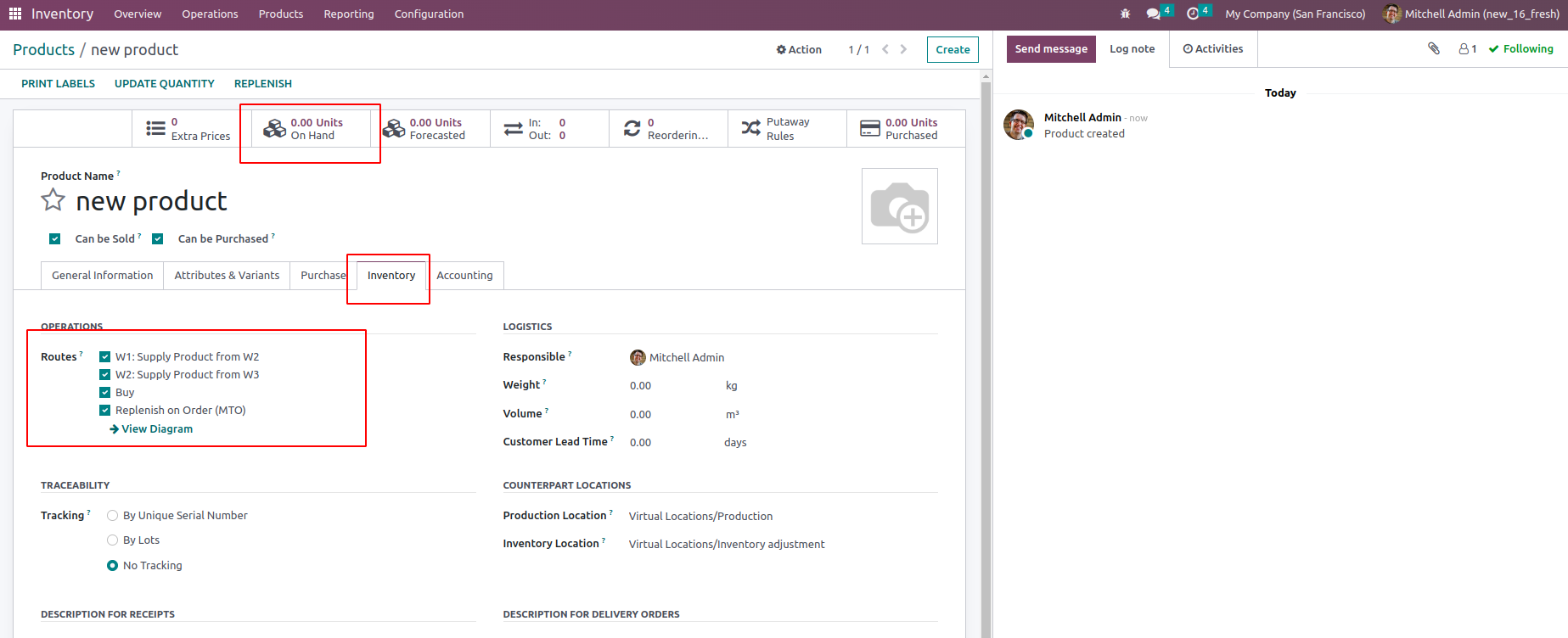
And also add a vendor to the product
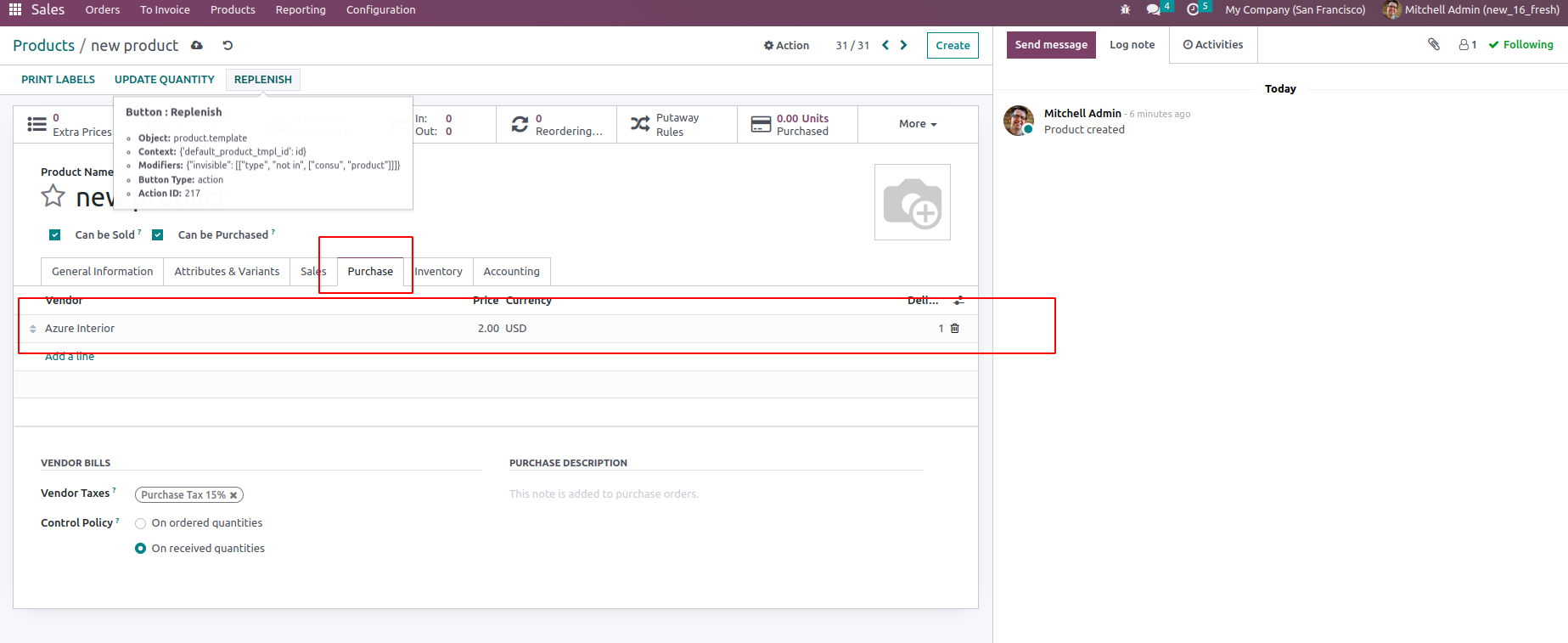
step 6) Create a sale order using that product and change that ware house to W1
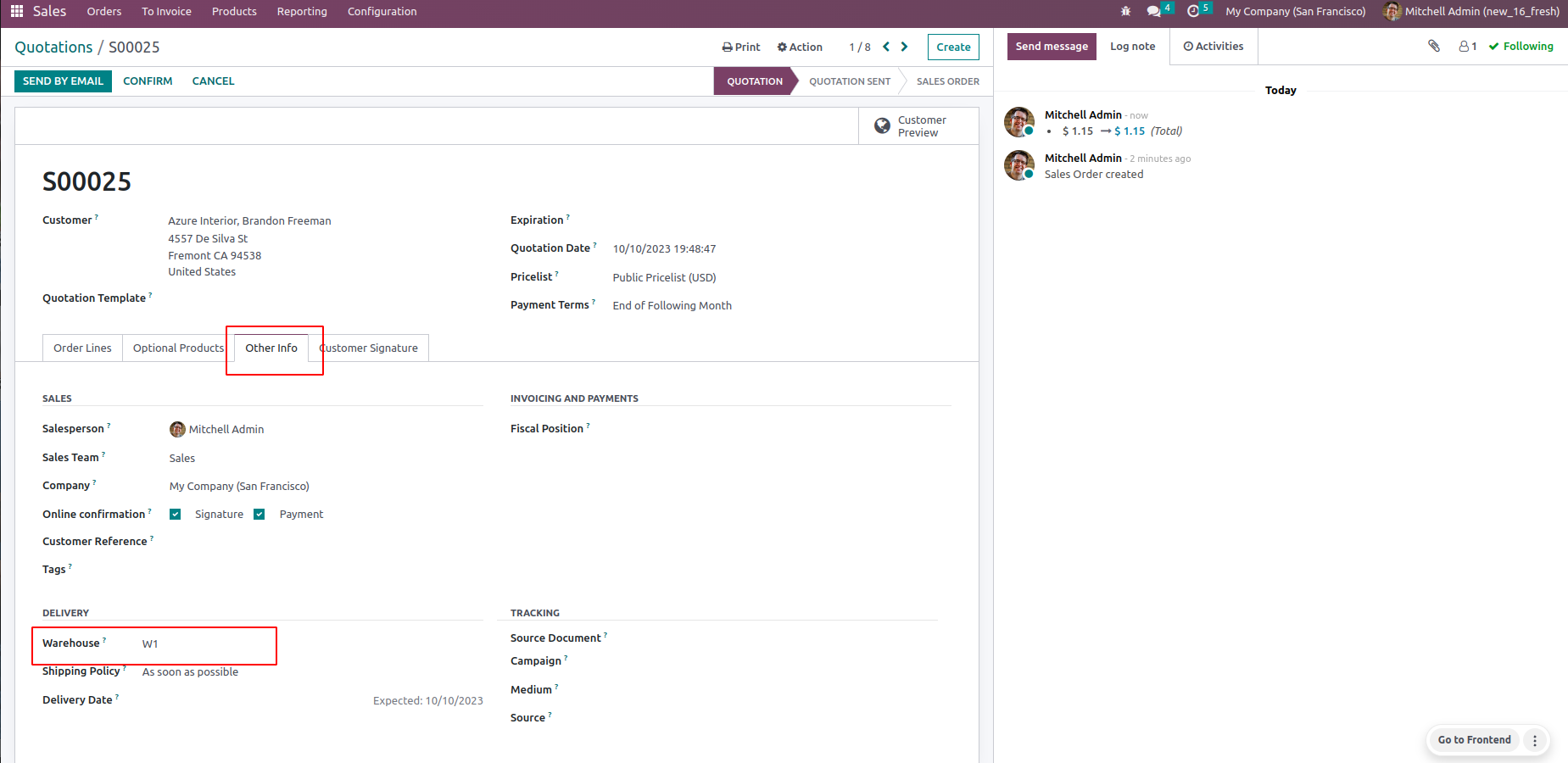
And after confirming the order you can see % delivery orders and 1 purchase order is generated
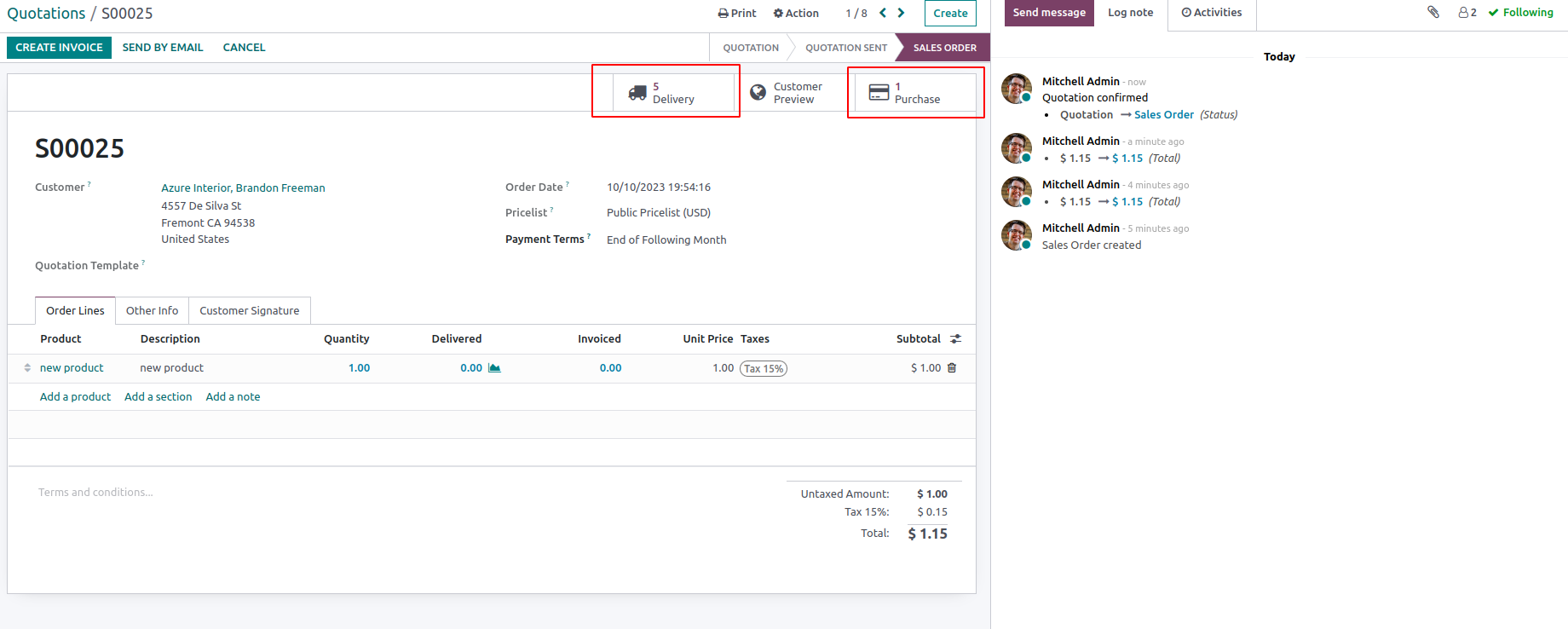
If you need more clarification please go through the youtube video
https://youtu.be/TndhKwzaw4I?feature=shared
Hope it helps

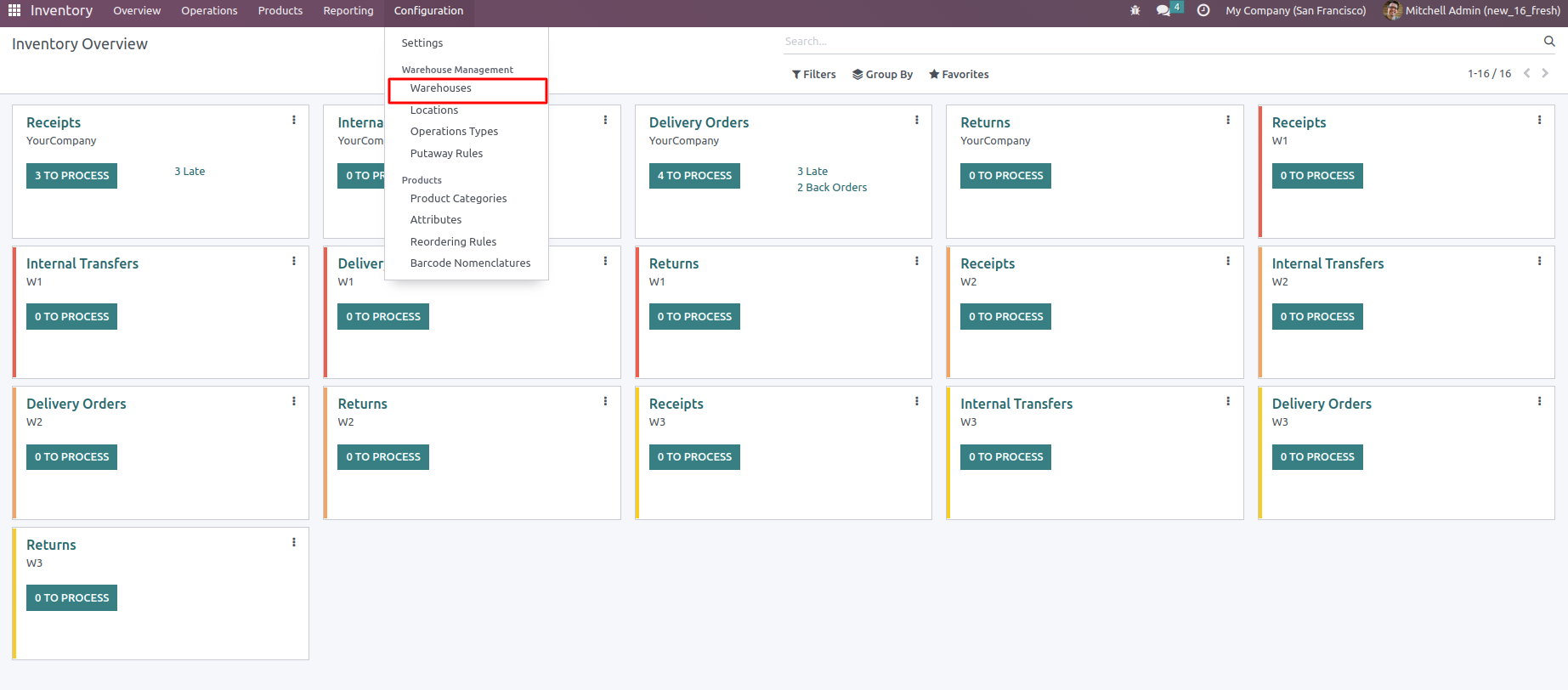
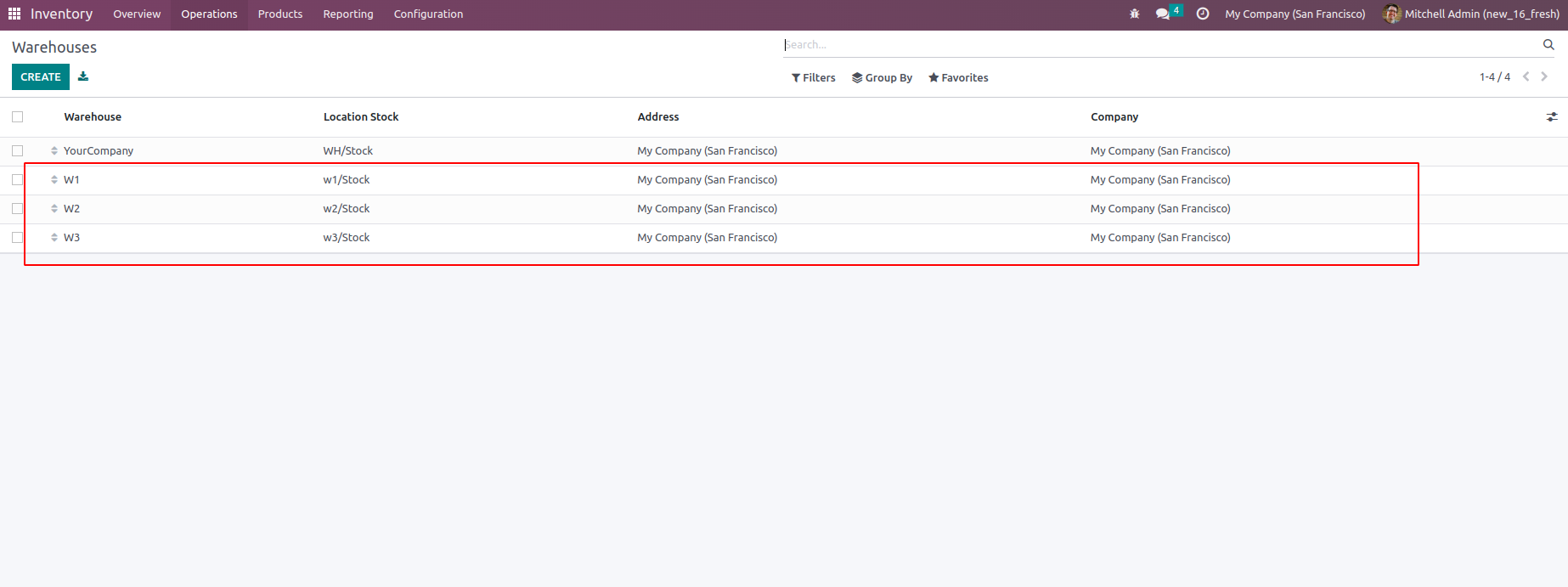
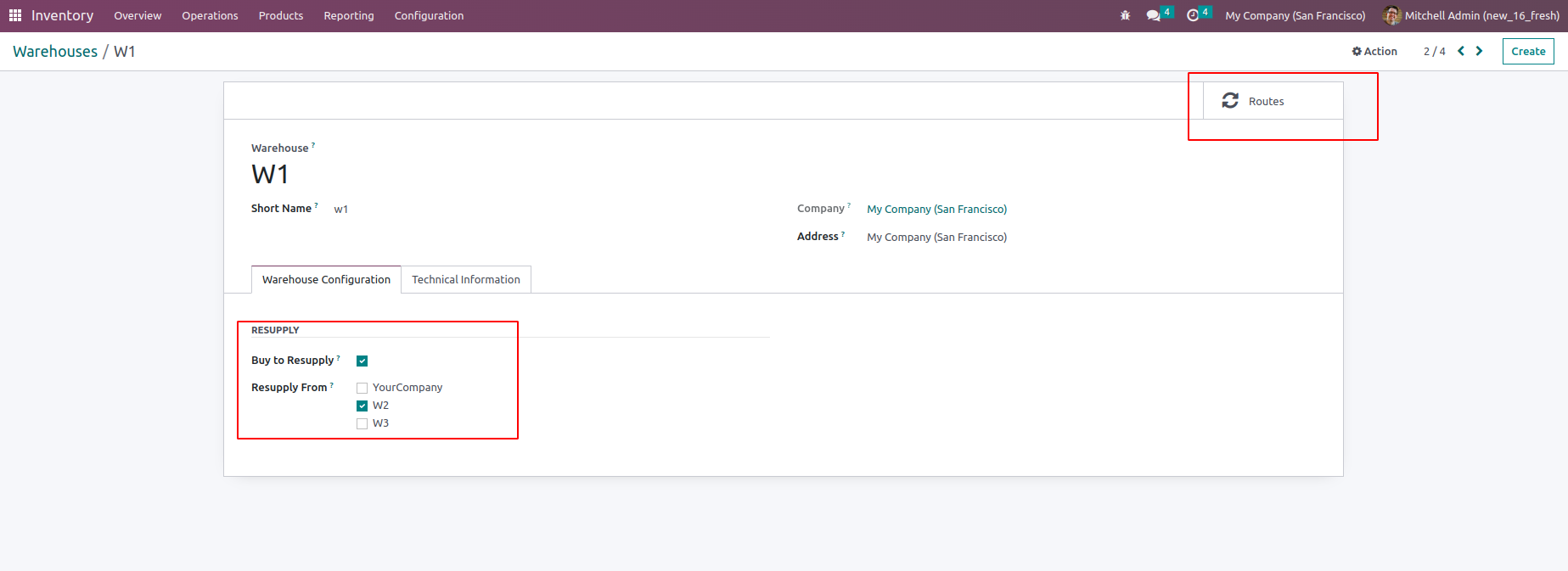
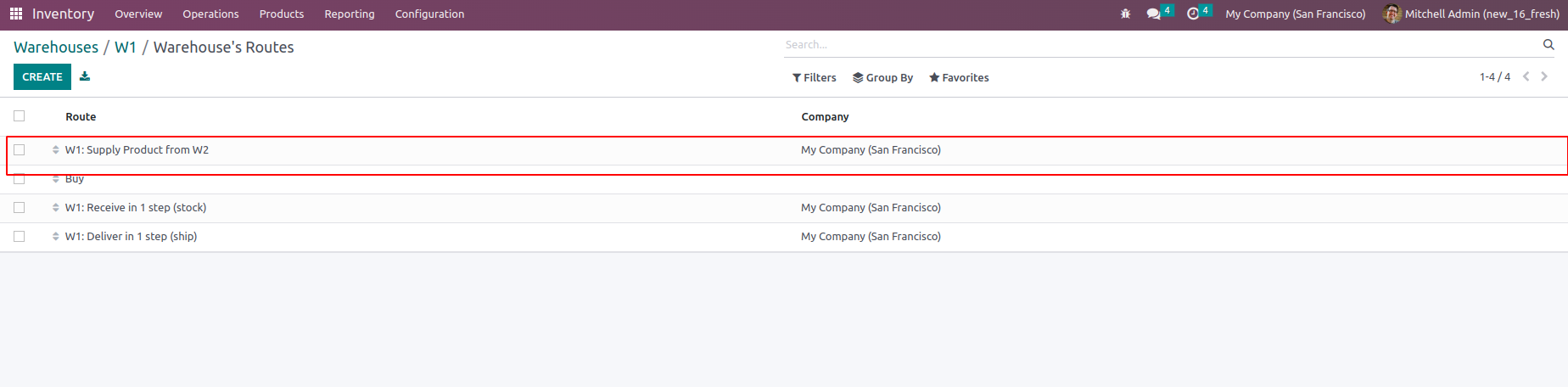
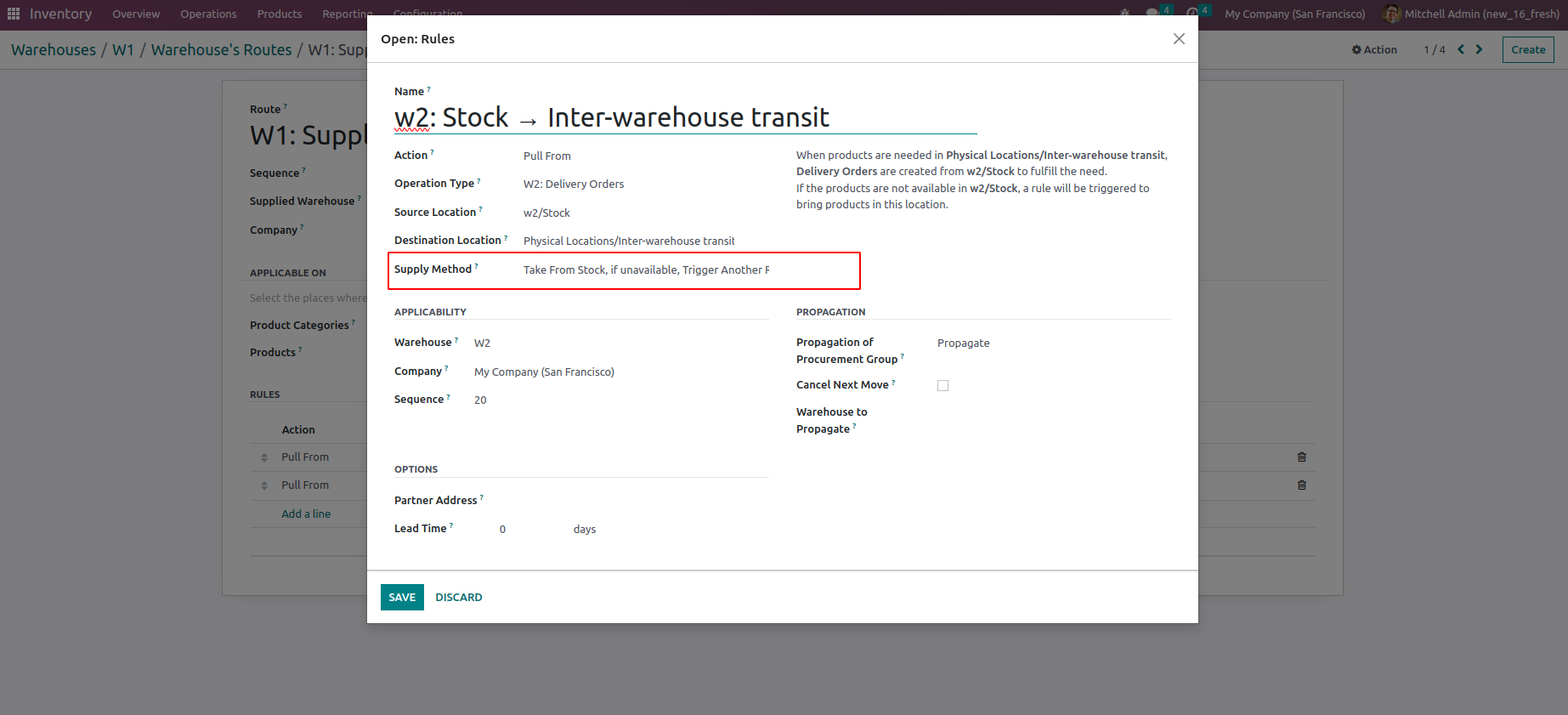
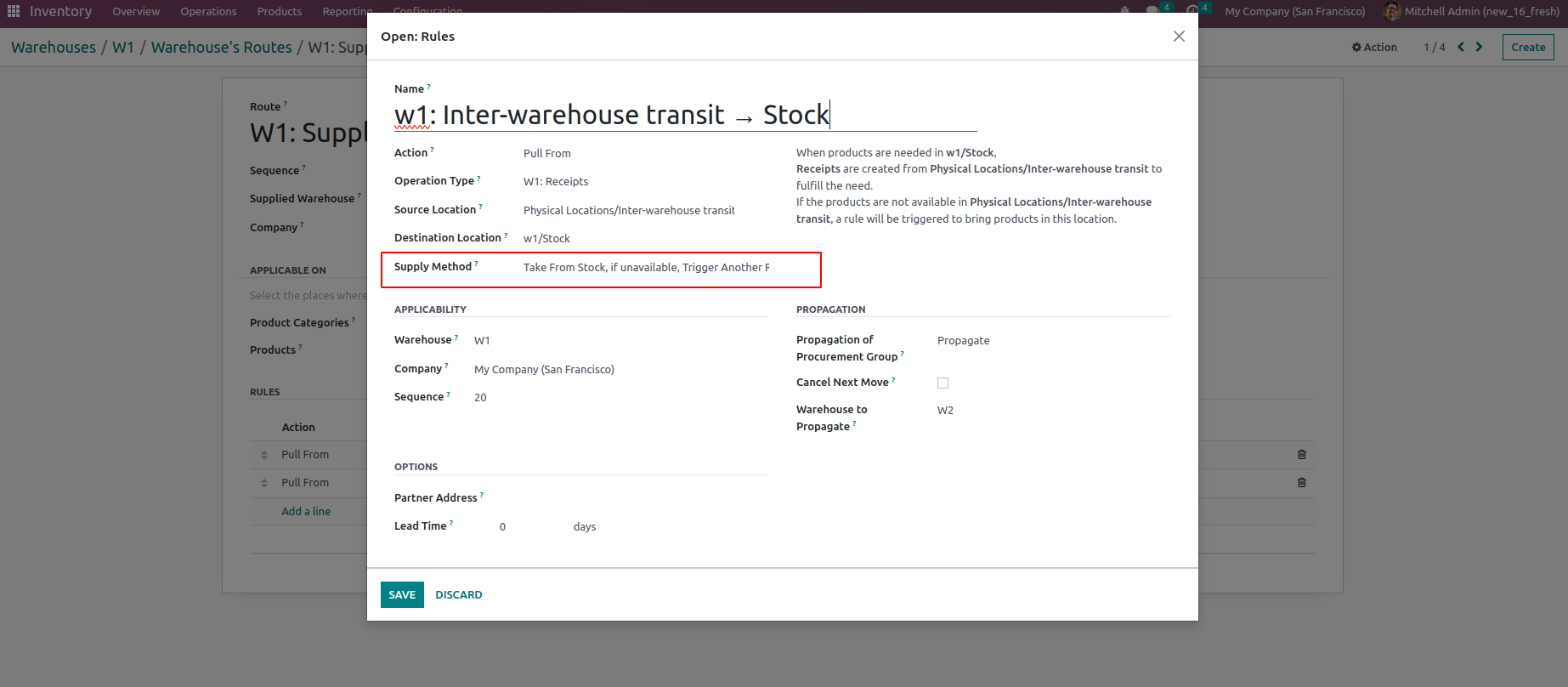
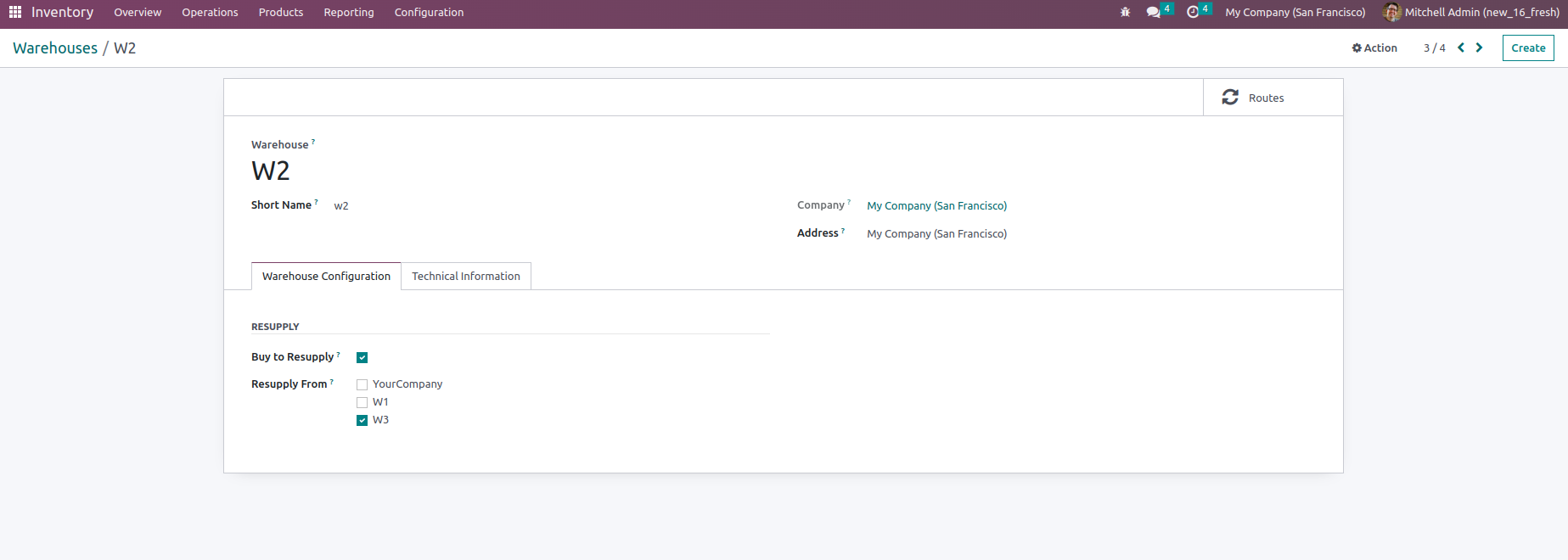
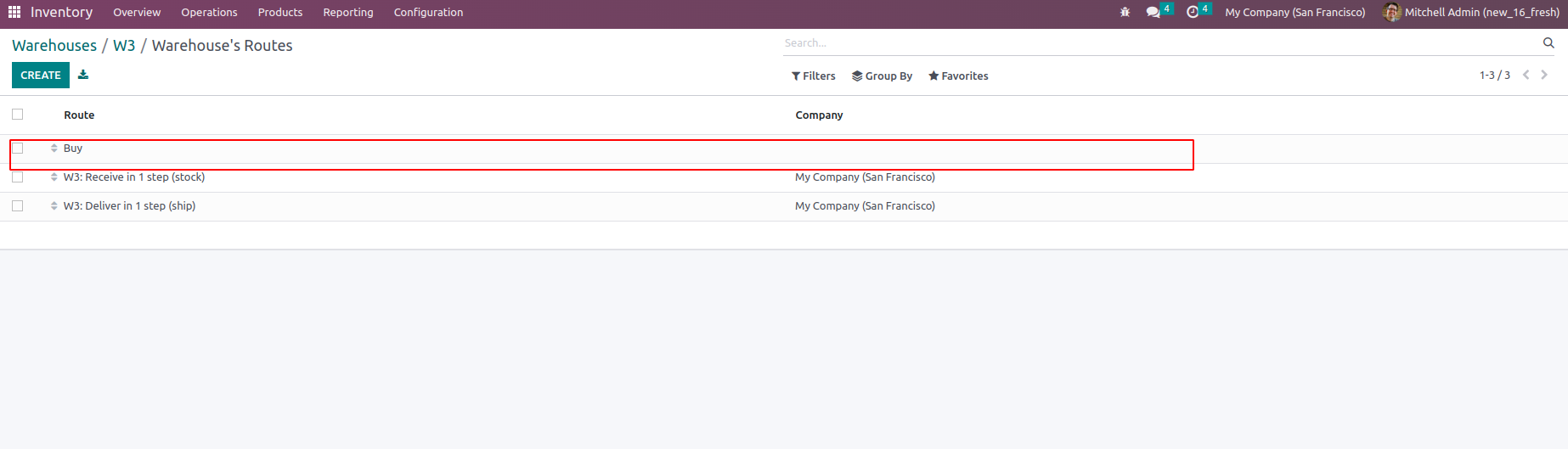
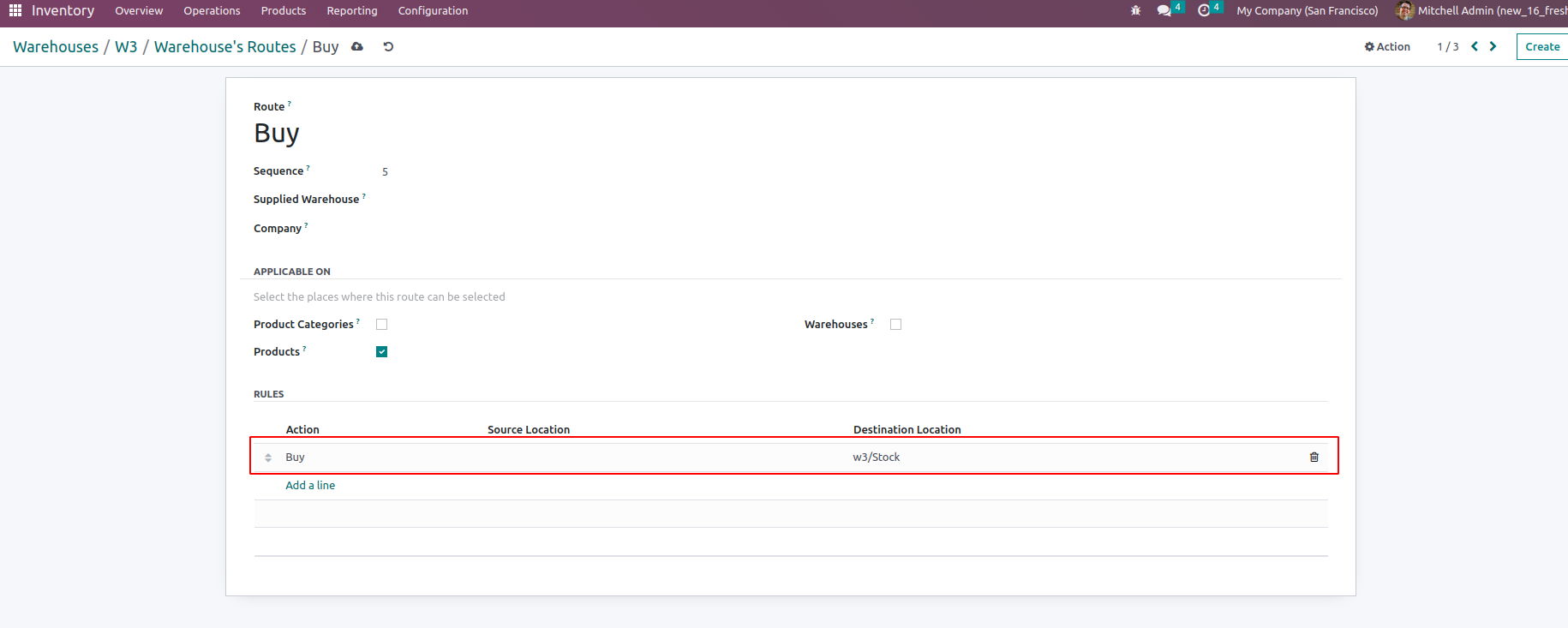
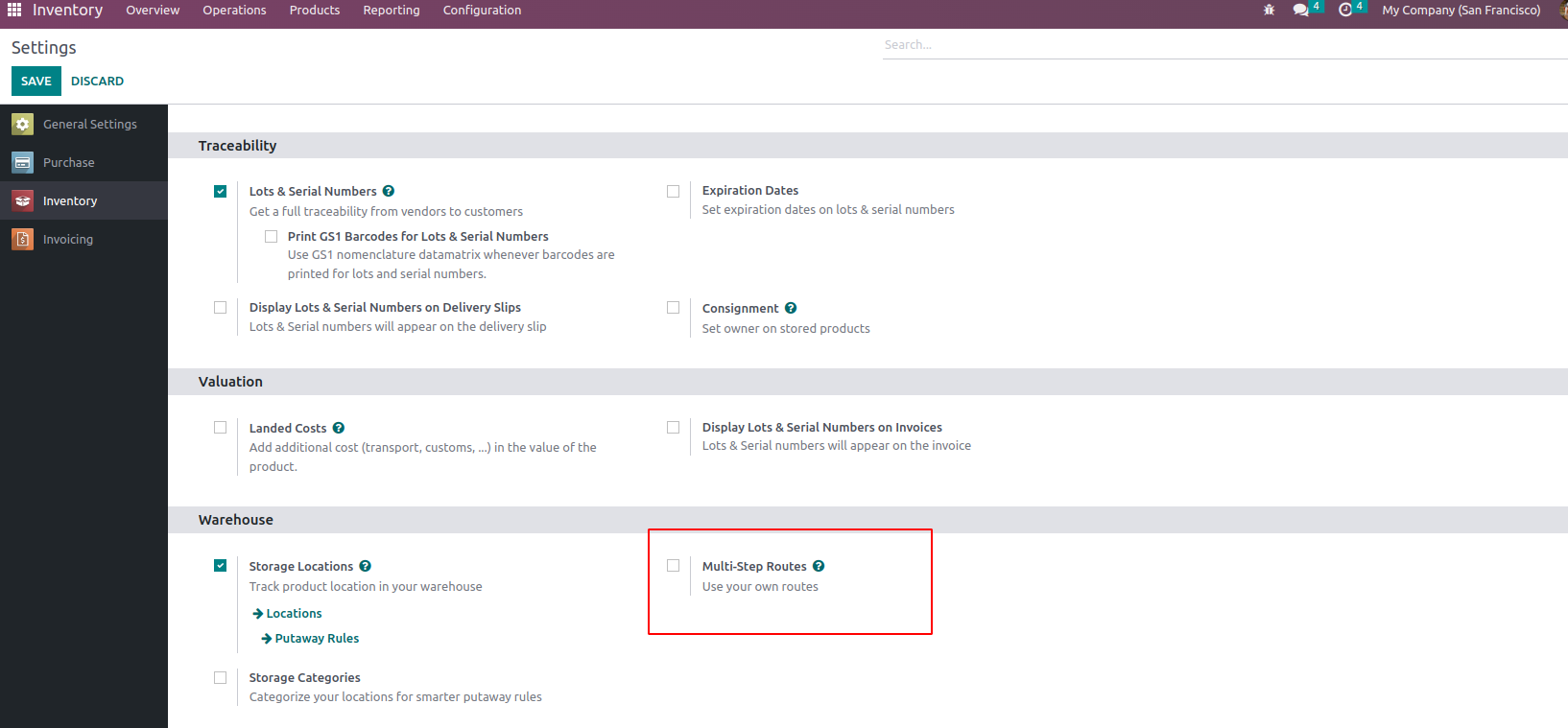
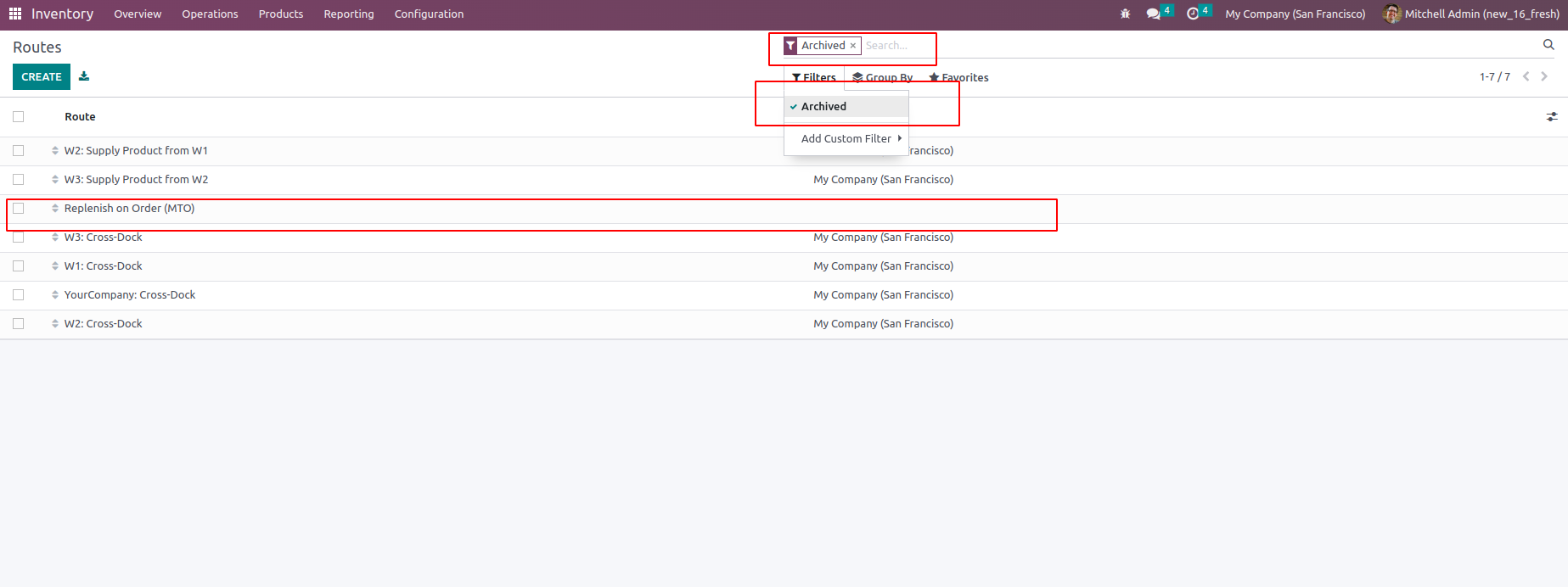
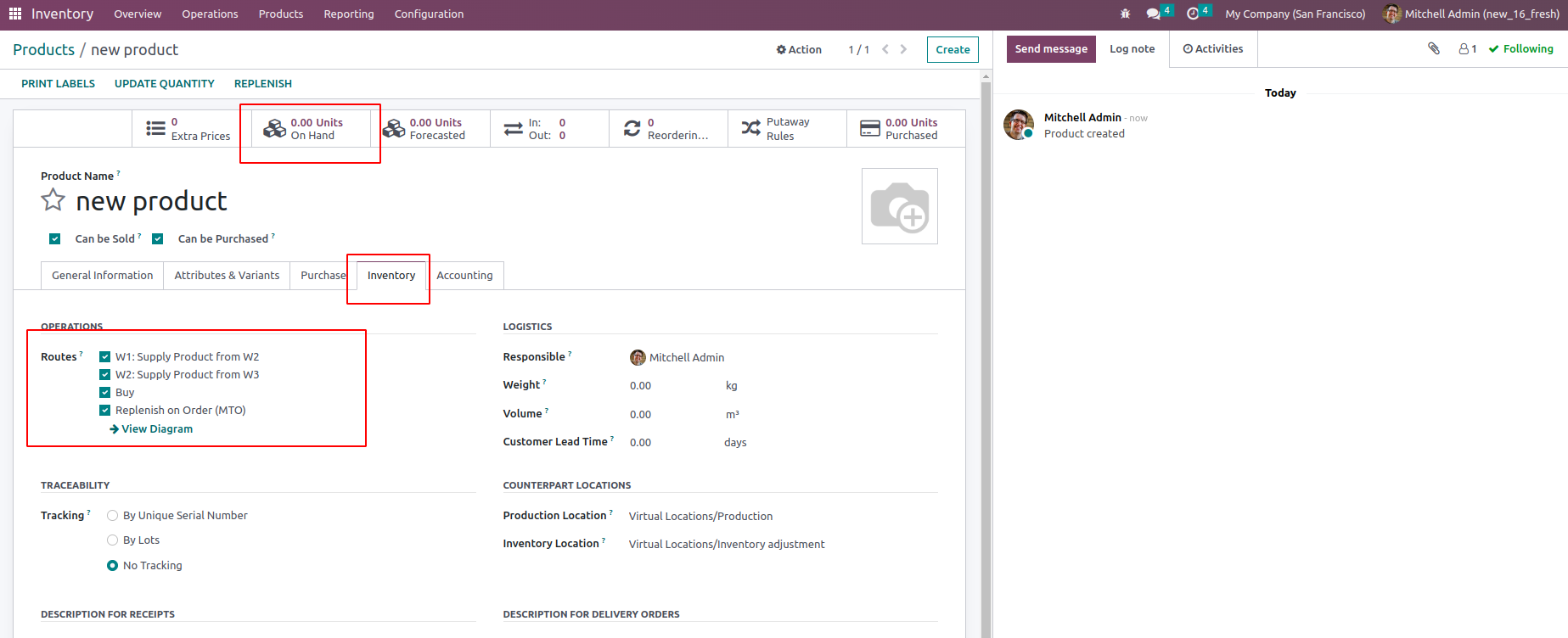
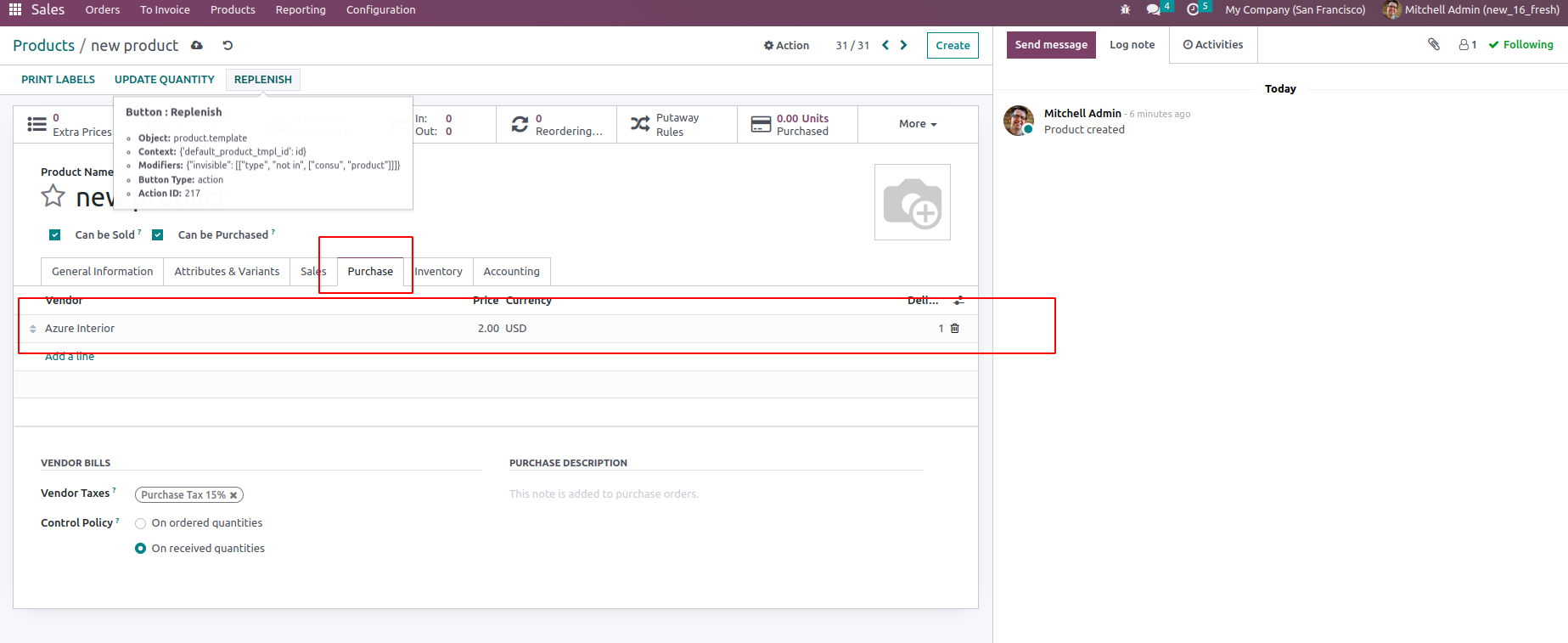
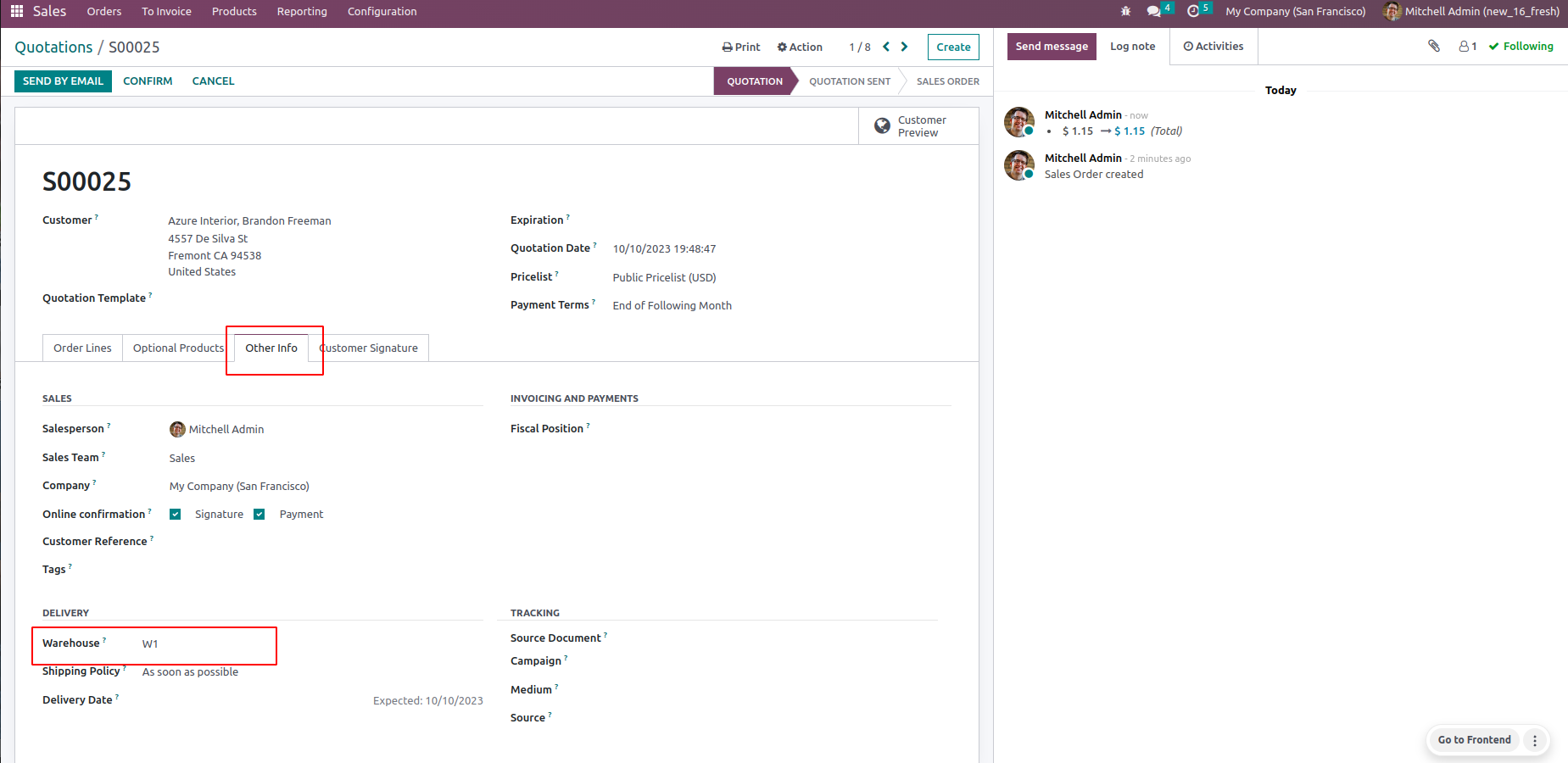
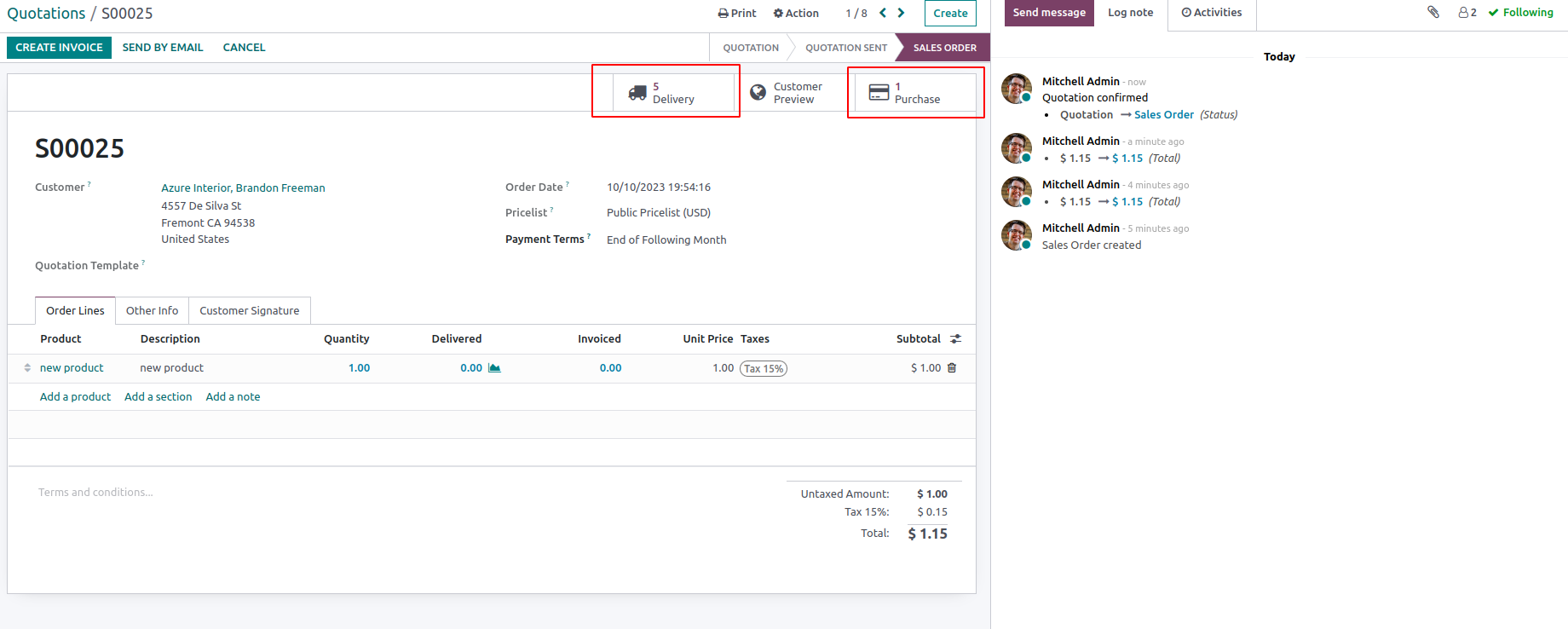

hi there , did you tried the closest location route ?