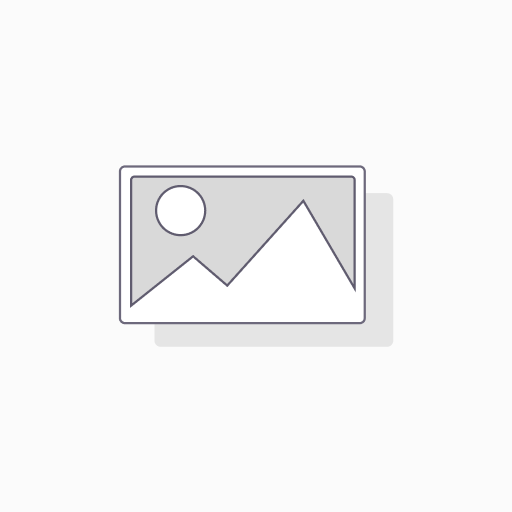POSBox + Receipt Printer + Barcode Scanner + Cash Register
Tablet Not Included
The PosBox is a little hardware box based on a Raspberry-Pi that will handle all the peripherals' drivers and setup in a very easy way:
- You connect the PosBox to your local network.
- You plug your USB peripherals ( Receipt Printer - Barcode Scanner ) to the PosBox
- You launch Odoo's Point of Sale on any device - iPad, Android Tablet or PC -while connected to your local network.
- There are no step 4, it's already working
The PosBox will serve as a gateway between the Odoo web application and the different peripherals.
It saves you money
We have tested a lot of different hardware setup and we did not find a great solution:
- Industrial Point of Sale Hardware is big, noisy, ugly, expensive and plagued with lousy touchscreens.
- laptops are cheap but flimsy and slow to operate.
- iPads and android tablets are nice and affordable but require expensive wireless peripherals.
Because the PosBox separates the peripherals from the touchscreen devices, you can use an iPad or android tablet with affordable usb peripherals. On just a receipt printer and barcode scanner setup, this saves you 30% of the cost, even including the PosBox. This is not a compromise, you truly get better hardware for less.
Your Point of Sale on iPads or Android Tablets
Open Source and Flexible
The PosBox solution relies on Odoo modules to support extra devices and features. As it's open source, it's very easy to add new features or devices. One could easily add support for other materials, secondary displays, payment systems, etc. We plan to write an extensive documentation on how to extend the Posbox for your specific needs.
The Posbox has the following peripherals to interface with external devices; 2 usb ports, hdmi, audio, rca video, sd card, wireless.
Odoo Integrators & developers will find it easy to add support for custom hardware on the PosBox as the drivers are simply Odoo python modules running on a minimalist Odoo setup