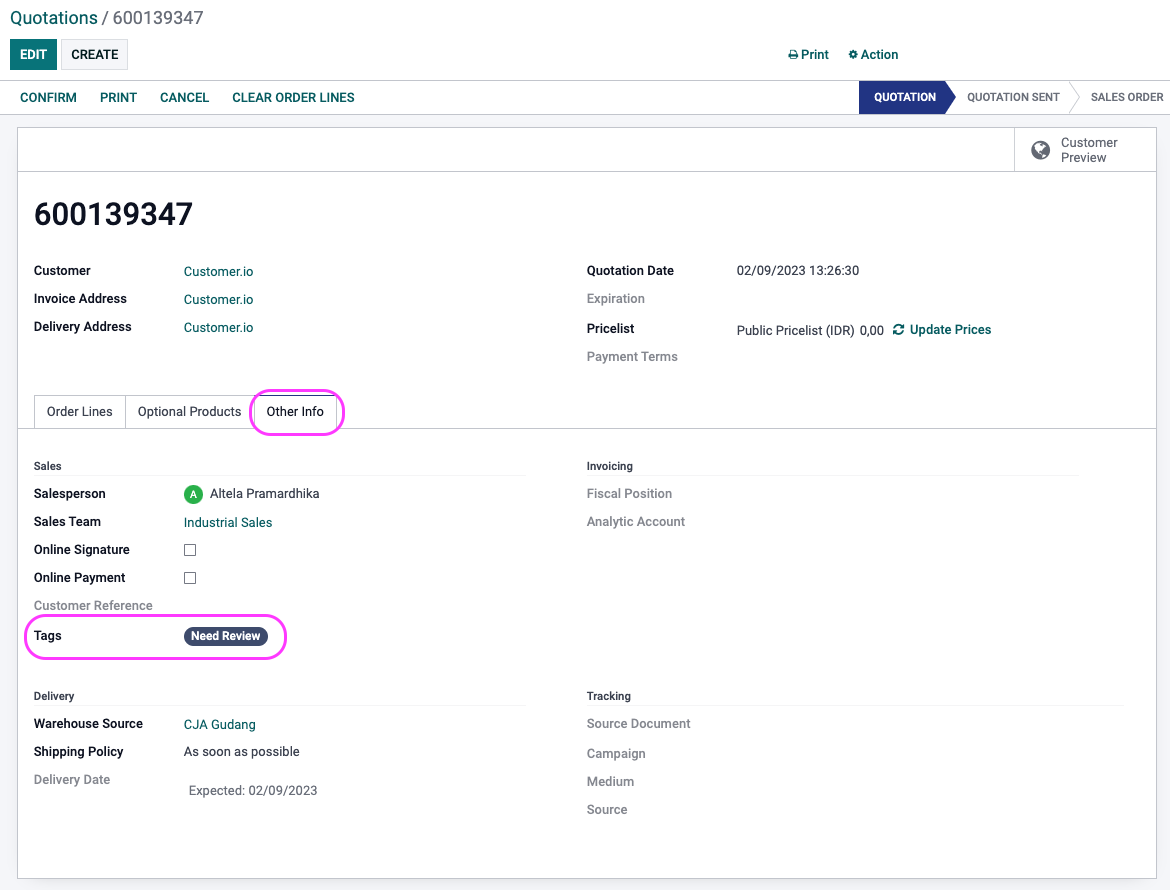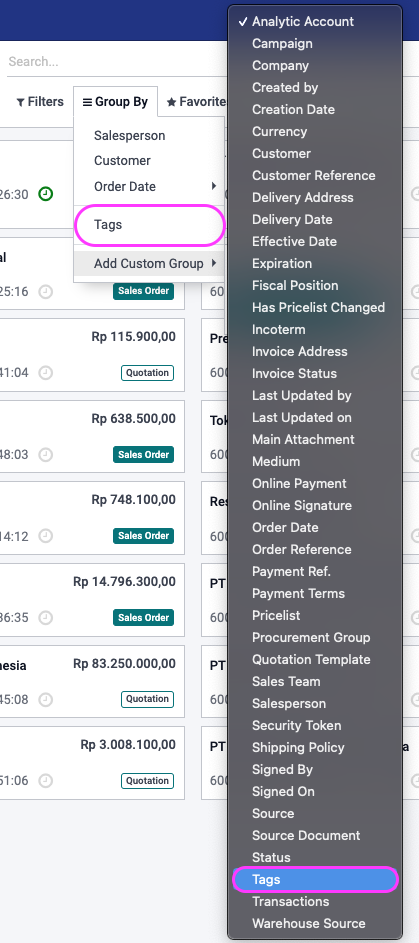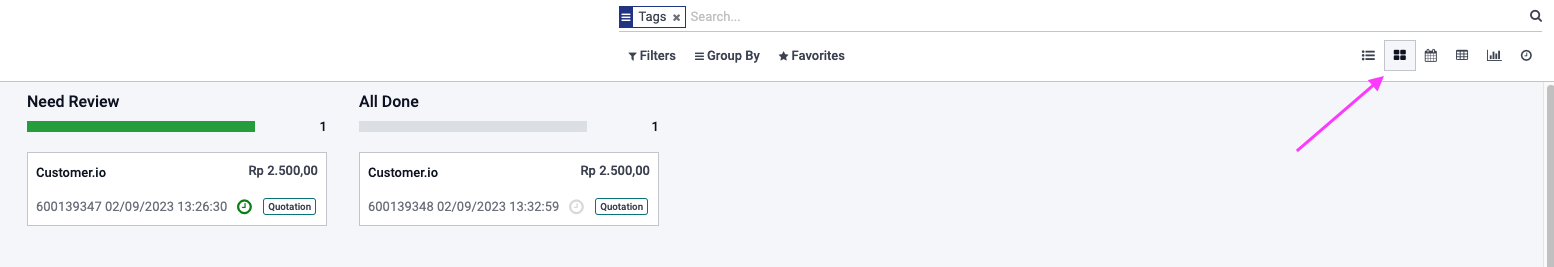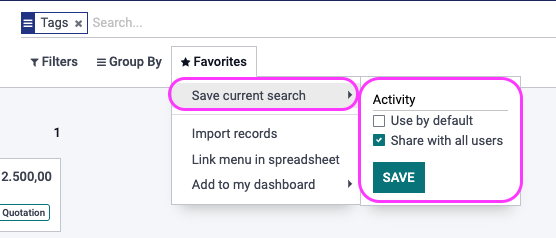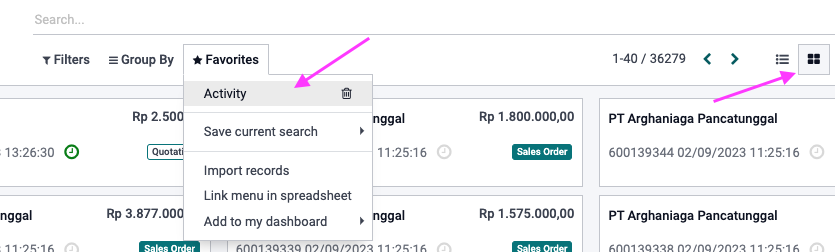Our sales process is composed of 5 or more activities.
We want to use the Kanban view to visualize the order in function of the activities however, Odoo doesn’t show a kanban group filter by activity on sales orders (sales – orders – orders).
Is there a way to incorporate such view? If not, any suggestions on a work around.
Thanks
A