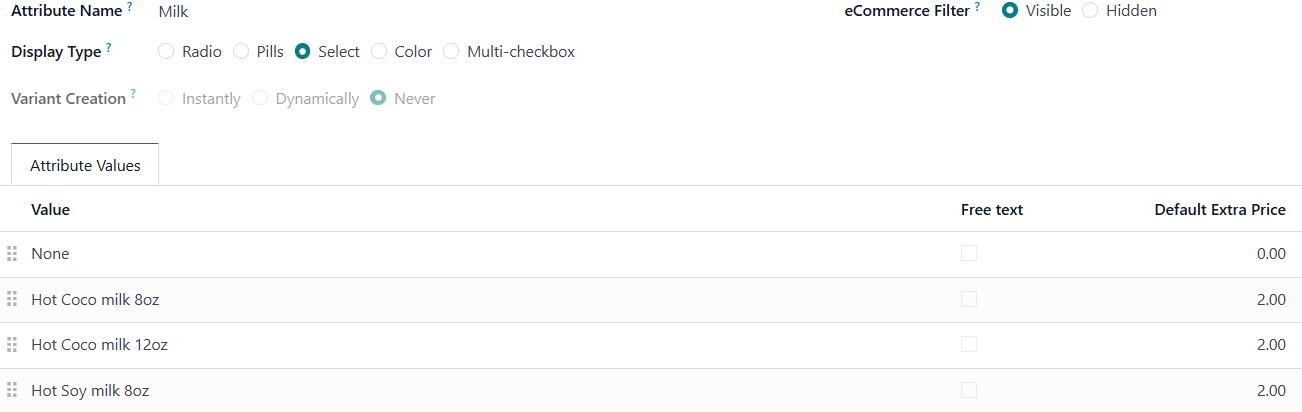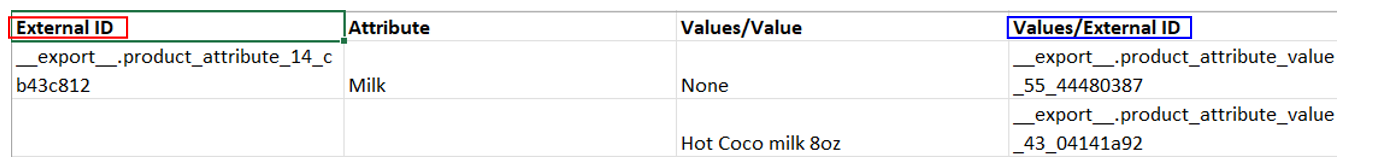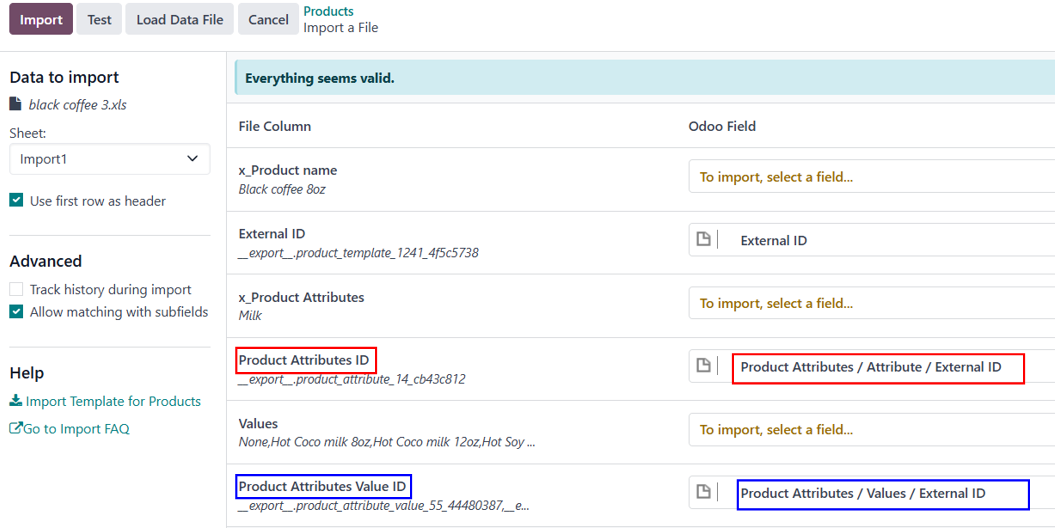Prerequisite
- Install sales and inventory application
- The demonstration is based in United States localization
- Create product attribute: Milk (creation: Never), some values
- Create product attribute: Syrups (creation: Never), some values
- This is the 'product template' 'import template'
This file has product attributes and variants included
https://docs.google.com/spreadsheets/d/1RSTntmPrbPUmSjrB-GA-Ps8dhsv63PMn/edit?gid=1797117805#gid=1797117805