Hii,
Define the vendor_stockinfo Field in product.supplierinfo
First, you correctly define the vendor_stockinfo field in the product.supplierinfo model.
class SupplierInherit(models.Model):
_inherit = 'product.supplierinfo'
vendor_stockinfo = fields.Integer(string="Vendor Stock")
Modify the product.supplierinfo Tree View to Display vendor_stockinfo
Now, you need to modify the tree view for the product.supplierinfo model to display the vendor_stockinfo field. You can inherit and update the view like this:
<record id="inherit_supplierinfo_tree_view_vendor_stockinfo" model="ir.ui.view">
<field name="name">Add vendor_stockinfo to product_supplierinfo_tree_view</field>
<field name="model">product.supplierinfo</field>
<field name="inherit_id" ref="product.product_supplierinfo_tree_view"/>
<field name="arch" type="xml">
<xpath expr="//field[@name='product_code']" position="after">
<field name="vendor_stockinfo"/>
</xpath>
</field>
</record>
Override the product.template Form View to Display the Custom Tree View
The seller_ids field in the product.template form view needs to be replaced with a custom tree view that includes the vendor_stockinfo field.
Here’s how to do it:
<record id="product_template_form_view_inherit_override_seller_ids" model="ir.ui.view">
<field name="name">Override seller_ids with custom tree</field>
<field name="model">product.template</field>
<field name="inherit_id" ref="product.product_template_form_view"/>
<field name="arch" type="xml">
<xpath expr="//field[@name='seller_ids']" position="replace">
<field name="seller_ids"
context="{'default_product_tmpl_id': id, 'list_view_ref': 'your_module.custom_supplierinfo_tree_view_with_vendor_stock'}"
nolabel="1"
invisible="product_variant_count > 1"
readonly="product_variant_count > 1"
/>
</xpath>
</field>
</record>
Define the Custom Tree View for product.supplierinfo
You need to create a custom tree view that includes the vendor_stockinfo field. Here’s how to define the tree view:
<record id="custom_supplierinfo_tree_view_with_vendor_stock" model="ir.ui.view">
<field name="name">product.supplierinfo.tree.with.vendor.stock</field>
<field name="model">product.supplierinfo</field>
<field name="arch" type="xml">
<tree>
<field name="product_code"/>
<field name="vendor_stockinfo"/> <!-- Your custom field here -->
<field name="price"/>
<field name="min_qty"/>
<!-- Add other necessary fields here -->
</tree>
</field>
</record>
Ensure Your Module is Loaded Correctly
Make sure your module's manifest file references the correct XML files, and then update your module.
__manifest__.py:
{
'name': 'Plantillas Personalizadas',
'version': '1.0',
'summary': 'Plantillas Servicio Externo',
'description': 'Aplicación que guarda las plantillas para la aplicación servicio externo',
'depends': ['product'],
'data': [
'views/worksheet_template_views.xml', # Your custom view file
'views/product_template_form_view_inherit.xml', # Form view inheritance
],
'license': 'LGPL-3',
}
i hope it is use full
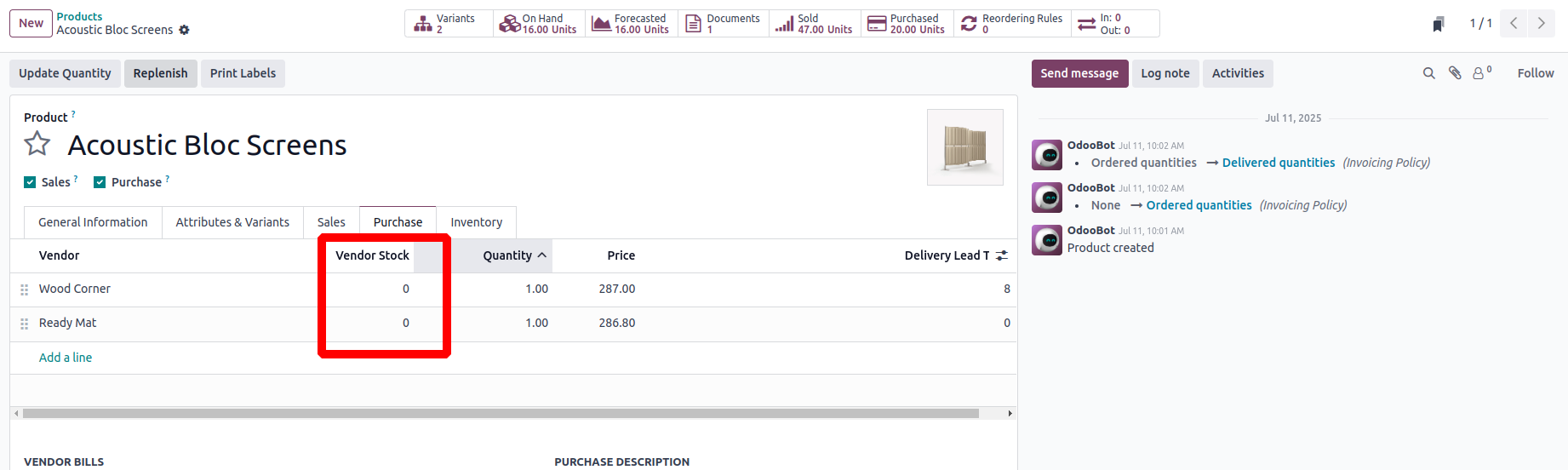

Source looks fine. What are your manifest and init files and what is your folder structure looking?