Sometimes our customers receive faulty products and we need to quickly exchange the products. We need to receive the faulty one and at the same time send new ones and we need to be able to track both transactions.
Odoo is the world's easiest all-in-one management software.
It includes hundreds of business apps:
- CRM
- e-Commerce
- Financeiro
- Inventário
- PoS
- Project
- MRP
Esta pergunta foi sinalizada
We can do that in Odoo 17.4 using these steps:
- Once you create your sales order and deliver the products:
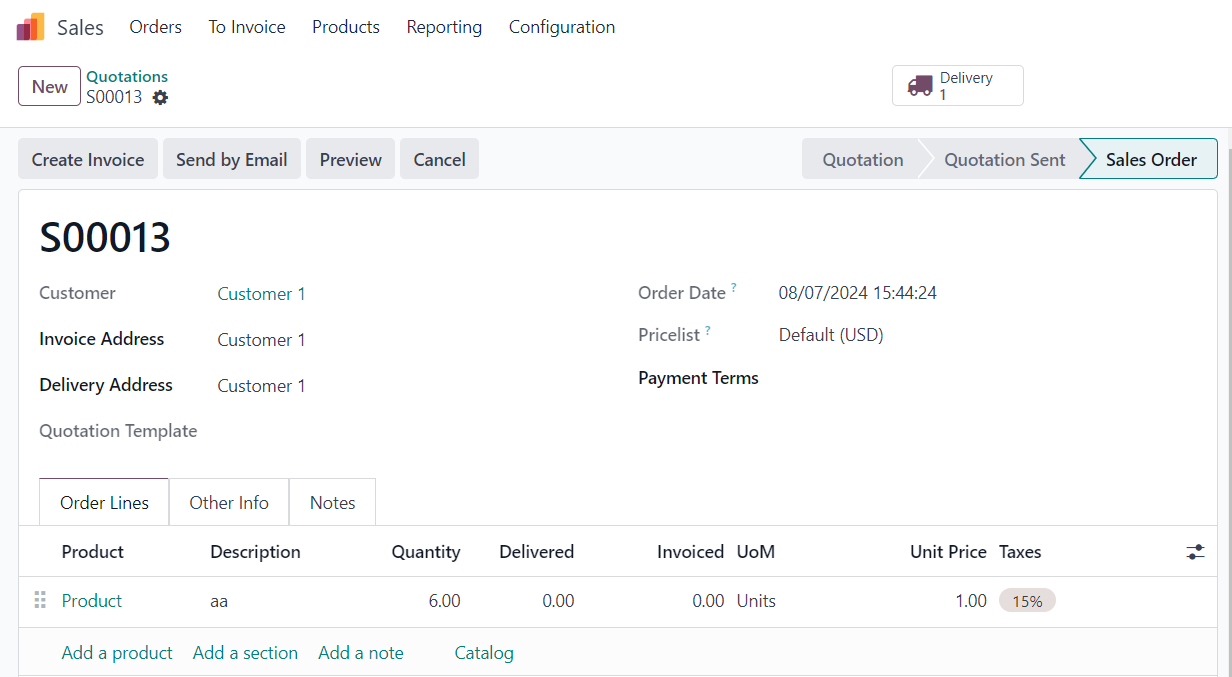
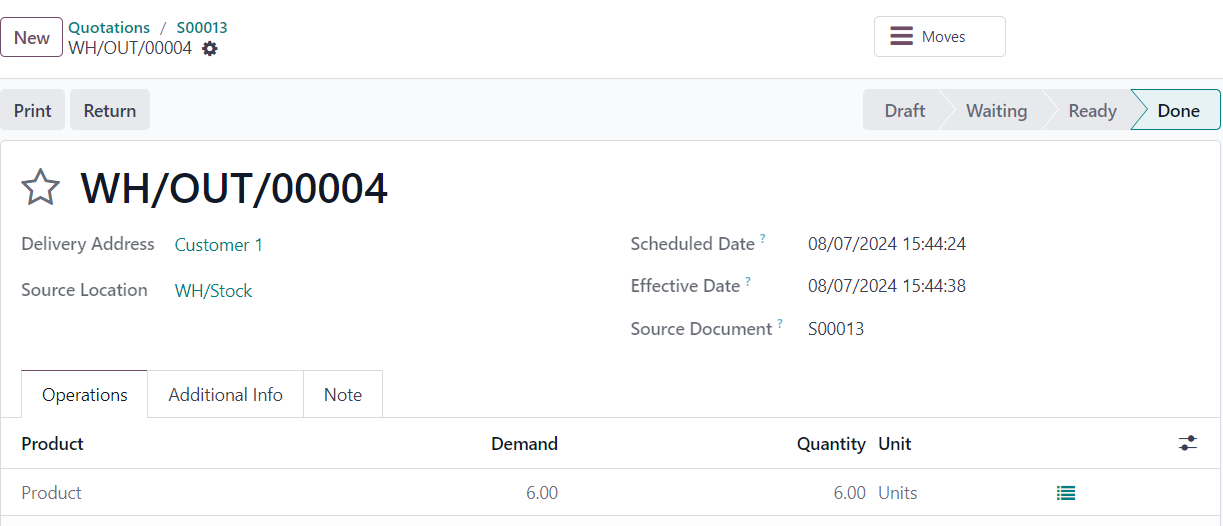
2. You can click on Return on the transfer, type in the quantity that you would like to exchange and then click on Return for exchange:
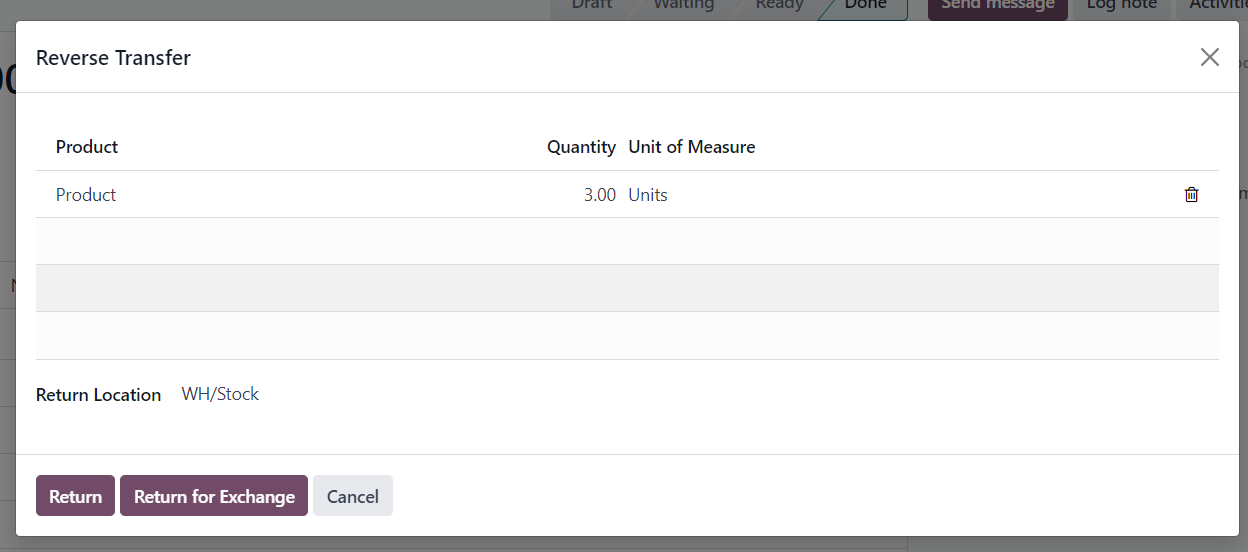
3. Two transfers will be created and linked to the sales order; one for returning the products and one for delivering the new products:
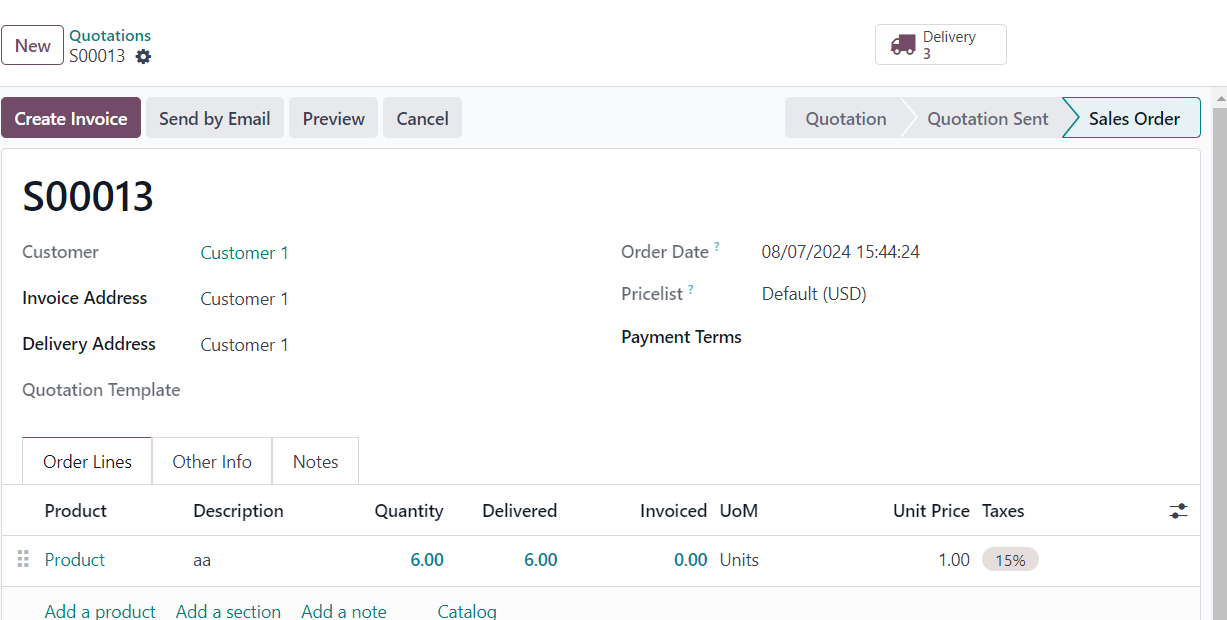
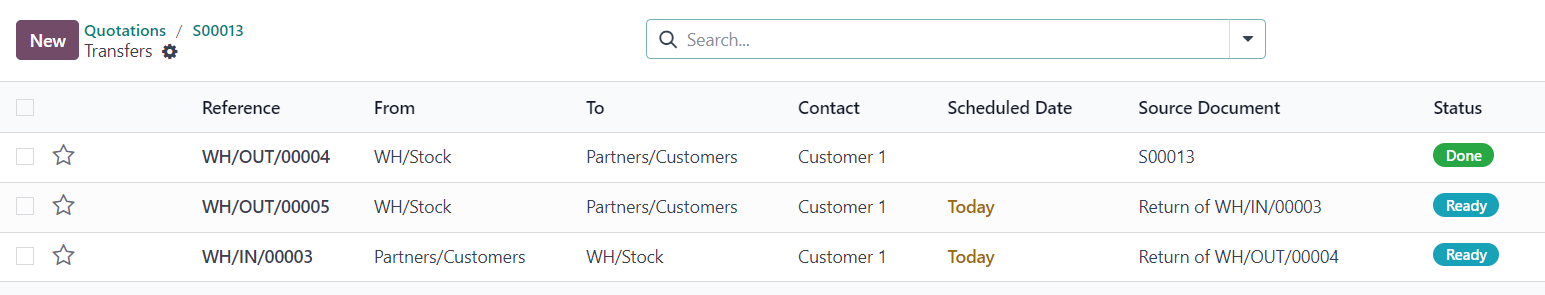
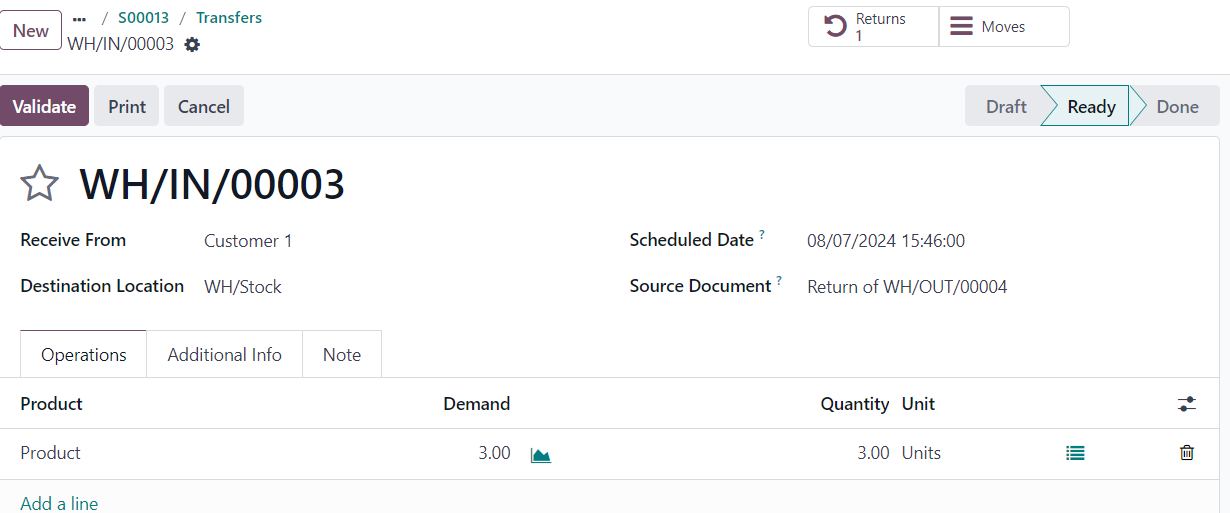
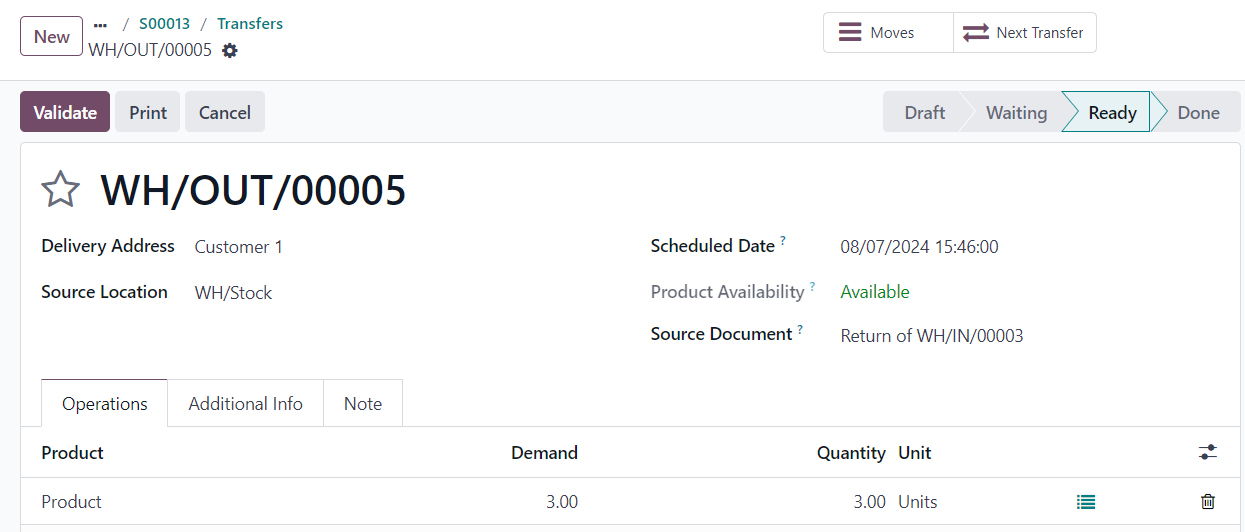
4. When you receive the returned products, you validate the receipt, and when you deliver the new products, you validate the delivery order:
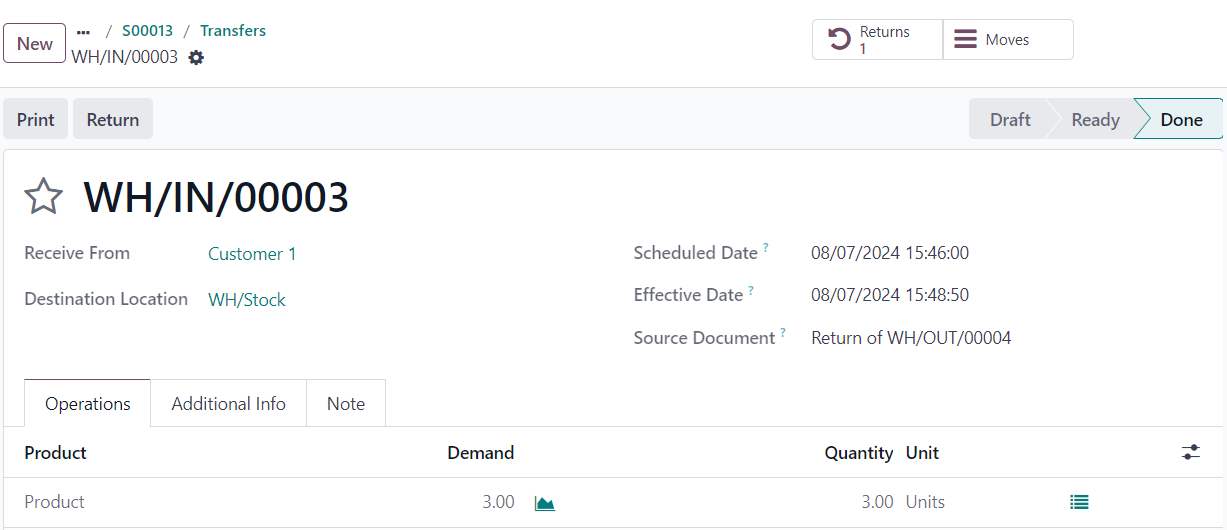
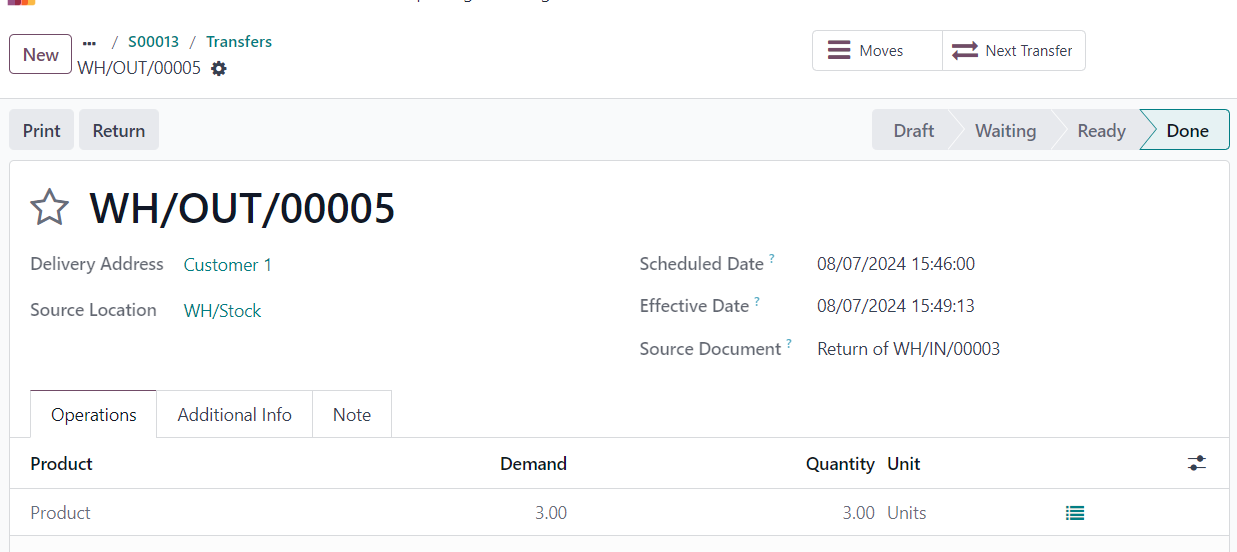
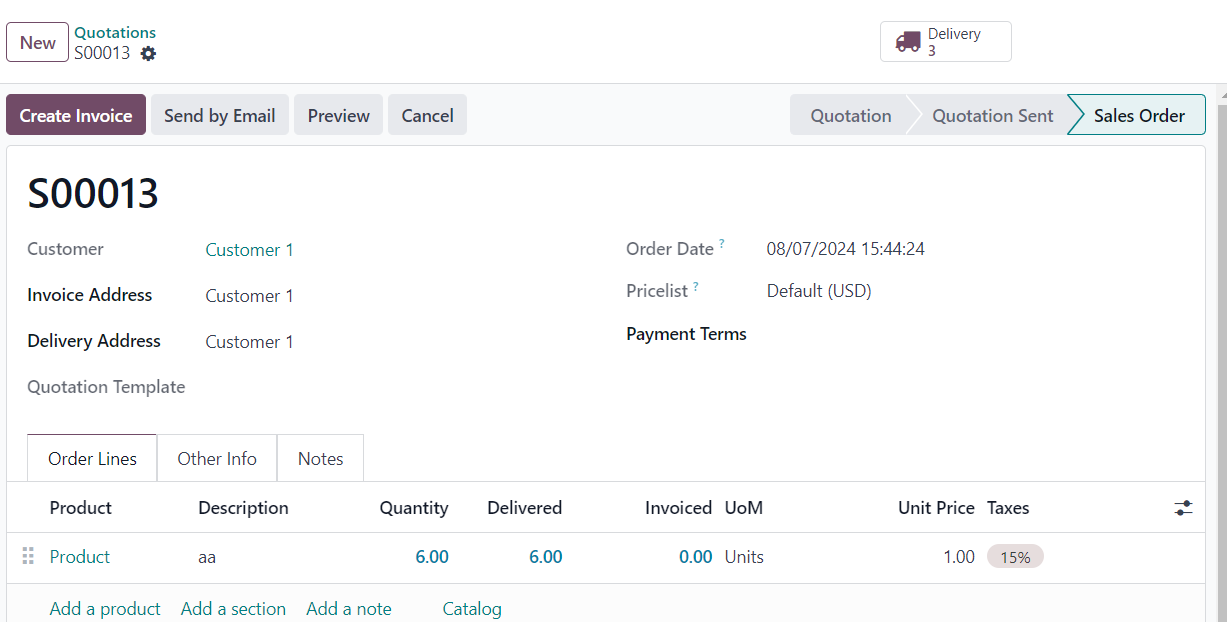
Está gostando da discussão? Não fique apenas lendo, participe!
Crie uma conta hoje mesmo para aproveitar os recursos exclusivos e interagir com nossa incrível comunidade!
Inscreva-se| Publicações relacionadas | Respostas | Visualizações | Atividade | |
|---|---|---|---|---|
|
|
3
out. 24
|
2314 | ||
|
|
1
dez. 24
|
2154 | ||
|
|
1
ago. 24
|
1038 | ||
|
|
1
ago. 24
|
1250 | ||
|
|
1
jul. 24
|
983 |

