Need guidance and suggestion from odooers on following scenario:
I have a product, a dummy demo table, which has a bill of materials (BOM) consisting of 2 items:
1. Dummy demo channel
2. Dummy demo hinge
The dummy demo channel product moves from the store to the assembly line as manufacturing orders (MO) are created, and the corresponding amount is transferred from the store to the assembly line accordingly in Pick component.
The second product, the Dummy demo hinge, is actually consumed from the assembly line because it is placed inside a rack on the assembly line. To move the product to the assembly line for the second product, we perform an internal transfer. Therefore, the second product is placed in 2 locations: one in the store and one on the assembly line.
The current scenario is that when I create an MO and material movement takes place, the store moves the material from WH/stock to WH/stock/Assembly line. So, even though the second product is consumed from the assembly line, the material movement occurs in Odoo from WH/stock to WH/assembly line. Due to this, the items stored on the assembly line as well as in the store, the physical stocks in Odoo never match.
This is only one example of a product with 2 items, and we have a BOM of 40 items, so material movement is becoming a pain point.
My question is, how can products stored on the assembly line be consumed directly from the assembly line? Currently, in the pick component process, it shows WH/stock, and every time I need to change the location to WH/stock/assembly1. For a large BoM, this becomes tedious. I want the picking location to automatically change to WH/assembly1 whenever the product is in WH/assembly1.

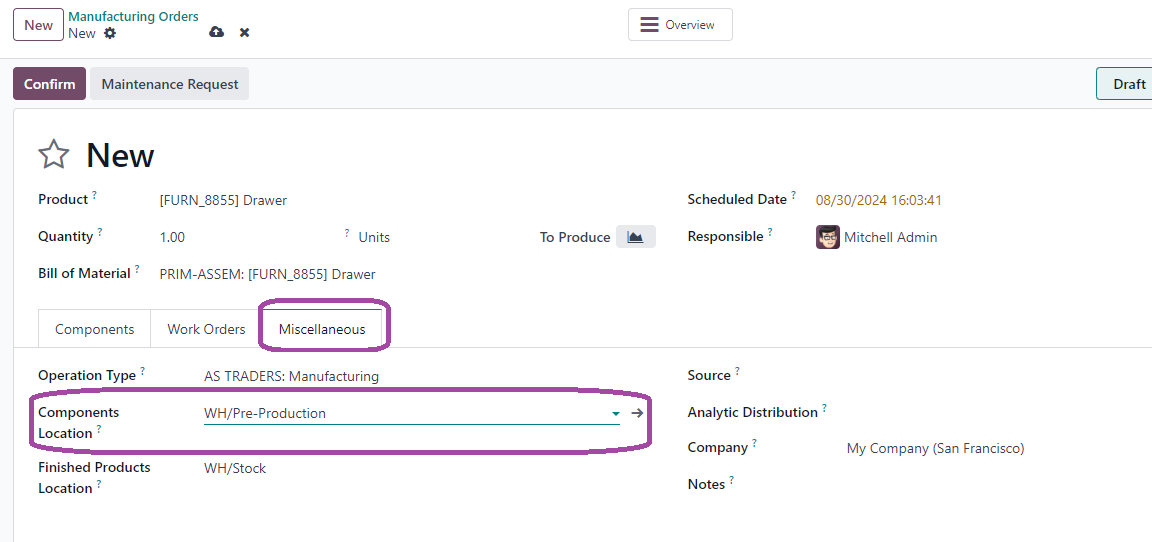
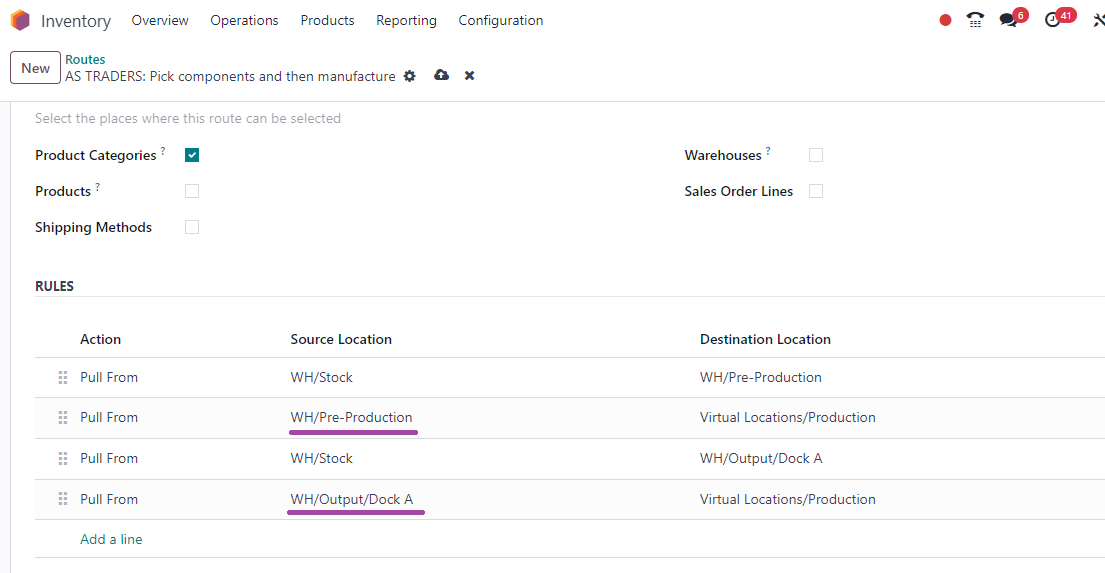

We also searching solution for this Issue................