Hello, could someone explain to me how I can import products with the location or warehouse where they are located and the quantity?
Odoo is the world's easiest all-in-one management software.
It includes hundreds of business apps:
- CRM
- e-Commerce
- Księgowość
- Zapasy
- PoS
- Project
- MRP
To pytanie dostało ostrzeżenie
Hi,
You can follow the steps to import the product,
1- Add 'Location' column in the sheet.
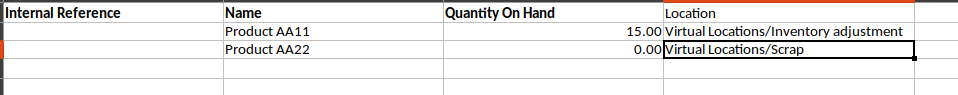
2- Import the sheet.
Result
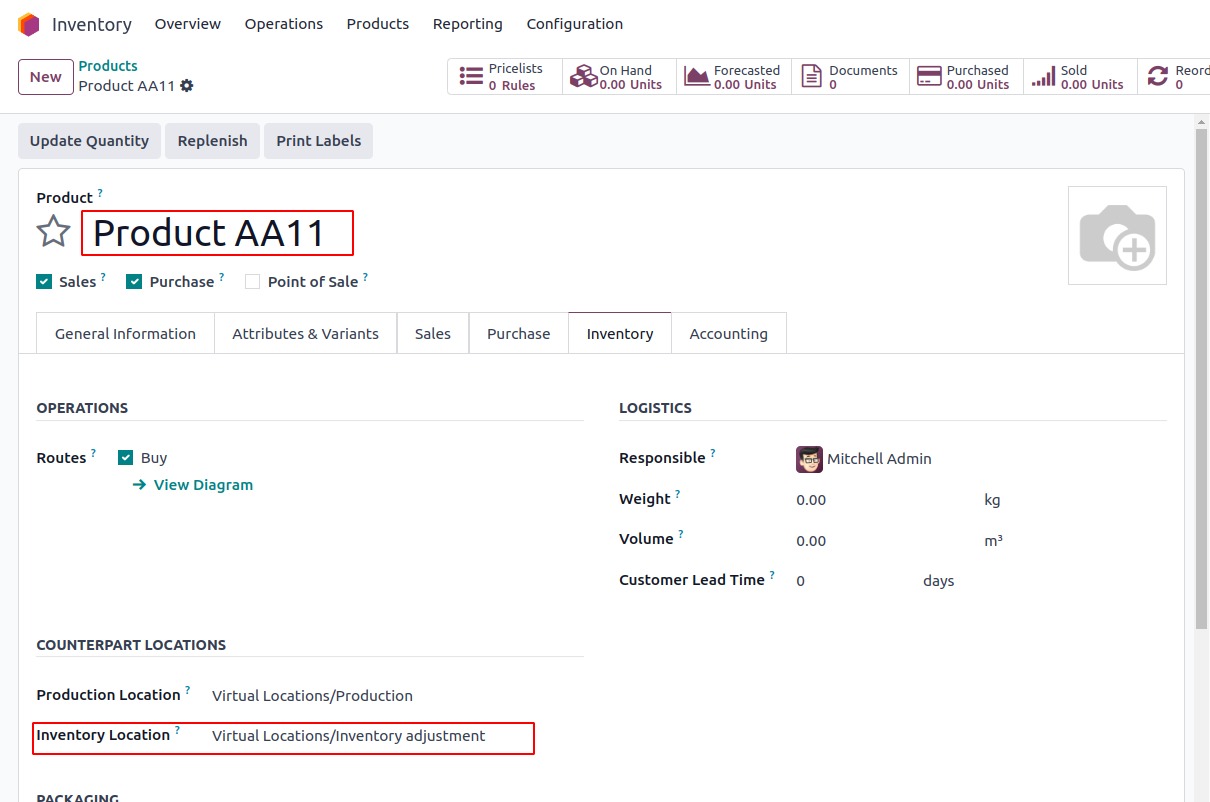
Hope it helps.
I'd suggest you go to
Inventory -> Operations -> Adjustments: Physical Inventory
From here, got to Actions (cog symbol) -> Import records
This allows you to download an "Import Template for Inventory Adjustments".
Then, all you need to do is to add a new column "location" in that xlsx File which holds the locations (i.e. "WH/Stock"), fill in your data, and import the file.
In theory, your import file could be as simple as this:
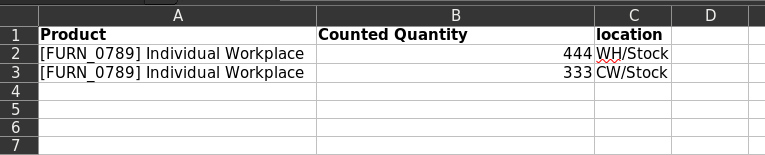
Any kind of new import process should however always be tested first, to see what the actual result will be. You could do so, and play around with the fields, for example in demo.odoo.com - or, obviously better, in a staging environment of your own database, so you can see what certain imports will lead to given your products may have stock levels set already.
Heads up: You'll most likely encounter issues when trying to create new products while importing stock levels, so make sure you have your products (for example by the means of yet another import you do beforehand in the product list) and locations already set up.
Don't forget to hit "Apply" when the result is ok.
Another approach, if you don't want to deal with imports: directly fill up the list in Odoo (same path, Inventory -> Operations -> Adjustments: Physical Inventory) - this list allows for directly entering the counted quantities of your products / creating new stock levels in new locations.
Podoba Ci się ta dyskusja? Dołącz do niej!
Stwórz konto dzisiaj, aby cieszyć się ekskluzywnymi funkcjami i wchodzić w interakcje z naszą wspaniałą społecznością!
Zarejestruj się| Powiązane posty | Odpowiedzi | Widoki | Czynność | |
|---|---|---|---|---|
|
|
2
sty 21
|
5410 | ||
|
|
2
cze 18
|
5076 | ||
|
|
1
wrz 17
|
9718 | ||
|
|
0
lis 15
|
3411 | ||
|
|
6
maj 24
|
3694 |
