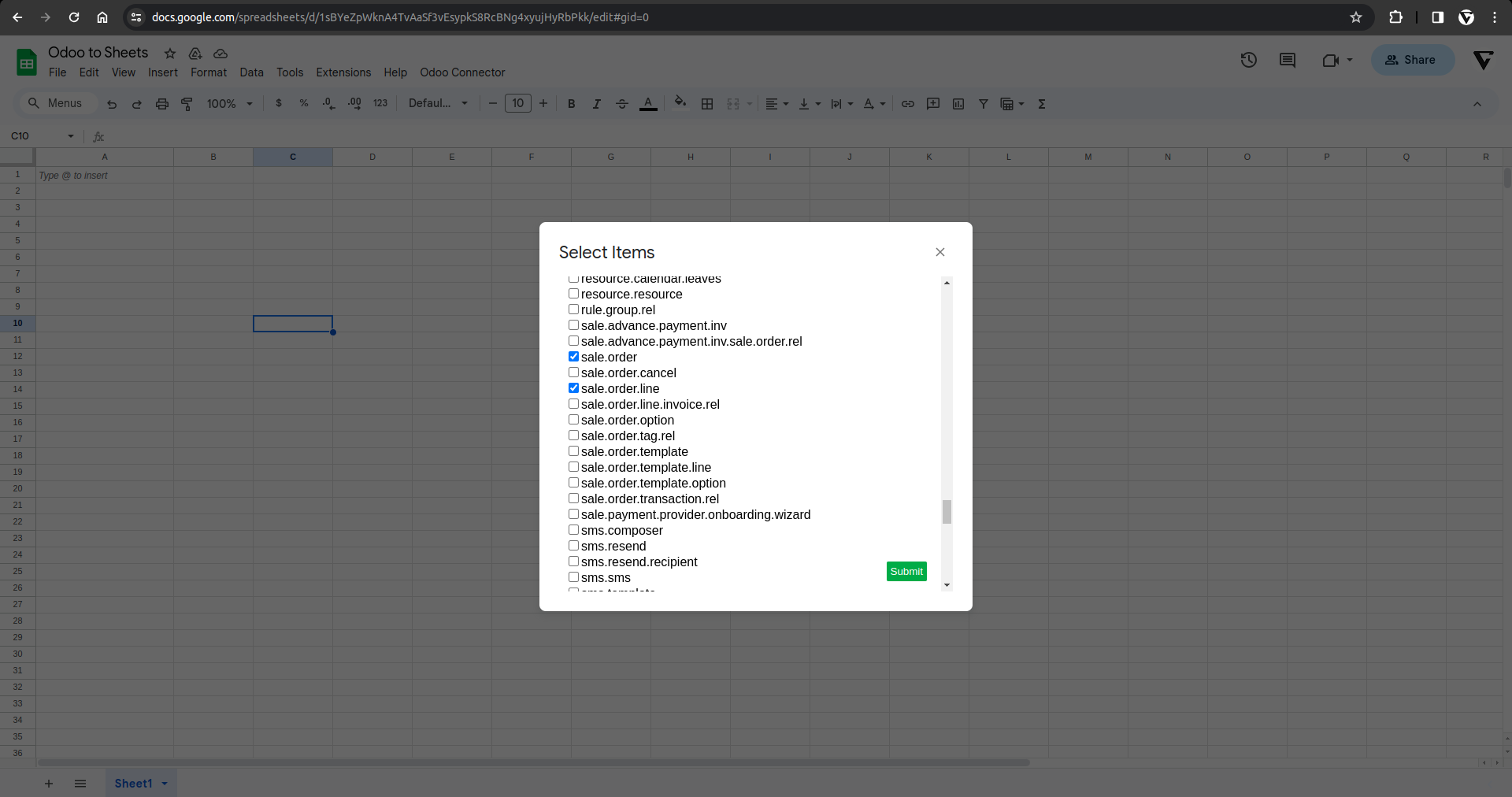1. Activate Google Drive & Google Spreadsheet and add token to Google Drive. To be done in the general settings of your database.
2. Create the first spreadsheet: Favorites > Add to Google Spreadsheet (Make sure that pop-ups are always allowed)
-> Filters created in Odoo will be included as domain in the formula you are going to export
-> Groupings have a different formula (so will not be taken over)
3. On the spreadsheet: go to Odoo tab > Settings > Continue > Select an account > Advanced Parameters > Access Odoo script > Allow (This will allow the script to run ).
4. On the spreadsheet a gain: Odoo > Settings (Connect to the Odoo DB)
-> URL: Set the full URL but make sure there are no spaces and no / at the end
-> Set DB name: to find it, go to DB > debug mode > you will find the DB name in brackets just after your username
-> Username: email address of the user (make sure there are no spaces and that the user has access to the DB and module info you are exporting)
-> Password: Odoo DB password of that user
5. Copy-paste the formula somewhere else and reset it. Make sure you have enough space, otherwise it will not be calculated correctly.
6. Start adapting the retrieved data: Add headers to the different columns yourself, use conditional formatting for more clarity when analysing the data, ...