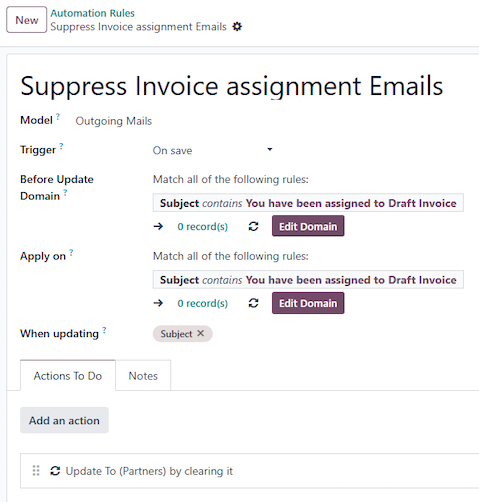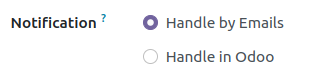Hello all,
New to Odoo 17. For my every sales order and the invoice generated, assigned sales person is receiving 2 emails per SO & INV.
It is really annoying and flooding inboxes since we have daily more than 200 SO and INV generated. I am new to Odoo V 17 and not able to find any option to disable it. I just need email settings so that my accountant can send follow up reports to customers. other than that we have no use for this email notification. can someone please suggest a way to stop this.
Cheers