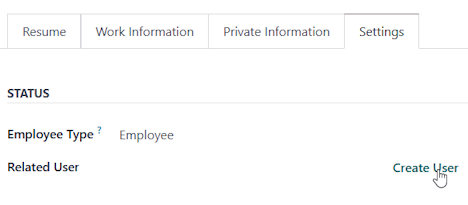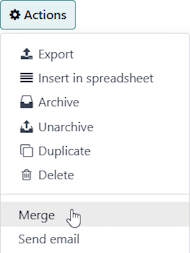When we create a new employee, odoo will create a new contact
when we create a new user, odoo will also create a new contact
I usually create an employee from a user to make the contact created when we create a new user connect to the employee.
But my client didn't know this and just used odoo “according” to their company SOP. I mean, after the interview process is done, HR will create a new employee from the recruitment menu. And when the employee needs an odoo user, I am responsible for creating the account.
This has already happened, and the database now has two contacts with the same name. One is connected to the employee, the other is connected to the user.
This becomes a problem when HR wants to update the employee's private information. when HR updates the “work email”, the “private email” is also edited.
Is there a way to connect contacts so that employee data that has been created from recruitment, applies the same as employees created from users so that there is only one contact? or at least work email and personal email are different.