How do I set different font styles within the same block on the website?
Odoo is the world's easiest all-in-one management software.
It includes hundreds of business apps:
- CRM
- e-Commerce
- Księgowość
- Zapasy
- PoS
- Project
- MRP
To pytanie dostało ostrzeżenie
The font style of a text in a block cannot be changed directly to a different style. However, a Specific font family can be set on selected text, and Font styles can be associated to the family.
To change the fonts of the family. Select the Theme option on the website editor.
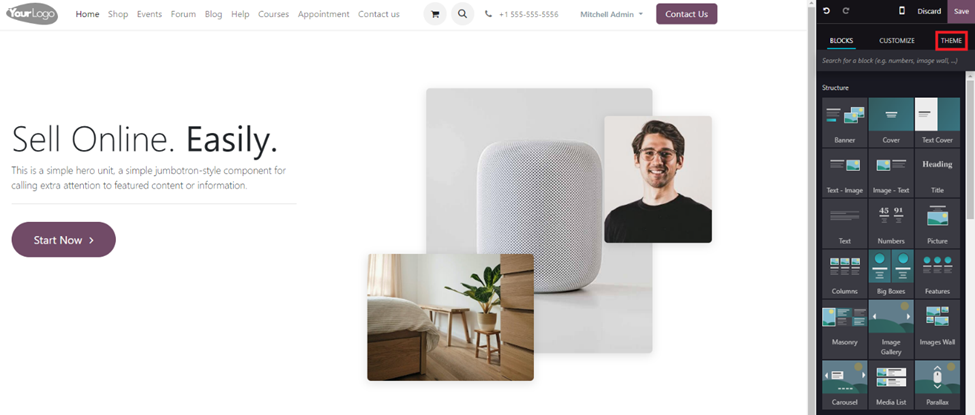
There will be several Font Families that are available. Fonts for the paragraph text, for the buttons and the headers. These can be used to configure and change the font style.
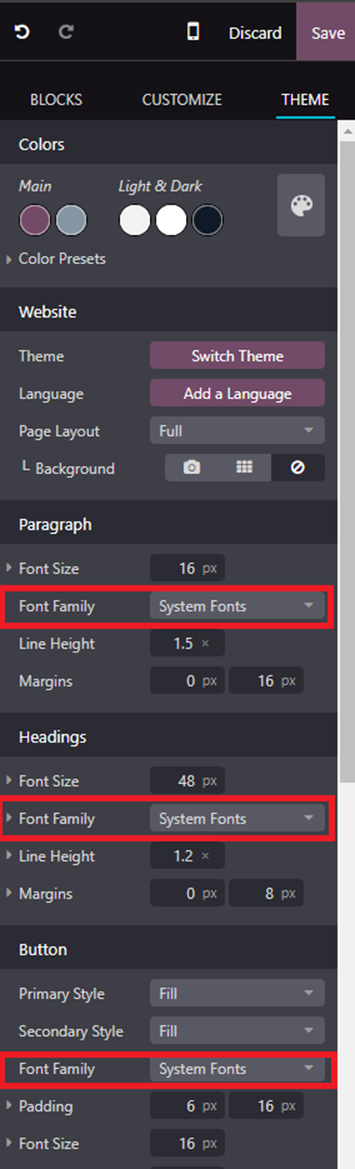
Under the Headings section, there is a Font Family and to the left of it is a small arrow, clicking this will expand the different fonts.
Here there will be several different headings and displays and each of it can be associated to a specific font.
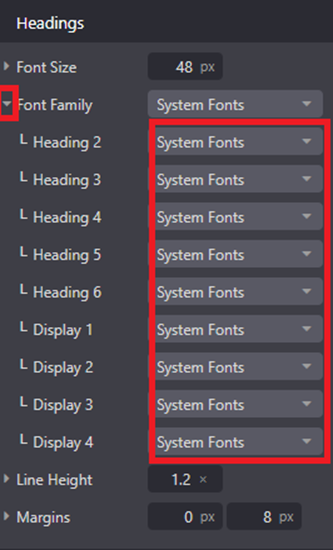
You can either choose one of the 6 fonts available in Odoo “Roboto”, “Open Sans”, “Source Sans Pro”, “Raleway”, “Nato Serif”, “Arvo”. Or load a google font.
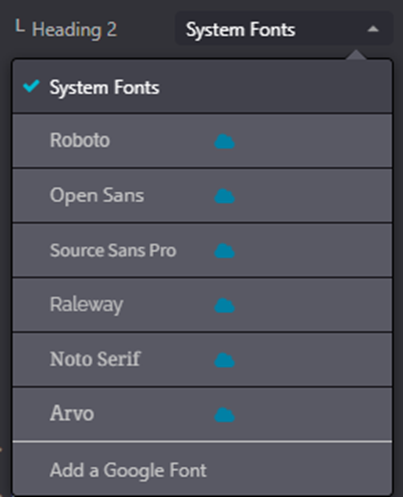
Once the font style is associated to a font family you can then select any text and apply a specific font family to it. And the style of the text will automatically change to the font of the family.
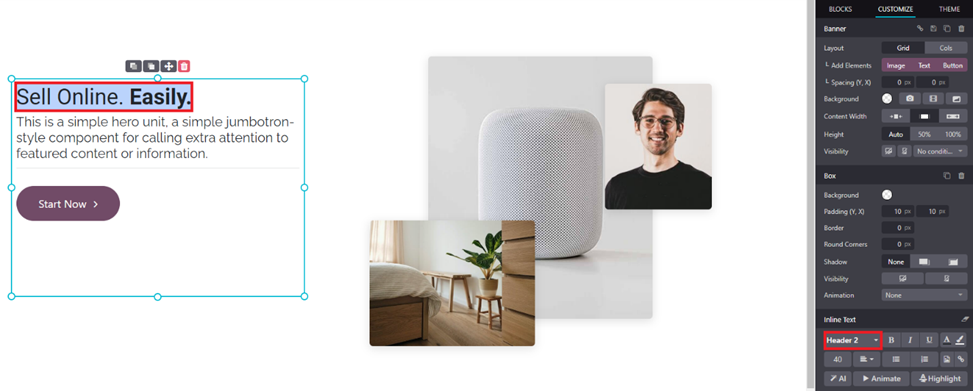
Podoba Ci się ta dyskusja? Dołącz do niej!
Stwórz konto dzisiaj, aby cieszyć się ekskluzywnymi funkcjami i wchodzić w interakcje z naszą wspaniałą społecznością!
Zarejestruj się| Powiązane posty | Odpowiedzi | Widoki | Czynność | |
|---|---|---|---|---|
|
|
1
paź 24
|
4580 | ||
|
|
2
kwi 25
|
2300 | ||
|
Website Pop-up with a button
Rozwiązane
|
|
1
kwi 25
|
7321 | |
|
|
2
cze 25
|
2116 | ||
|
|
2
paź 24
|
2575 |

