Hello everyone, I'm trying to place an image on my Dymo labels, through a view I created in the Odoo interface. For now, only the text and quantities are working, but I can't load the images. Could you please guide me on how to do this?
<t t-name="technical_reports.report_label_product_38x25_document">
<t t-set="pricelist_rud" t-value="env['product.pricelist'].search([('name','=','RUD')], limit=1)"/>
<t t-set="pricelist_rewards" t-value="env['product.pricelist'].search([('name','=','Rewards')], limit=1)"/>
<t t-foreach="docs" t-as="product">
<div class="label-container" style="width: 38mm; height: 25mm; overflow: hidden; font-family: Arial, sans-serif; font-size: 4pt; color: black; background-color: white; padding: 0.7mm; box-sizing: border-box; display: flex; flex-direction: column; justify-content: space-between; page-break-inside: avoid;">
<!-- Logo -->
<div style="text-align: center; height: 4mm;">
<img t-att-src="'/web/image/ir.attachment/61005'" style="max-height: 100%; max-width: 80%; object-fit: contain;" alt="Logo Mascotier"/>
</div>
<!-- Línea divisora -->
<div style="width: 100%; height: 1px; background-color: #000000; margin: 1mm 0;"/>
<!-- Nombre del Producto -->
<div style="text-align: center; font-size: 5pt; line-height: 1.3; max-height: 6.6mm; overflow: hidden; display: -webkit-box; -webkit-line-clamp: 2; -webkit-box-orient: vertical; margin-bottom: 0.4mm;">
<span t-field="product.name"/>
</div>
<!-- Línea divisora -->
<div style="width: 100%; height: 1px; background-color: #000000; margin: 1mm 0;"/>
<!-- Precios -->
<div style="width: 100%; margin-top: 0.5mm;">
<table style="width: 100%; border-collapse: collapse; font-size: 4.5pt;">
<tr>
<td style="text-align: center; width: 50%;">
<div>Precio Regular</div>
<div style="font-size: 6pt;">
<t t-if="pricelist_rud">
<span t-esc="'$ %.2f' % pricelist_rud._get_product_price(product, 1.0, product.currency_id)"/>
</t>
<t t-else="">N/A</t>
</div>
</td>
<td style="text-align: center; width: 50%;">
<div>Precio Socio</div>
<div style="font-size: 6pt; font-weight: bold;">
<t t-if="pricelist_rewards">
<span t-esc="'$ %.2f' % pricelist_rewards._get_product_price(product, 1.0, product.currency_id)"/>
</t>
<t t-else="">N/A</t>
</div>
</td>
</tr>
</table>
</div>
<!-- Contacto -->
<div style="text-align: right; font-size: 4.5pt; height: 3.5mm; display: flex; justify-content: flex-end; align-items: center;">
<span>55-7943-4342</span>
</div>
</div>
</t>
</t>
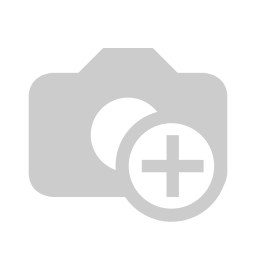
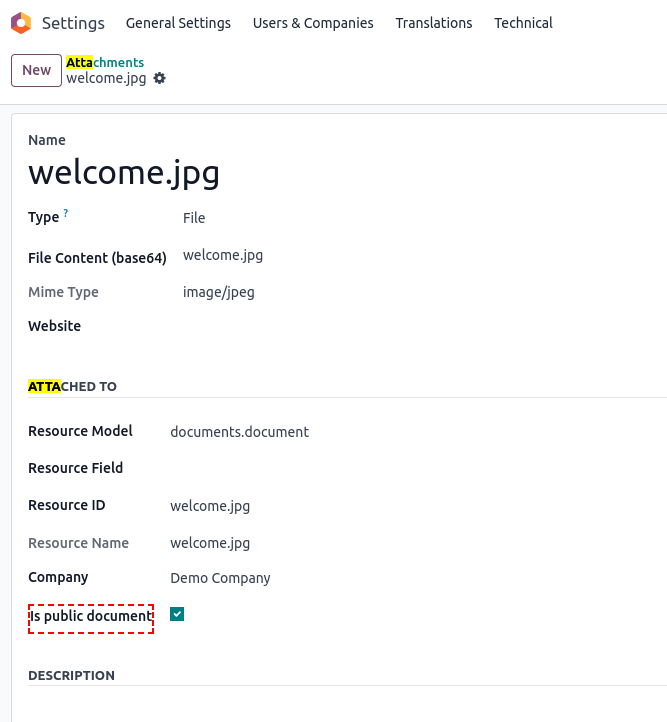

Thanks a lot