How to change base type from Employee_id to deparment or tags in Allocation time off form
Odoo is the world's easiest all-in-one management software.
It includes hundreds of business apps:
- CRM
- e-Commerce
- Apskaita
- Atsarga
- PoS
- Project
- MRP
This question has been flagged
Hi,
In Odoo, the Allocation Time Off form typically allocates time off based on the Employee field.
In version 17, you can choose to allocate time off by employee, company, department, or employee tags, as shown below.
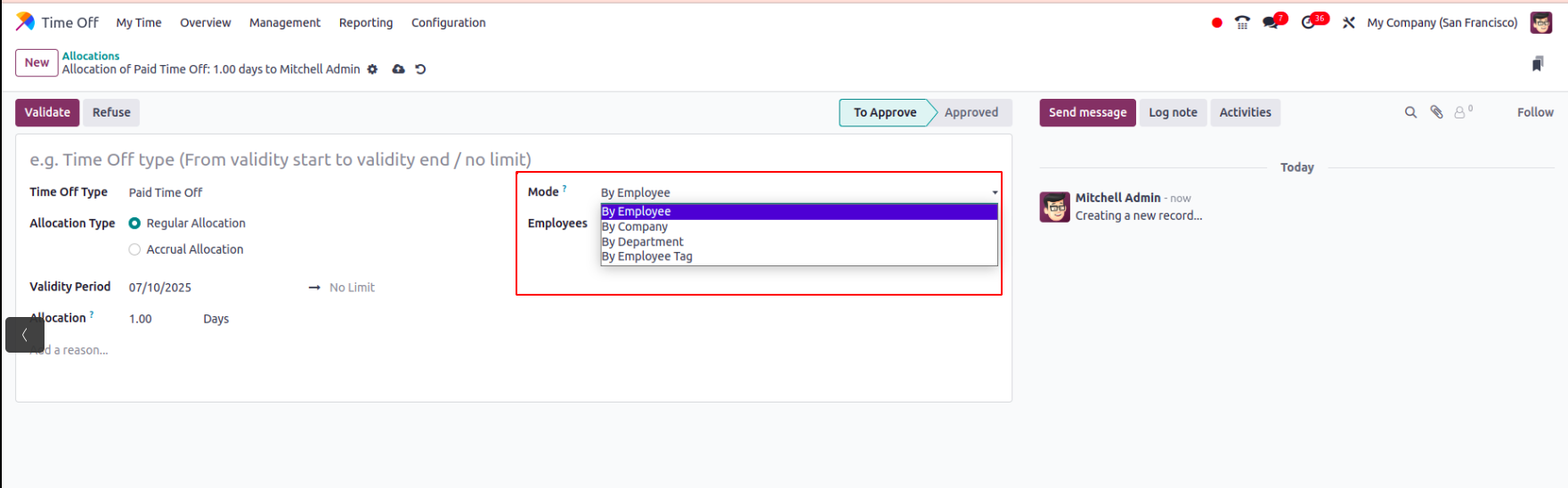
In version 18, the 'Mode' field for allocating time off by company, department, or tags is no longer available. Instead, you can use the 'Search More...' option in the employee field to filter and select multiple employees for the allocation. This allows you to apply filters to pick specific employees based on your criteria.
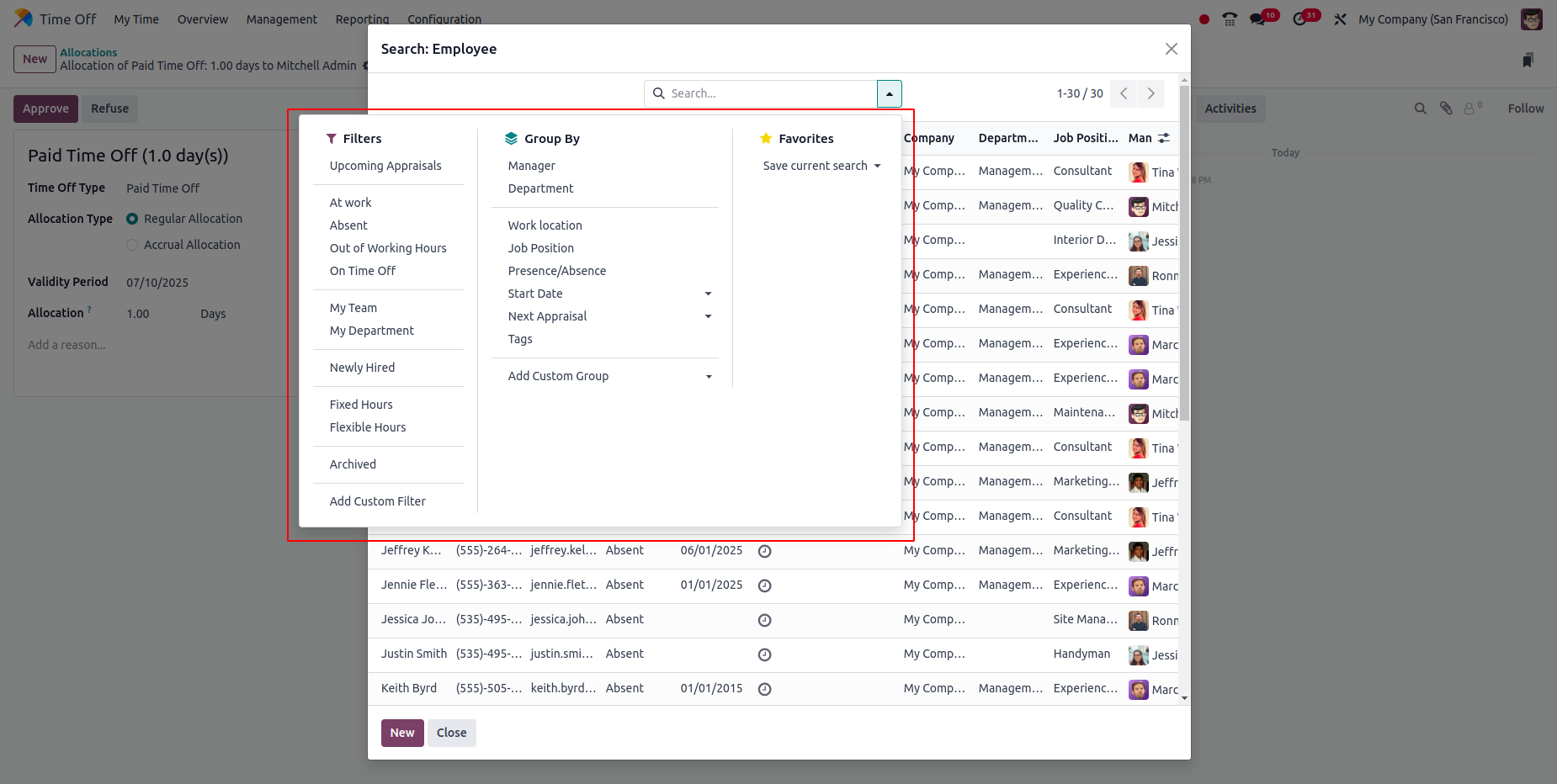
Hope it helps
Enjoying the discussion? Don't just read, join in!
Create an account today to enjoy exclusive features and engage with our awesome community!
Registracija| Related Posts | Replies | Rodiniai | Veikla | |
|---|---|---|---|---|
|
|
1
spal. 25
|
151 | ||
|
|
1
spal. 25
|
404 | ||
|
|
1
rugs. 25
|
461 | ||
|
|
3
rugs. 25
|
651 | ||
|
|
1
rugp. 25
|
774 |
