Wanted to ask how I can activate this feature online as I it only appears in the community version of odoo.
Im looking for the out-of-stock and show available qty settings.
Odoo is the world's easiest all-in-one management software.
It includes hundreds of business apps:
- CRM
- e-Commerce
- Akuntansi
- Inventaris
- PoS
- Project
- MRP
Pertanyaan ini telah diberikan tanda
Hi,
This functionality is also accessible on Odoo Online. To view this configuration on a per-product basis, it's necessary to install the "website_sale_stock" module and ensure that the product type is set to "storable".
Ensure that you have successfully installed the mentioned module and confirmed the product type is set as "storable".
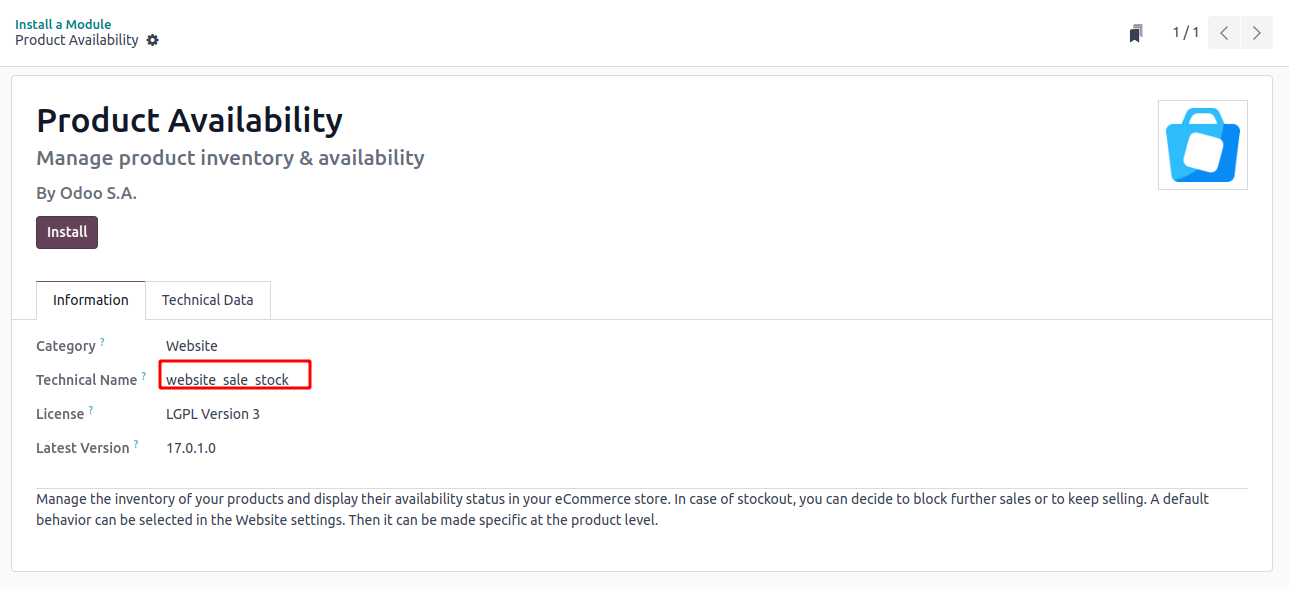
Hope this will help you
Thanks
Thank you so much for this, It's working now.
Menikmati diskusi? Jangan hanya membaca, ikuti!
Buat akun sekarang untuk menikmati fitur eksklufi dan agar terlibat dengan komunitas kami!
Daftar| Post Terkait | Replies | Tampilan | Aktivitas | |
|---|---|---|---|---|
|
|
1
Feb 25
|
997 | ||
|
|
0
Des 16
|
5693 | ||
|
|
0
Agu 16
|
3336 | ||
|
|
0
Mar 25
|
1157 | ||
|
|
2
Sep 24
|
1189 |

