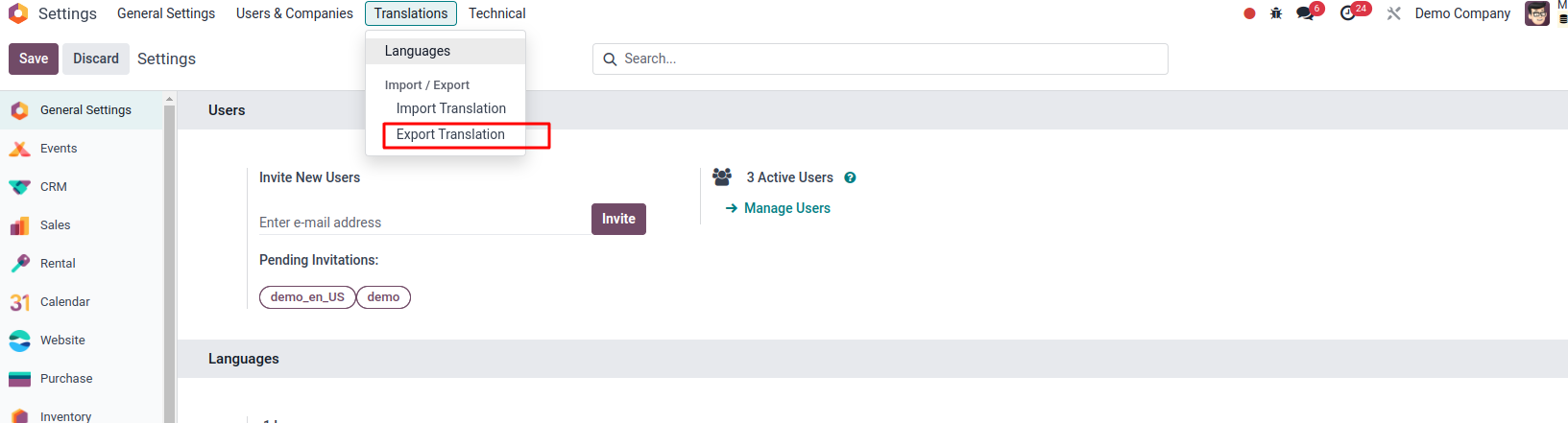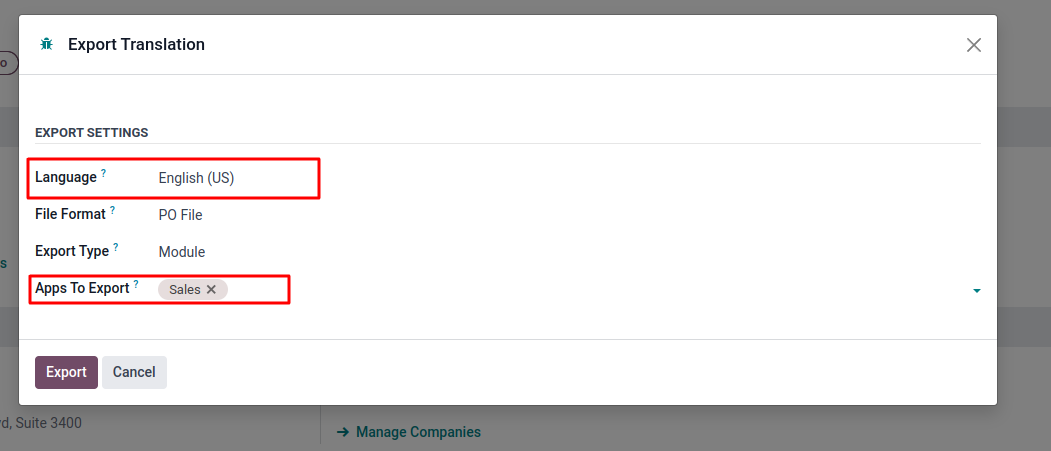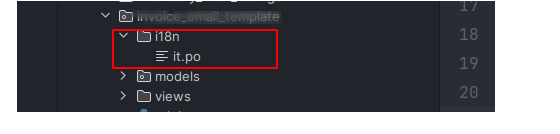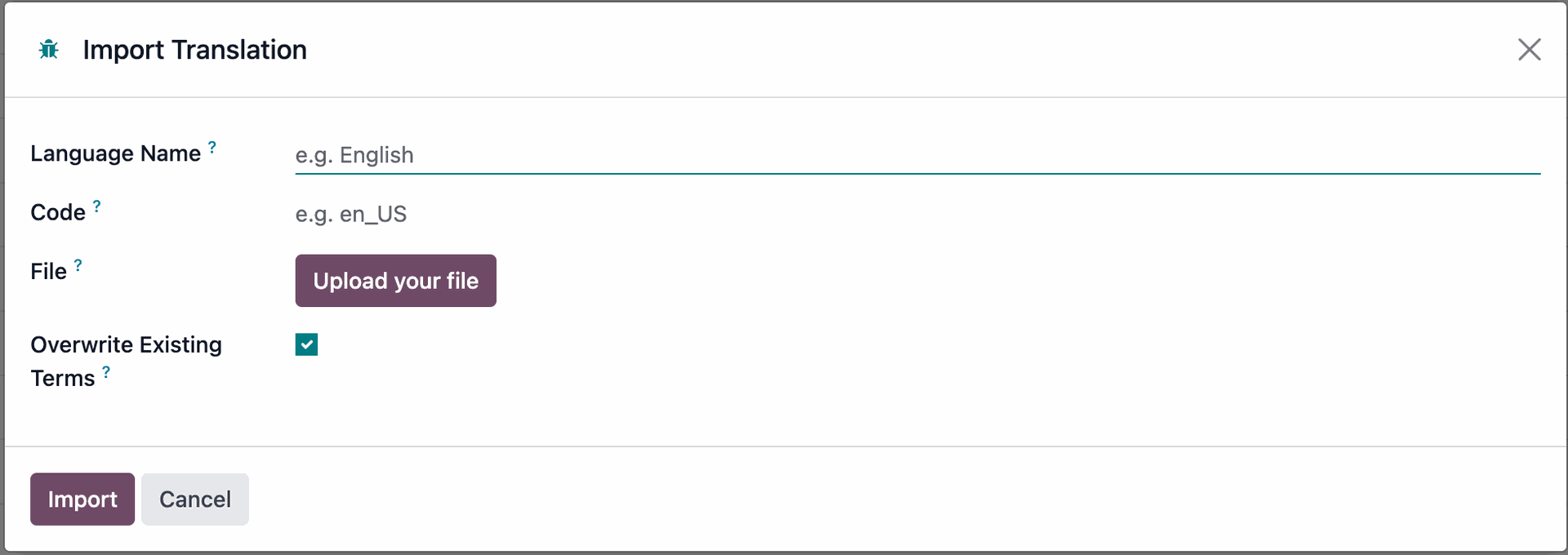I try to change the label on the SIGN IN button for the portal.
I have created the below mentioned po file for German an Spanish. The only thing that differs is the Language setting in the spanish file. I changed that to es_ES.
I than uploaded that to ODOO using import language.
Here is my issue: This works for German, but not for Spanish. The text is not changing....
In the import dialog I added the language and set "Overwrite" as well
Any ideas?
msgid ""
msgstr ""
"Project-Id-Version: Odoo 17\n"
"Report-Msgid-Bugs-To: \n"
"POT-Creation-Date: 2024-04-23 15:16+0000\n"
"PO-Revision-Date: 2024-04-23 15:16+0000\n"
"Last-Translator: \n"
"Language-Team: \n"
"MIME-Version: 1.0\n"
"Content-Type: text/plain; charset=UTF-8\n"
"Content-Transfer-Encoding: \n"
"Plural-Forms: \n"
"Language: de_DE\n"
#. module: portal
#: model_terms:ir.ui.view,arch_db:portal.user_sign_in
msgid "Sign in"
msgstr "Portal"