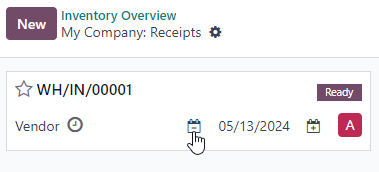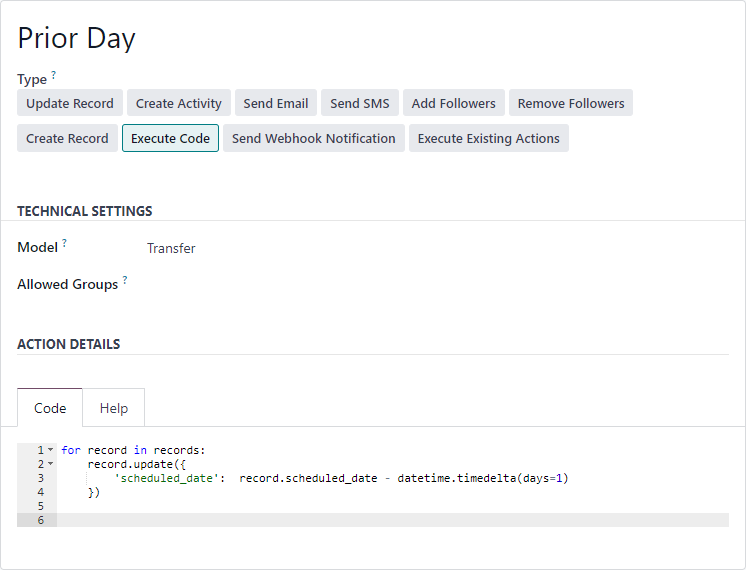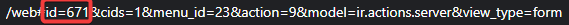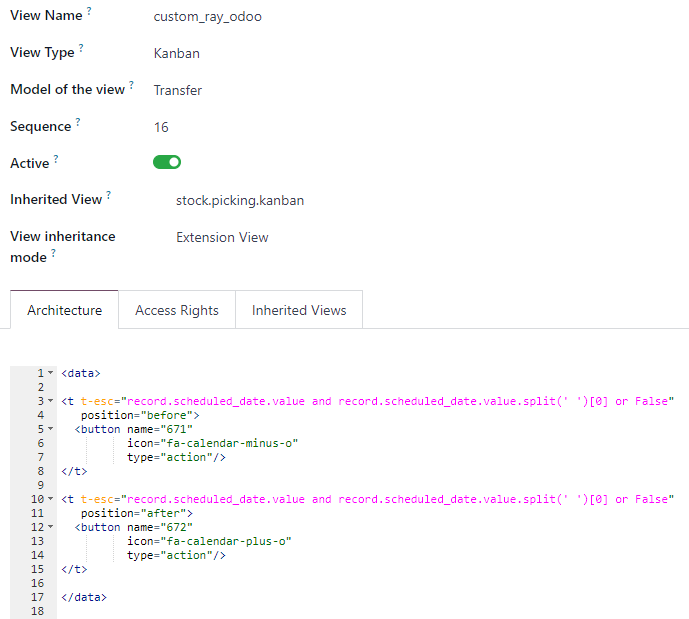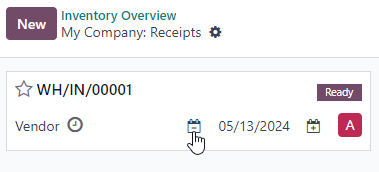First, create a Server Action to change the date BACK:
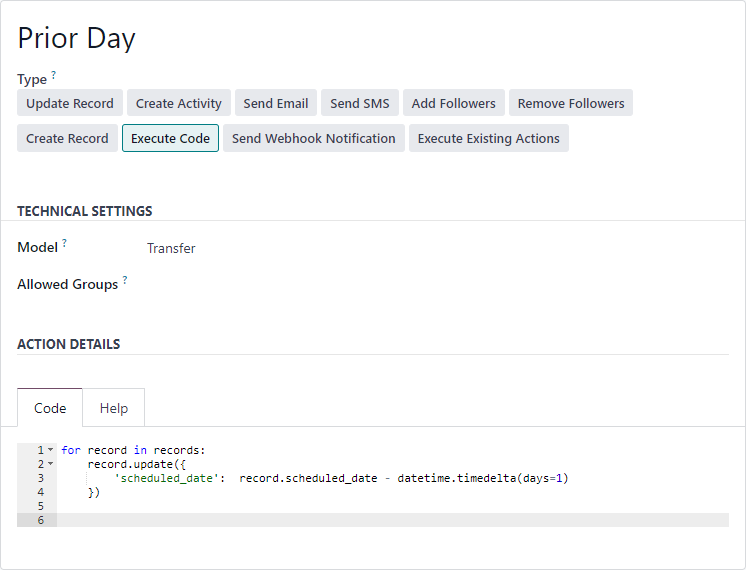
When you save this, take note of the ID that it gets by looking in the URL:
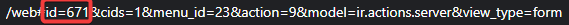
Create a second Server Action to change the date FORWARD, and take a note of the ID of that one. For this Server Action you use the same code but PLUS instead of MINUS.
Then, create an inherited View that adds a button before and after the date field, like this:
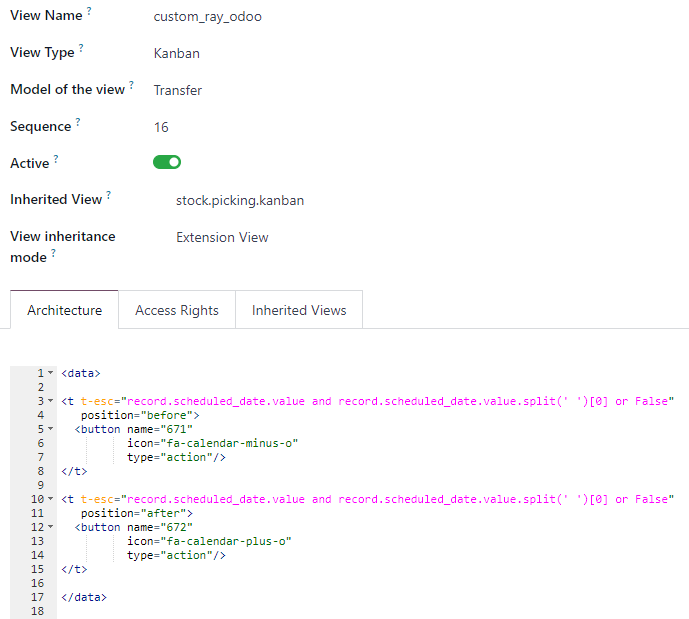
View the XML via GIST
Note: In the above example, the NAME of each button (lines 5 and 12) are the same as the ID of each Server Action.
This is what you would then see in the Kanban: