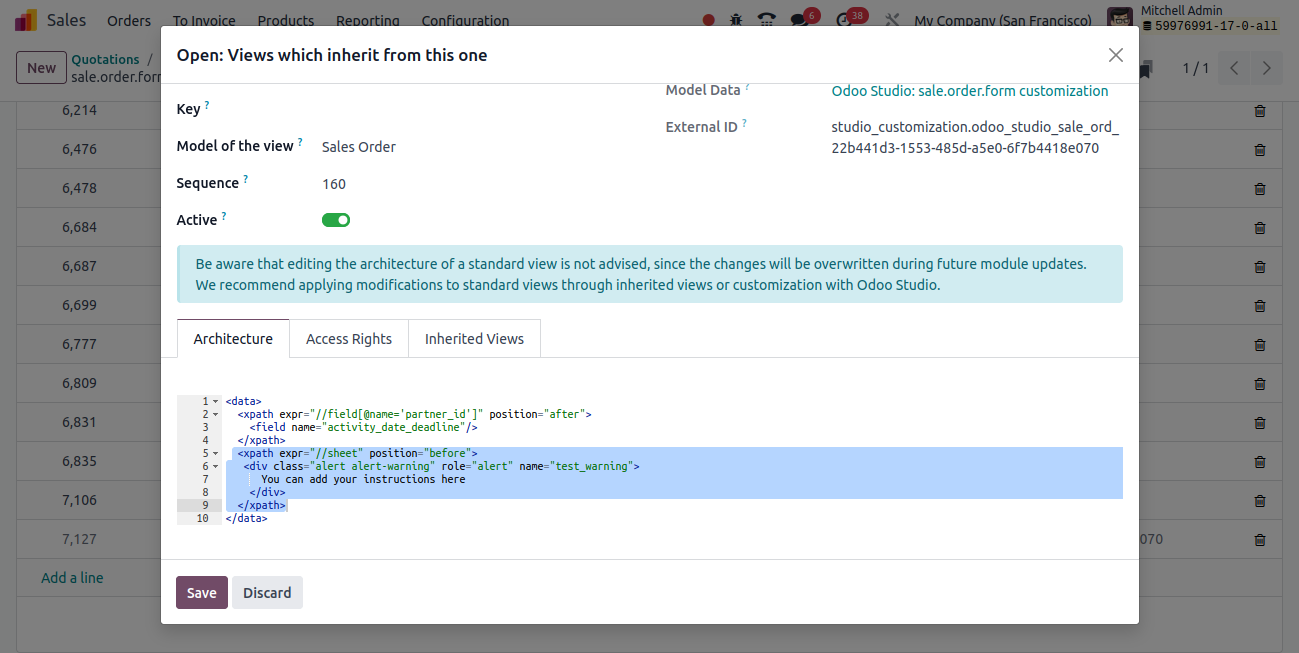Hi,
We are currently on a Odoo.com hosted V15 database.
I'm trying to add some static text to be shown in the form view of MOs. The text is meant to be instructions for QC machines that are used in a continuous manner during the whole MO.
Is there a way to add such static text in a form using Studio? We had a previous workaround where we created a dummy studio app where we had that text, and it was linked using a related field, but that broke some times ago and never fixed.