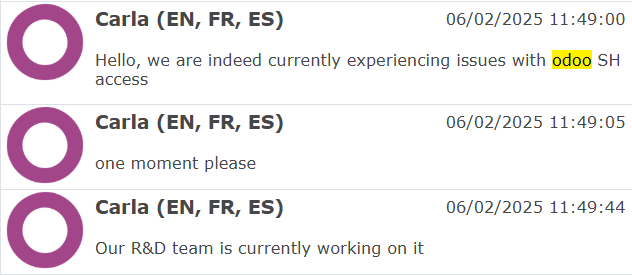We are only able to access the instance with Website url. But not able to connect using odoo.sh It was working fine yesterday. Is it problem with my SH account or anyone else facing the same issue?
Odoo is the world's easiest all-in-one management software.
It includes hundreds of business apps:
- CRM
- e-Commerce
- Comptabilité
- Inventaire
- PoS
- Project
- MRP
Cette question a été signalée
Dear Muzammil,
OK, I understand. You can access your Odoo instance via the website URL but are unable to connect to it through the odoo.sh platform. Here's a breakdown of potential causes and how to troubleshoot them:
Common Reasons and Solutions:
- Incorrect Branch:
- Problem: You might be trying to connect to a branch on odoo.sh that isn't properly configured or doesn't have a database.
- Solution:
- Verify the Branch: Double-check that you're selecting the correct branch in the odoo.sh interface.
- Check Database Status: Ensure that the branch has a database associated with it and that the database is in a healthy state (not restoring, upgrading, etc.).
- Try a Different Branch: If you have multiple branches, try connecting to a different one (e.g., your production branch) to see if the issue is specific to a particular branch.
- odoo.sh Project Access Rights:
- Problem: Your user account might not have the necessary permissions to access the odoo.sh project or the specific environment.
- Solution:
- Check Project Membership: Confirm that your Odoo account is added as a member of the odoo.sh project. The project administrator needs to grant you access.
- Verify User Roles: Ensure that your user role within the odoo.sh project has sufficient privileges to connect to the instances.
- Firewall or Network Issues:
- Problem: A firewall or network configuration might be blocking access to the odoo.sh servers.
- Solution:
- Check Firewall Rules: Verify that your firewall isn't blocking outbound connections to odoo.sh domains or IP addresses.
- Test Network Connectivity: Use tools like ping or traceroute to check if you can reach odoo.sh servers from your network.
- Try a Different Network: Try connecting from a different network (e.g., a home network instead of a corporate network) to rule out network-specific issues.
- odoo.sh Account Issues:
- Problem: There might be an issue with your odoo.sh account itself (e.g., suspension, billing problems).
- Solution:
- Check Account Status: Log in to the odoo.sh platform and check for any notifications or alerts regarding your account status.
- Contact Odoo Support: If you suspect an account issue, contact Odoo support directly for assistance.
- SSH Key Problems (if using SSH):
- Problem: If you're trying to connect via SSH, there might be an issue with your SSH keys.
- Solution:
- Verify SSH Key: Ensure that you've added your SSH public key to your odoo.sh account.
- Check SSH Configuration: Review your SSH client configuration to make sure it's using the correct key and settings.
- Test SSH Connection: Try connecting to the odoo.sh server using the SSH command provided in the odoo.sh interface.
- Browser Issues:
- Problem: Sometimes, browser extensions or cached data can interfere with the odoo.sh connection.
- Solution:
- Try a Different Browser: Try connecting using a different web browser (e.g., Chrome, Firefox, Safari).
- Clear Cache and Cookies: Clear your browser's cache and cookies.
- Disable Browser Extensions: Temporarily disable browser extensions to see if any of them are causing the problem.
Troubleshooting Steps:
- Start with the Basics: Double-check your login credentials, the branch name, and your network connection.
- Check odoo.sh Status: Look for any announcements or alerts on the odoo.sh platform that might indicate a service outage or maintenance.
- Simplify the Connection: Try connecting using the simplest method possible (e.g., the web-based interface) before trying more complex methods like SSH.
- Review odoo.sh Documentation: Consult the official odoo.sh documentation for troubleshooting tips and configuration instructions.
- Contact Odoo Support: If you've exhausted all other options, contact Odoo support for expert assistance. Provide them with detailed information about the problem, including the steps you've taken to troubleshoot it.
To help me give you more specific advice, could you tell me:
- How are you trying to connect to odoo.sh (web interface, SSH, etc.)?
- What error message (if any) are you receiving?
- Are you the project administrator, or are you a user who has been granted access?
Have you recently made any changes to your odoo.sh configuration or network settings?
🚀 Did This Solve Your Problem?
If this answer helped you save time, money, or frustration, consider:
✅ Upvoting (👍) to help others find it faster
✅ Marking as "Best Answer" if it resolved your issue
Your feedback keeps the Odoo community strong! 💪
(Need further customization? Drop a comment—I’m happy to refine the solution!)
Vous appréciez la discussion ? Ne vous contentez pas de lire, rejoignez-nous !
Créez un compte dès aujourd'hui pour profiter de fonctionnalités exclusives et échanger avec notre formidable communauté !
S'inscrire| Publications associées | Réponses | Vues | Activité | |
|---|---|---|---|---|
|
|
0
mai 25
|
885 | ||
|
|
2
avr. 25
|
2887 | ||
|
|
1
févr. 25
|
1175 | ||
|
|
2
févr. 25
|
1826 | ||
|
|
2
janv. 25
|
1829 |


Facing the same issue.
Contact Odoo Helpdesk - it's unlikely anyone on this Forum can help!
Update ; Odoo support confirmed that they are currently experiencing issues with Odoo SH access.
Their R&D team is working on it.