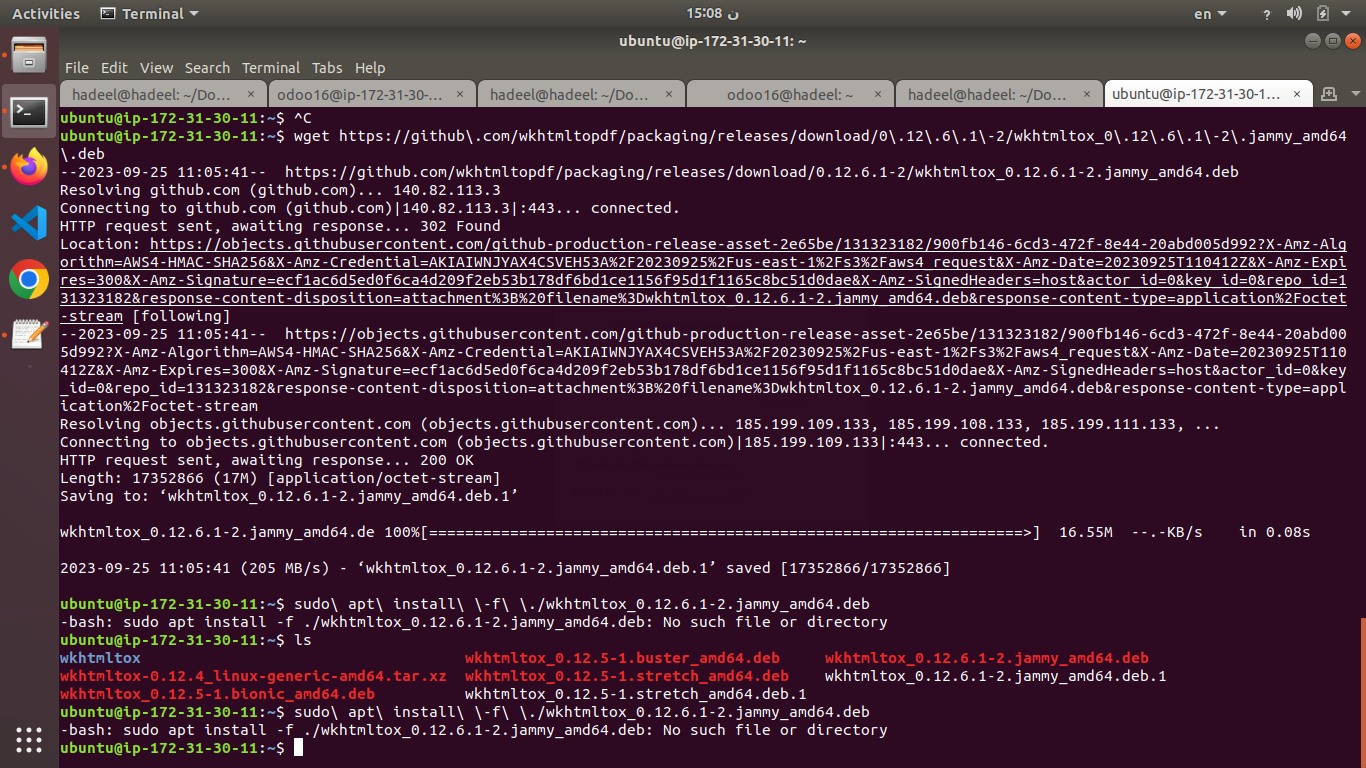dpkg: dependency problems prevent configuration of wkhtmltox:
wkhtmltox depends on libssl1.1; however:
Package libssl1.1 is not installed.
dpkg: error processing package wkhtmltox (--install):
dependency problems - leaving unconfigured
Processing triggers for man-db (2.10.2-2) ...
Errors were encountered while processing:
wkhtmltox
So wkhtmltopdf 0.12.5 version is not working for Ubuntu 22.10.